filmov
tv
Connect to API in Excel Part 1/2: Send API Request

Показать описание
In this video we will see how to get data from a web API in Excel using VBA macros. As an example, we are getting data form a public API with information about universities around the world. This API does not require any API key to be used, and consists of a simple URL that accepts a single parameter to specify the country of interest. The Excel VBA macro code to send an API call and retrieve information or data from the API consists of two steps. In this video we will cover the first step, which consists of sending an HTTP request to the API URL, in a similar way we have done to scrape web data in a previous video (Scrape Web Data in Excel Part 1). In the next video we will see how to read the API response returned as JSON format, and retrieve the list of universities for a given country.
And yet, if you want more, you can find various Excel applications of different nature in the other blogs of the Excel Macro Mania saga:
Accessing APIs using Excel
Getting Started with Power Query APIs - It's surprisingly easy!
Connect to API in Excel Part 1/2: Send API Request
Use Excel VBA to Read API Data
Using API Keys in Excel
How to access an API with Excel 2016
Excel - Import External API Data
How to access APIs directly to/from Excel
Mod5:JDBC- Important Topics+Notes-One Shot Video for Exams | Advanced Java (21CS642)#21cs642#vtu
How To Call REST API From Excel VBA And Parse JSON
Import Web API/Json Data to Excel | MS Excel | Power Query
Access Excel Data with a Rest API using Python | Quick Python Scripts with 10 Lines of Code
Excel + ChatGPT Integration: The Ultimate Problem-Solving Duo
OpenAI (ChatGPT) with Microsoft Excel: A Step-by-Step Guide on OpenAI integration with Excel
Send API POST Requests in Excel with Power Query
PROCAS Web API: Connecting to Excel
Bring ChatGPT INSIDE Excel to Solve ANY Problem Lightning FAST
Connect Excel and PowerBI to Binance API | Temidayo Omoniyi
Live tick data feed into Excel from Angel Smart API using Python|Get The Free Code| MarketPaathshala
API avec Excel & Power Query
Connect Excel to CoinGecko API for Historical OHLC cryptocurrency data
How to Import Data from Web to Excel
How to Connect Microsoft Excel with Google Sheets | Auto-Sync Google Sheets with Excel
How To Use Live Crypto Data In Excel
Комментарии
 0:15:33
0:15:33
 0:09:17
0:09:17
 0:05:27
0:05:27
 0:20:48
0:20:48
 0:22:22
0:22:22
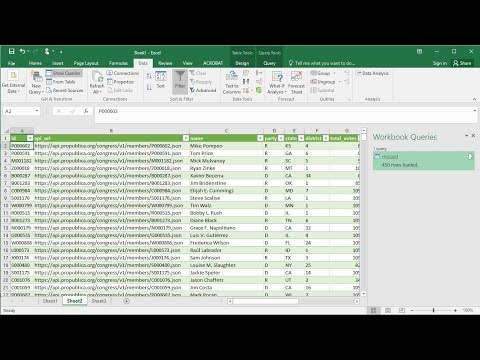 0:16:45
0:16:45
 0:04:53
0:04:53
 0:02:32
0:02:32
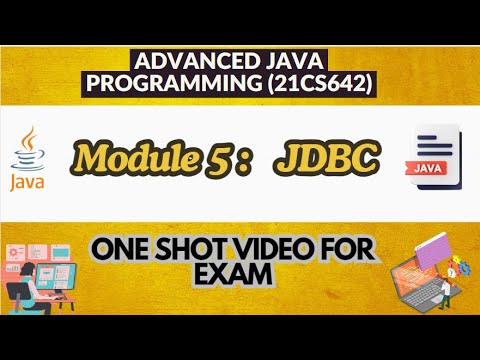 0:59:04
0:59:04
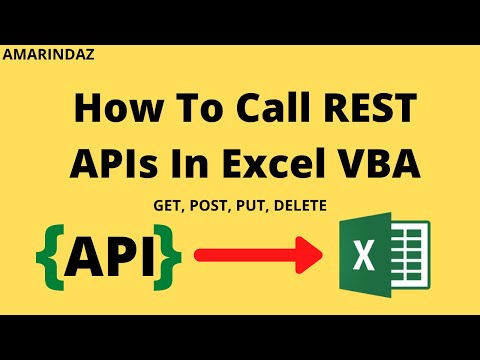 0:11:51
0:11:51
 0:08:08
0:08:08
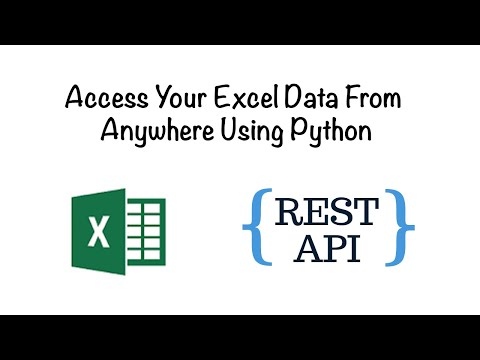 0:12:18
0:12:18
 0:09:52
0:09:52
 0:02:18
0:02:18
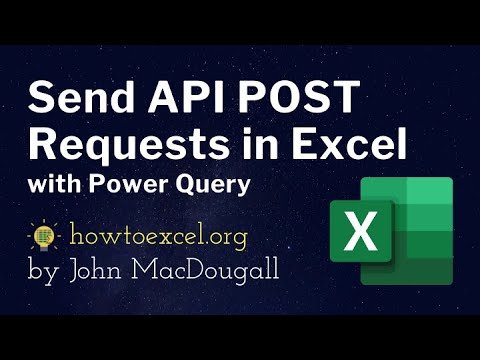 0:08:22
0:08:22
 0:03:29
0:03:29
 0:11:51
0:11:51
 0:04:56
0:04:56
 0:01:05
0:01:05
 0:10:19
0:10:19
 0:18:07
0:18:07
 0:06:49
0:06:49
 0:04:18
0:04:18
 0:04:01
0:04:01