filmov
tv
Excel - How To Auto fill Number Series In Merged Cells, Auto Number / Fill Merged Cells, Excel Tips
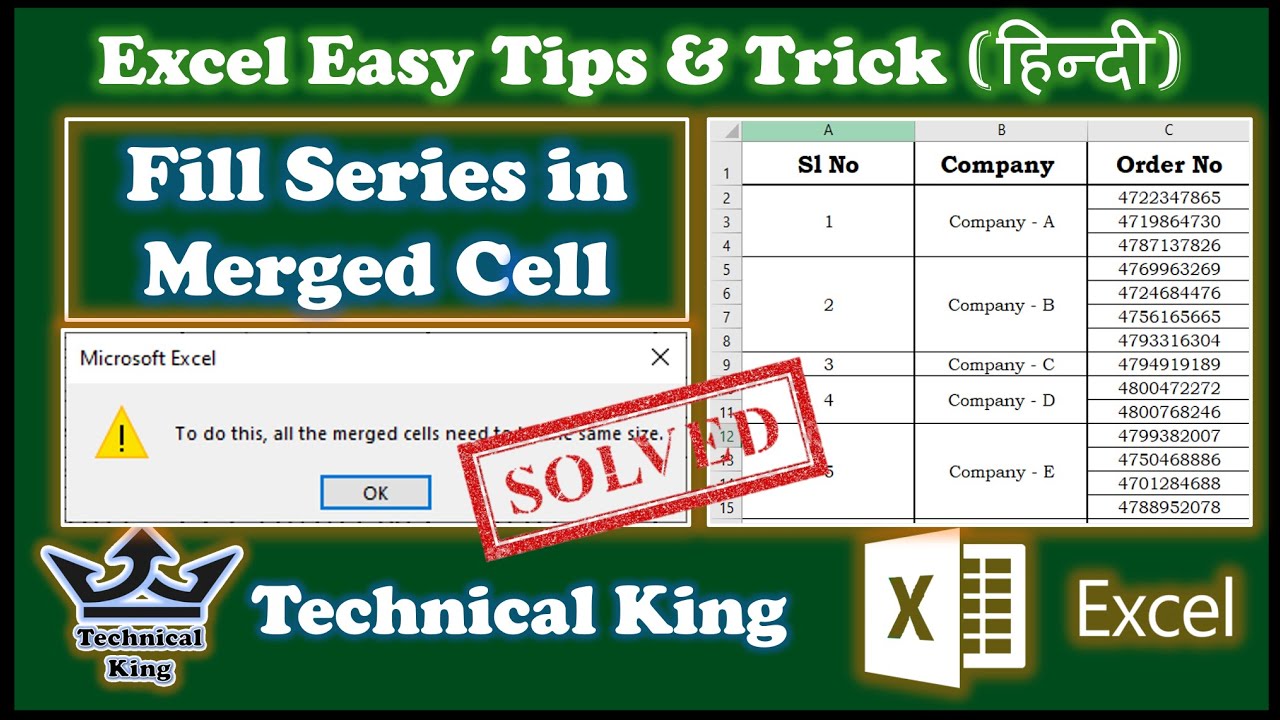
Показать описание
Hello Friends,
Please Like, Comment, Share and Subscribe to my Channel.
Please Subscribe ......
Lot's of love .... ❤️❤️❤️
Thank you ...
Auto Number / Fill Merged Cells :
Sl no in merged cell.:
Fill series in merged cell. :
How To Autofill Number Series In Merged Cells ?
- As far as we know auto numbering will not work in merged cells. If you need to number a column that it is made up of different sized merged cells, when you try to drag the numbering it tries to resize the merge cells as well. Is there a way to number the merged cells without having to manually type the number?
For example, A1 is header, range A2:A100 is made up of different sized merged cells, see the following screen shot. How to fill number series in A2:A100?
Step 1. Select the merged cells (in this example, select A2:A100).
Step 2. Press F2, or click the Formula Bar, enter the formula: =MAX(A$1:A1)+1.
Step 3. Press CTRL+ENTER.
Please Like, Comment, Share and Subscribe to my Channel.
Please Subscribe ......
Lot's of love .... ❤️❤️❤️
Thank you ...
Auto Number / Fill Merged Cells :
Sl no in merged cell.:
Fill series in merged cell. :
How To Autofill Number Series In Merged Cells ?
- As far as we know auto numbering will not work in merged cells. If you need to number a column that it is made up of different sized merged cells, when you try to drag the numbering it tries to resize the merge cells as well. Is there a way to number the merged cells without having to manually type the number?
For example, A1 is header, range A2:A100 is made up of different sized merged cells, see the following screen shot. How to fill number series in A2:A100?
Step 1. Select the merged cells (in this example, select A2:A100).
Step 2. Press F2, or click the Formula Bar, enter the formula: =MAX(A$1:A1)+1.
Step 3. Press CTRL+ENTER.
Комментарии
 0:00:30
0:00:30
 0:01:40
0:01:40
 0:01:16
0:01:16
 0:02:37
0:02:37
 0:00:38
0:00:38
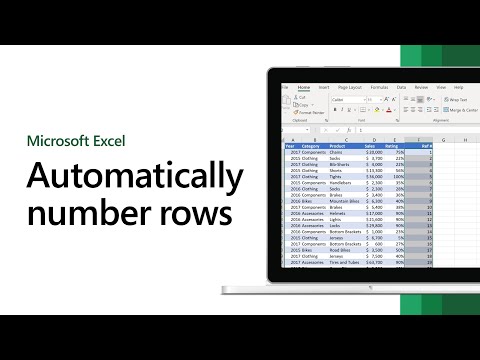 0:01:04
0:01:04
 0:14:52
0:14:52
 0:01:03
0:01:03
 0:00:37
0:00:37
 0:03:19
0:03:19
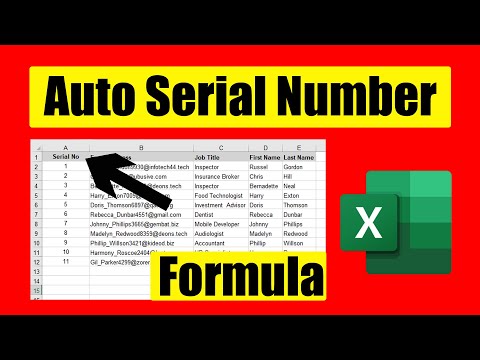 0:04:11
0:04:11
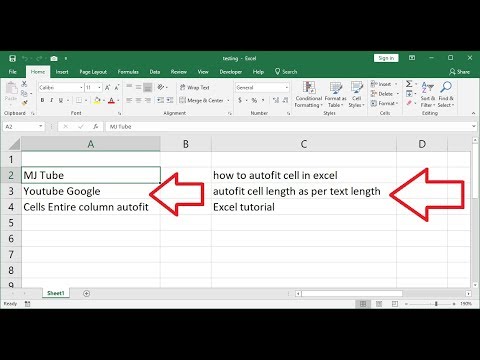 0:03:19
0:03:19
 0:03:14
0:03:14
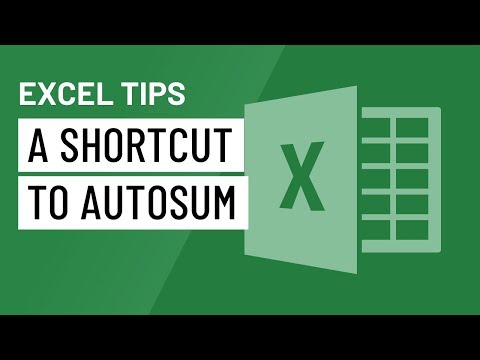 0:01:16
0:01:16
 0:03:57
0:03:57
 0:01:26
0:01:26
 0:01:31
0:01:31
 0:01:54
0:01:54
 0:00:51
0:00:51
 0:08:04
0:08:04
 0:00:47
0:00:47
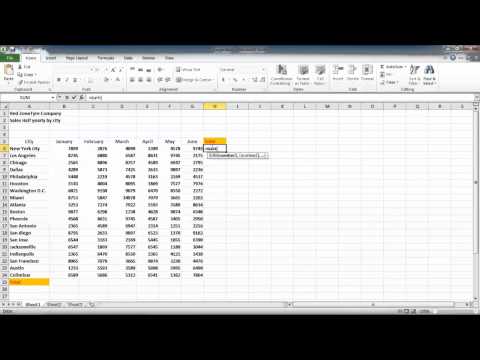 0:01:05
0:01:05
 0:00:26
0:00:26
 0:07:32
0:07:32