filmov
tv
Brilliant Colour E-Ink Android Tablet | Onyx Boox Note Air 3C Unboxing

Показать описание
Unboxing the Onyx Boox Note Air 3c tablet, an Android tab with a colour e-ink display and bundled stylus. This hands-on review tours the best features and upgrades of the Boox Note Air 3c e-book, which you can grab now for $499 US or €549.
If you're after a tablet for reading books, comics and magazines, this is a solid option thanks to that colourful e-ink screen. This offers a comfortable viewing experience even in daylight. Onyx's Boox Note Air 3C also comes with Boox's excellent, responsive stylus pen for annotating documents etc.
Speaking of documents, Onyx's file support is among the best for any tablets in 2023. You can open PDF, MOBI, CBZ and loads of other docs without installing extra apps. Meanwhile the Play Store allows you to download fresh apps onto the Boox Note Air 3C when needed. Yes, you can even watch video or play games on this e-ink tablet, if you want!
So that's a squint at the Onyx Boox Note Air 3C and a quick hands-on review with this Android tab. Check out my unboxing and coverage with other tablets for more ideas, and let us know your thoughts below!
Onyx Boox Note Air 3C Unboxing Chapters:
0:00 - Get on with it!
0:42 - What's in the box?
1:06 - Design
2:13 - Android??
3:30 - Apps
4:54 - Storage
5:38 - Display
7:12 - Reading tools
7:46 - Video & audio
9:00 - Stylus
10:07 - Battery life
10:59 - Byyyyeeeeee
If you're after a tablet for reading books, comics and magazines, this is a solid option thanks to that colourful e-ink screen. This offers a comfortable viewing experience even in daylight. Onyx's Boox Note Air 3C also comes with Boox's excellent, responsive stylus pen for annotating documents etc.
Speaking of documents, Onyx's file support is among the best for any tablets in 2023. You can open PDF, MOBI, CBZ and loads of other docs without installing extra apps. Meanwhile the Play Store allows you to download fresh apps onto the Boox Note Air 3C when needed. Yes, you can even watch video or play games on this e-ink tablet, if you want!
So that's a squint at the Onyx Boox Note Air 3C and a quick hands-on review with this Android tab. Check out my unboxing and coverage with other tablets for more ideas, and let us know your thoughts below!
Onyx Boox Note Air 3C Unboxing Chapters:
0:00 - Get on with it!
0:42 - What's in the box?
1:06 - Design
2:13 - Android??
3:30 - Apps
4:54 - Storage
5:38 - Display
7:12 - Reading tools
7:46 - Video & audio
9:00 - Stylus
10:07 - Battery life
10:59 - Byyyyeeeeee
Комментарии
 0:11:39
0:11:39
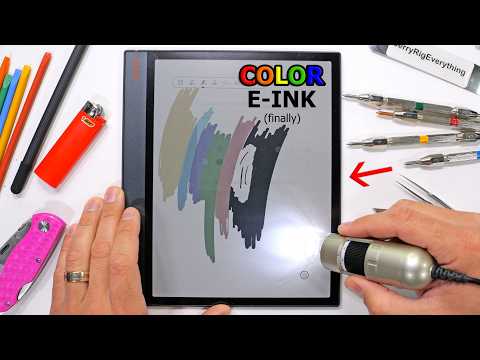 0:12:11
0:12:11
 0:11:51
0:11:51
 0:00:10
0:00:10
 0:14:26
0:14:26
 0:07:09
0:07:09
 0:09:43
0:09:43
![[Top 5] Best](https://i.ytimg.com/vi/AHLIDu16fPs/hqdefault.jpg) 0:08:03
0:08:03
 0:28:25
0:28:25
 0:22:09
0:22:09
 0:01:19
0:01:19
 0:50:51
0:50:51
 0:07:25
0:07:25
 0:10:42
0:10:42
 0:00:17
0:00:17
 0:18:16
0:18:16
 0:00:16
0:00:16
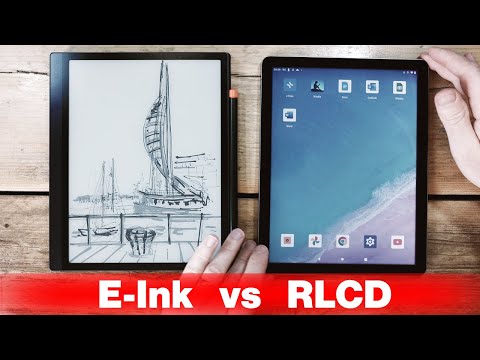 0:17:08
0:17:08
 1:23:39
1:23:39
 0:16:10
0:16:10
 0:13:28
0:13:28
 0:07:38
0:07:38
 0:16:15
0:16:15
 1:58:35
1:58:35