filmov
tv
PostgreSQL 14 Zip installation on Windows 11 | createdb, dropdb, createuser, dropuser, pg_dump, psql

Показать описание
In this video we are going to see how to install PostgreSQL 14 on Windows 11 from zip archive file. Following topics are covered.
1. initialize database using initdb
2. start the db and connect with pgAdmin 4.
3. create database with createdb command.
3. connect with psql and psql commands.
5. drop database with dropdb command.
6. create database user using createuser command.
7. drop database user using dropuser command.
8. vacuumdb command.
9. take database backup using pg_dump command.
10. pg_config command.
11. pg_controldata command.
12. pg_isready command to check postgresql connectivity.
13. stop and start the db.
14. about log file.
PostgreSQL 14 contains many new features and enhancements, including:
Stored procedures can now return data via OUT parameters.
The SQL-standard SEARCH and CYCLE options for common table expressions have been implemented.
Subscripting can now be applied to any data type for which it is a useful notation, not only arrays.
In this release, the jsonb and hstore types have gained subscripting operators.
Range types have been extended by adding multiranges, allowing representation of noncontiguous data ranges.
Numerous performance improvements have been made for parallel queries, heavily-concurrent workloads, partitioned tables, logical replication, and vacuuming.
B-tree index updates are managed more efficiently, reducing index bloat.
VACUUM automatically becomes more aggressive, and skips inessential cleanup, if the database starts to approach a transaction ID wraparound condition.
Extended statistics can now be collected on expressions, allowing better planning results for complex queries.
libpq now has the ability to pipeline multiple queries, which can boost throughput over high-latency connections.
#postgresql14 #postgresql #postgresdatabase #postgresdb #postgres #pgsql #database #windows11
1. initialize database using initdb
2. start the db and connect with pgAdmin 4.
3. create database with createdb command.
3. connect with psql and psql commands.
5. drop database with dropdb command.
6. create database user using createuser command.
7. drop database user using dropuser command.
8. vacuumdb command.
9. take database backup using pg_dump command.
10. pg_config command.
11. pg_controldata command.
12. pg_isready command to check postgresql connectivity.
13. stop and start the db.
14. about log file.
PostgreSQL 14 contains many new features and enhancements, including:
Stored procedures can now return data via OUT parameters.
The SQL-standard SEARCH and CYCLE options for common table expressions have been implemented.
Subscripting can now be applied to any data type for which it is a useful notation, not only arrays.
In this release, the jsonb and hstore types have gained subscripting operators.
Range types have been extended by adding multiranges, allowing representation of noncontiguous data ranges.
Numerous performance improvements have been made for parallel queries, heavily-concurrent workloads, partitioned tables, logical replication, and vacuuming.
B-tree index updates are managed more efficiently, reducing index bloat.
VACUUM automatically becomes more aggressive, and skips inessential cleanup, if the database starts to approach a transaction ID wraparound condition.
Extended statistics can now be collected on expressions, allowing better planning results for complex queries.
libpq now has the ability to pipeline multiple queries, which can boost throughput over high-latency connections.
#postgresql14 #postgresql #postgresdatabase #postgresdb #postgres #pgsql #database #windows11
 0:11:26
0:11:26
 0:07:42
0:07:42
 0:09:26
0:09:26
 0:10:40
0:10:40
 0:26:27
0:26:27
 0:06:03
0:06:03
 0:08:52
0:08:52
 0:26:07
0:26:07
 0:26:25
0:26:25
 0:09:31
0:09:31
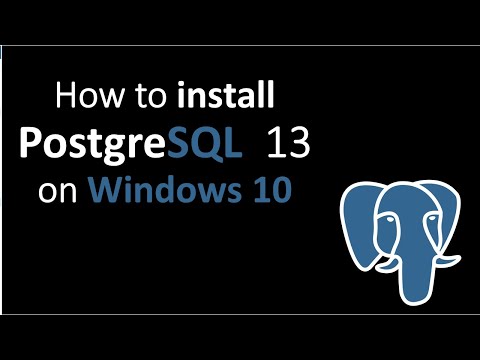 0:05:17
0:05:17
 0:15:49
0:15:49
 0:14:58
0:14:58
 0:09:00
0:09:00
 0:11:45
0:11:45
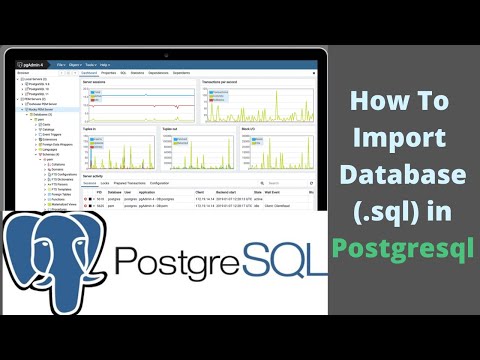 0:01:34
0:01:34
 0:14:59
0:14:59
 0:11:16
0:11:16
 0:04:36
0:04:36
 0:02:03
0:02:03
 0:05:27
0:05:27
 0:04:28
0:04:28
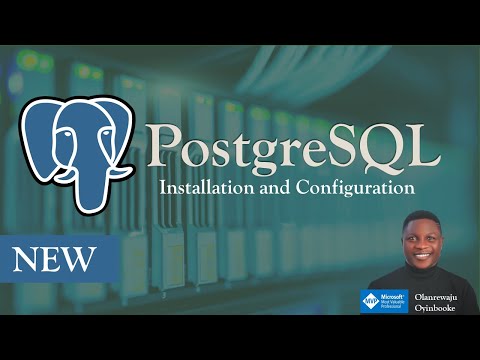 0:10:53
0:10:53