filmov
tv
PostgreSQL 15 Zip installation on Windows 11 | createdb, dropdb, createuser, dropuser, pg_dump, psql

Показать описание
In this video we are going to see how to install PostgreSQL 15 on Windows 11 from zip archive file. Following topics are covered.
1. initialize database using initdb
2. start the db and connect with pgAdmin 4.
3. create database with createdb command.
3. connect with psql and psql commands.
5. drop database with dropdb command.
6. create database user using createuser command.
7. drop database user using dropuser command.
8. vacuumdb command.
9. take database backup using pg_dump command.
10. pg_config command.
11. pg_controldata command.
12. pg_isready command to check postgresql connectivity.
13. stop and start the db.
14. about log file.
PostgreSQL 15 contains many new features and enhancements, including:
Support for the SQL MERGE command.
Selective publication of tables' contents within logical replication publications, through the ability to specify column lists and row filter conditions.
More options for compression, including support for Zstandard (zstd) compression. This includes support for performing compression on the server side during pg_basebackup.
Support for structured server log output using the JSON format.
Performance improvements, particularly for in-memory and on-disk sorting.
#postgresql15 #postgresql #postgresdatabase #postgresdb #postgres #pgsql #database #windows11
1. initialize database using initdb
2. start the db and connect with pgAdmin 4.
3. create database with createdb command.
3. connect with psql and psql commands.
5. drop database with dropdb command.
6. create database user using createuser command.
7. drop database user using dropuser command.
8. vacuumdb command.
9. take database backup using pg_dump command.
10. pg_config command.
11. pg_controldata command.
12. pg_isready command to check postgresql connectivity.
13. stop and start the db.
14. about log file.
PostgreSQL 15 contains many new features and enhancements, including:
Support for the SQL MERGE command.
Selective publication of tables' contents within logical replication publications, through the ability to specify column lists and row filter conditions.
More options for compression, including support for Zstandard (zstd) compression. This includes support for performing compression on the server side during pg_basebackup.
Support for structured server log output using the JSON format.
Performance improvements, particularly for in-memory and on-disk sorting.
#postgresql15 #postgresql #postgresdatabase #postgresdb #postgres #pgsql #database #windows11
 0:09:26
0:09:26
 0:11:26
0:11:26
 0:06:03
0:06:03
 0:07:42
0:07:42
 0:10:40
0:10:40
 0:11:45
0:11:45
 0:11:37
0:11:37
 0:26:07
0:26:07
 0:15:49
0:15:49
 0:09:31
0:09:31
 0:09:00
0:09:00
 0:07:37
0:07:37
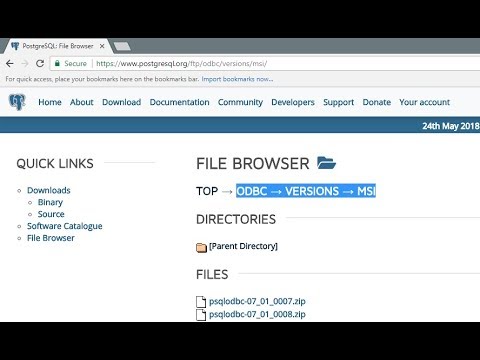 0:03:01
0:03:01
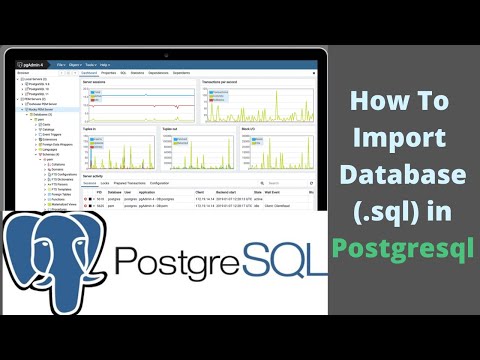 0:01:34
0:01:34
 0:04:51
0:04:51
 0:02:11
0:02:11
 0:22:29
0:22:29
 0:01:06
0:01:06
 0:13:06
0:13:06
 0:09:43
0:09:43
 0:06:12
0:06:12
 0:04:53
0:04:53
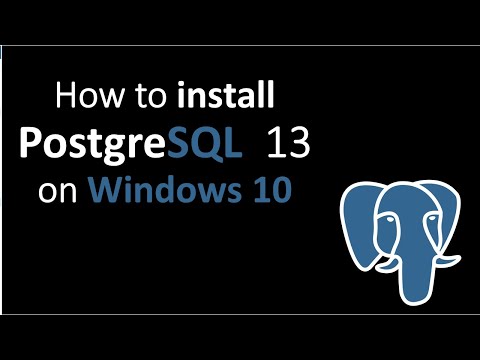 0:05:17
0:05:17