filmov
tv
How to Install Apps Directly to the SD Card on an Android Device

Показать описание
How to Install Apps Directly to an SD Card on an Android Device?
How to Install Apps Directly to an SD Card on an Android Device
1. To Force Install Apps to SD Card, We need to Turn on Developer Options First.
2. To Do that, Go to Settings.
3. Tap on “About Phone”.
4. If You Are Using Mi Phone, Tap 7 Times on MIUI Version.
5. If You Are Using Other Phones, Tap 7 Times on Build Number.
6. After the Seventh Tap, a Message Will Appear Telling You That "You Are Now a Developer!
7. Now, Go Back to the “Settings Page”.
8. Scroll Down, and Tap on Additional Settings.
9. If You Scroll Down to Bottom of the Page. You Can See Developer Options.
10. Tap on Developer Options.
11. Scroll Down to “Apps” Section.
12. Toggle the Button Next to “Force Allow Apps to Write on External Storage” to Turn in On.
13. This is How You Can Force Install Apps to SD Card on an Android Device
#Android #Apps #SDCard
Audio Credits:
Jason Farnham (Locally_Sourced)
Image Credits
How to Install Apps Directly to an SD Card on an Android Device
1. To Force Install Apps to SD Card, We need to Turn on Developer Options First.
2. To Do that, Go to Settings.
3. Tap on “About Phone”.
4. If You Are Using Mi Phone, Tap 7 Times on MIUI Version.
5. If You Are Using Other Phones, Tap 7 Times on Build Number.
6. After the Seventh Tap, a Message Will Appear Telling You That "You Are Now a Developer!
7. Now, Go Back to the “Settings Page”.
8. Scroll Down, and Tap on Additional Settings.
9. If You Scroll Down to Bottom of the Page. You Can See Developer Options.
10. Tap on Developer Options.
11. Scroll Down to “Apps” Section.
12. Toggle the Button Next to “Force Allow Apps to Write on External Storage” to Turn in On.
13. This is How You Can Force Install Apps to SD Card on an Android Device
#Android #Apps #SDCard
Audio Credits:
Jason Farnham (Locally_Sourced)
Image Credits
How to Install Apps Directly to the SD Card on an Android Device
How to Install Apps Directly to SD Card From Play Store #Shorts
How to install app directly to sd card from play store
How To Install Apps Directly To SD Card From Play Store Samsung || Download Apps In SD Card
✔️ Windows 11 - Install Apps or Software from Anywhere - Install Apps Not From the Microsoft Store...
how to install apps directly in SD card
HOW TO INSTALL APPS IN SD CARD DIRECT FROM PLAY STORE WITHOUT ROOT
How to Install APPS without Emulator!!
How to Install Crunchyroll on Roku TV
how to use sd card as internal memory to install apps in android
How to Install Apps Without Apple iD | Download Apps On iPhone Without Apple iD & Password 2023
How To Install Apps direct into SD Card (External Memory) From Play Store in Hindi 😇
Redmi How to Install Apps in SD Card from the Play Store!
How To Install Apps In SD Card From Play Store in Android (External Storage)
How To Install Android Apps Directly To SD Card (No Root) In 2022 | Install Apps On External Storage
How to Install or Move Installed Apps to Another Drive on Windows 10
Install Play Store on Windows | Run any Android Apps on Windows 11 Computer
How to Install Google Play Store on PC ✔ How to Download & Install Playstore Apps in Laptop or P...
How to install apps on sd card direct from the play store
How To Install App External Storage ( SD Card )
How to enable/disable Install unknown apps on Xiaomi Redmi Note 11 Android 12
How to install application directly to sd card from play store malayalam 2020 |
How To Install Apps To SD Card on Android - Tutorial
Permission manager allow and deny app permission #shorts
Комментарии
 0:02:01
0:02:01
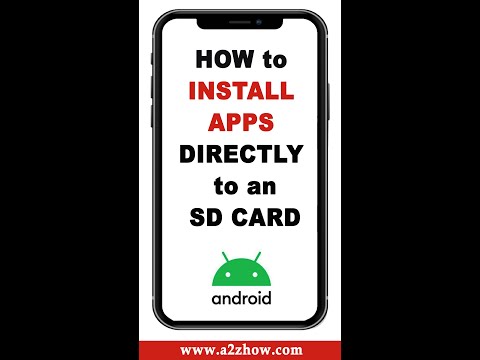 0:00:59
0:00:59
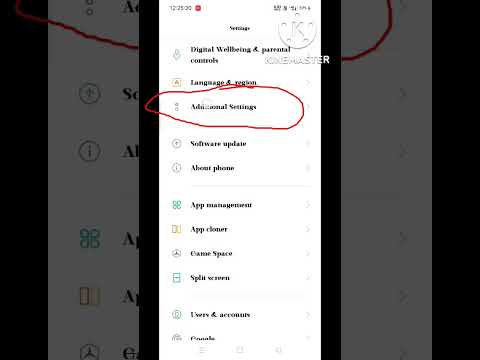 0:01:00
0:01:00
 0:02:29
0:02:29
 0:00:46
0:00:46
 0:00:16
0:00:16
 0:02:12
0:02:12
 0:03:21
0:03:21
 0:02:09
0:02:09
 0:00:58
0:00:58
 0:01:04
0:01:04
 0:00:35
0:00:35
 0:01:34
0:01:34
 0:03:03
0:03:03
 0:02:21
0:02:21
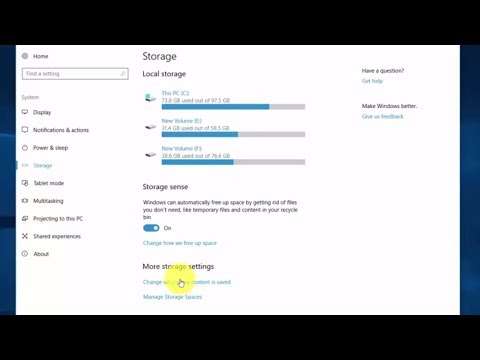 0:03:34
0:03:34
 0:00:40
0:00:40
 0:03:21
0:03:21
 0:01:10
0:01:10
 0:04:38
0:04:38
 0:01:36
0:01:36
 0:05:18
0:05:18
 0:01:18
0:01:18
 0:00:20
0:00:20