filmov
tv
GTA 5 - Increase FPS by 278% | Performance Optimization Guide + Optimized Settings
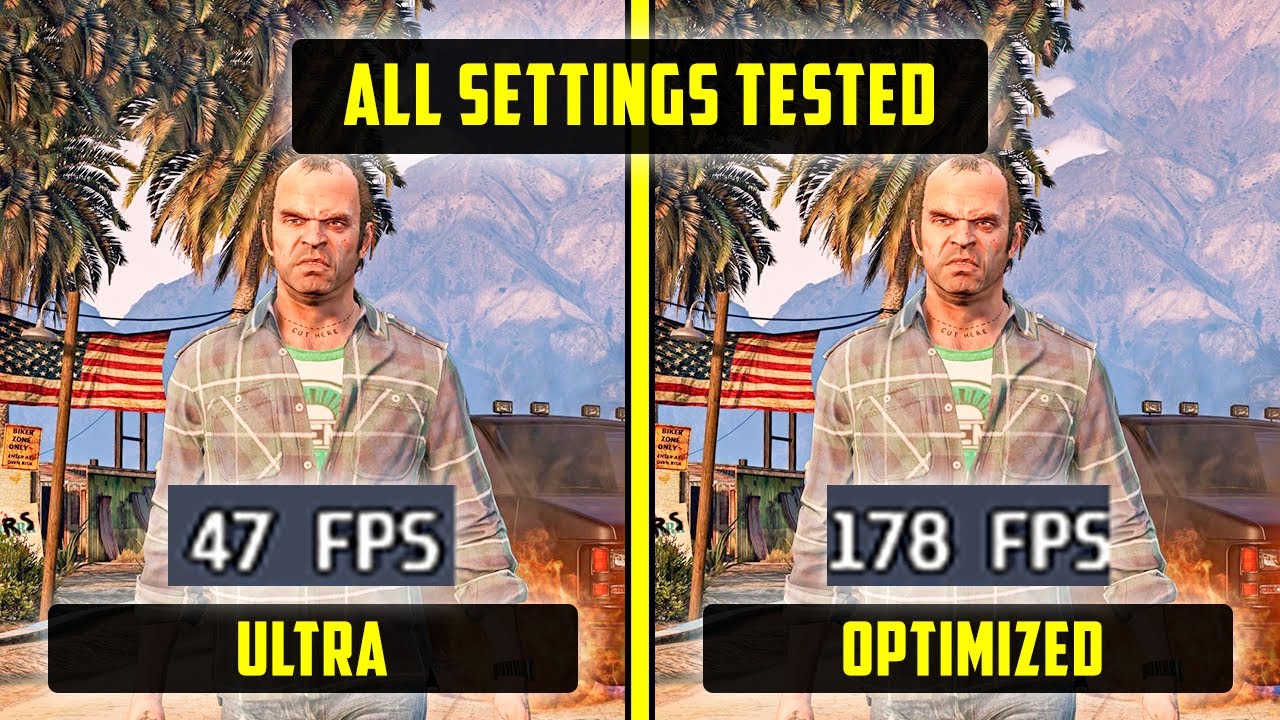
Показать описание
Grand Theft Auto 5 PC Performance. Every GTA 5 PC graphics setting + optimized settings for improved performance while retaining the game's intended visual presentation.
OPTIMIZED SETTINGS
FXAA: ON
MSAA: OFF
TXAA: OFF
POPULATION DENSITY: 10/10
POPULATION VARIETY: 10/10
DISTANCE SCALING: 10/10
TEXTURE QUALITY: VERY HIGH (AS HIGH AS YOUR VRAM ALLOWS)
SHADER QUALITY: VERY HIGH
SHADOW QUALITY: VERY HIGH
REFLECTION QUALITY: VERY HIGH
REFLECTION MSAA: OFF
WATER QUALITY: VERY HIGH
PARTICLES QUALITY: HIGH
GRASS QUALITY: HIGH
SOFT SHADOWS: SOFTER
POST FX: VERY HIGH
MOTION BLUR STRENGTH: 10/10 (PERSONAL PREFERENCE)
IN-GAME DEPTH OF FIELD EFFECTS: ON
ANISOTROPIC FILTERING: BROKEN, FORCE 16X IN NVIDIA CONTROL PANEL
AMBIENT OCCLUSION: HIGH
TESSELLATION: HIGH
LONG SHADOWS: ON
HIGH RESOLUTION SHADOWS: OFF
HIGH DETAIL STREAMING WHILE FLYING: ON
EXTENDED DISTANCE SCALING: 0/10
EXTENDED SHADOWS DISTANCE: 10/10
PC SPECS:
GPU: RTX 3060 12GB
CPU: R5 3600X
RAM: 32GB DDR4 3200Mhz
Motherboard: MSI B450-A PRO MAX
OS: Windows 10
Timestamps:
0:00 FXAA
0:07 MSAA
0:34 TXAA
0:54 POPULATION DENSITY
1:22 POPULATION VARIETY
1:50 DISTANCE SCALING
2:12 TEXTURE QUALITY
2:34 SHADER QUALITY
3:11 SHADOW QUALITY
3:55 REFLECTION QUALITY
5:02 REFLECTION MSAA
5:09 WATER QUALITY
5:46 PARTICLES QUALITY
6:13 GRASS QUALITY
6:41 SOFT SHADOWS
7:25 POST FX
8:09 MOTION BLUR STRENGTH
8:47 IN-GAME DEPTH OF FIELD EFFECTS
9:31 ANISOTROPIC FILTERING
10:00 AMBIENT OCCLUSION
10:22 TESSELLATION
10:49 LONG SHADOWS
11:06 HIGH RESOLUTION SHADOWS
11:26 HIGH DETAIL STREAMING WHILE FLYING
11:48 EXTENDED DISTANCE SCALING
12:26 EXTENDED SHADOWS DISTANCE
12:48 OPTIMIZED SETTINGS
13:03 MAX VS OPTIMIZED SETTINGS
13:46 BENCHMARK RESULTS
Want to support the channel?
▶Subscribe, like, comment, and watch more of the channel's videos
▶Check all the games I already made graphics and performance optimization videos on:
Why should you support the channel?
1. So I can afford to cover more games.
2. So I can upgrade the channel's gear to deliver higher-quality videos in less time.
FTC Disclosure: As an Amazon Associate I earn from qualifying purchases.
OPTIMIZED SETTINGS
FXAA: ON
MSAA: OFF
TXAA: OFF
POPULATION DENSITY: 10/10
POPULATION VARIETY: 10/10
DISTANCE SCALING: 10/10
TEXTURE QUALITY: VERY HIGH (AS HIGH AS YOUR VRAM ALLOWS)
SHADER QUALITY: VERY HIGH
SHADOW QUALITY: VERY HIGH
REFLECTION QUALITY: VERY HIGH
REFLECTION MSAA: OFF
WATER QUALITY: VERY HIGH
PARTICLES QUALITY: HIGH
GRASS QUALITY: HIGH
SOFT SHADOWS: SOFTER
POST FX: VERY HIGH
MOTION BLUR STRENGTH: 10/10 (PERSONAL PREFERENCE)
IN-GAME DEPTH OF FIELD EFFECTS: ON
ANISOTROPIC FILTERING: BROKEN, FORCE 16X IN NVIDIA CONTROL PANEL
AMBIENT OCCLUSION: HIGH
TESSELLATION: HIGH
LONG SHADOWS: ON
HIGH RESOLUTION SHADOWS: OFF
HIGH DETAIL STREAMING WHILE FLYING: ON
EXTENDED DISTANCE SCALING: 0/10
EXTENDED SHADOWS DISTANCE: 10/10
PC SPECS:
GPU: RTX 3060 12GB
CPU: R5 3600X
RAM: 32GB DDR4 3200Mhz
Motherboard: MSI B450-A PRO MAX
OS: Windows 10
Timestamps:
0:00 FXAA
0:07 MSAA
0:34 TXAA
0:54 POPULATION DENSITY
1:22 POPULATION VARIETY
1:50 DISTANCE SCALING
2:12 TEXTURE QUALITY
2:34 SHADER QUALITY
3:11 SHADOW QUALITY
3:55 REFLECTION QUALITY
5:02 REFLECTION MSAA
5:09 WATER QUALITY
5:46 PARTICLES QUALITY
6:13 GRASS QUALITY
6:41 SOFT SHADOWS
7:25 POST FX
8:09 MOTION BLUR STRENGTH
8:47 IN-GAME DEPTH OF FIELD EFFECTS
9:31 ANISOTROPIC FILTERING
10:00 AMBIENT OCCLUSION
10:22 TESSELLATION
10:49 LONG SHADOWS
11:06 HIGH RESOLUTION SHADOWS
11:26 HIGH DETAIL STREAMING WHILE FLYING
11:48 EXTENDED DISTANCE SCALING
12:26 EXTENDED SHADOWS DISTANCE
12:48 OPTIMIZED SETTINGS
13:03 MAX VS OPTIMIZED SETTINGS
13:46 BENCHMARK RESULTS
Want to support the channel?
▶Subscribe, like, comment, and watch more of the channel's videos
▶Check all the games I already made graphics and performance optimization videos on:
Why should you support the channel?
1. So I can afford to cover more games.
2. So I can upgrade the channel's gear to deliver higher-quality videos in less time.
FTC Disclosure: As an Amazon Associate I earn from qualifying purchases.
Комментарии
 0:11:17
0:11:17
 0:00:37
0:00:37
 0:00:15
0:00:15
 0:15:44
0:15:44
 0:03:51
0:03:51
 0:00:17
0:00:17
 0:00:53
0:00:53
 0:05:58
0:05:58
 0:00:27
0:00:27
 0:13:57
0:13:57
 0:10:43
0:10:43
 0:00:23
0:00:23
 0:00:42
0:00:42
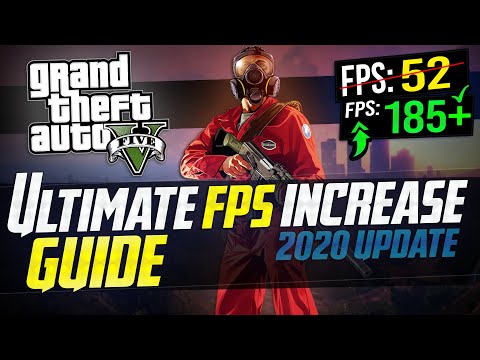 0:24:06
0:24:06
 0:00:20
0:00:20
 0:03:27
0:03:27
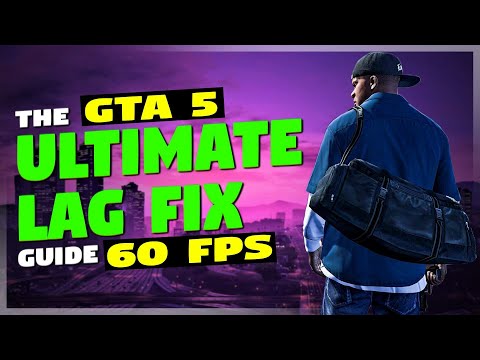 0:08:09
0:08:09
 0:15:54
0:15:54
 0:03:25
0:03:25
 0:00:32
0:00:32
 0:05:25
0:05:25
 0:10:09
0:10:09
 0:10:23
0:10:23
 0:10:16
0:10:16