filmov
tv
🔧 GTA V: Dramatically increase performance / FPS with any setup! / Best Settings! GTA 5 Ceyo Perico
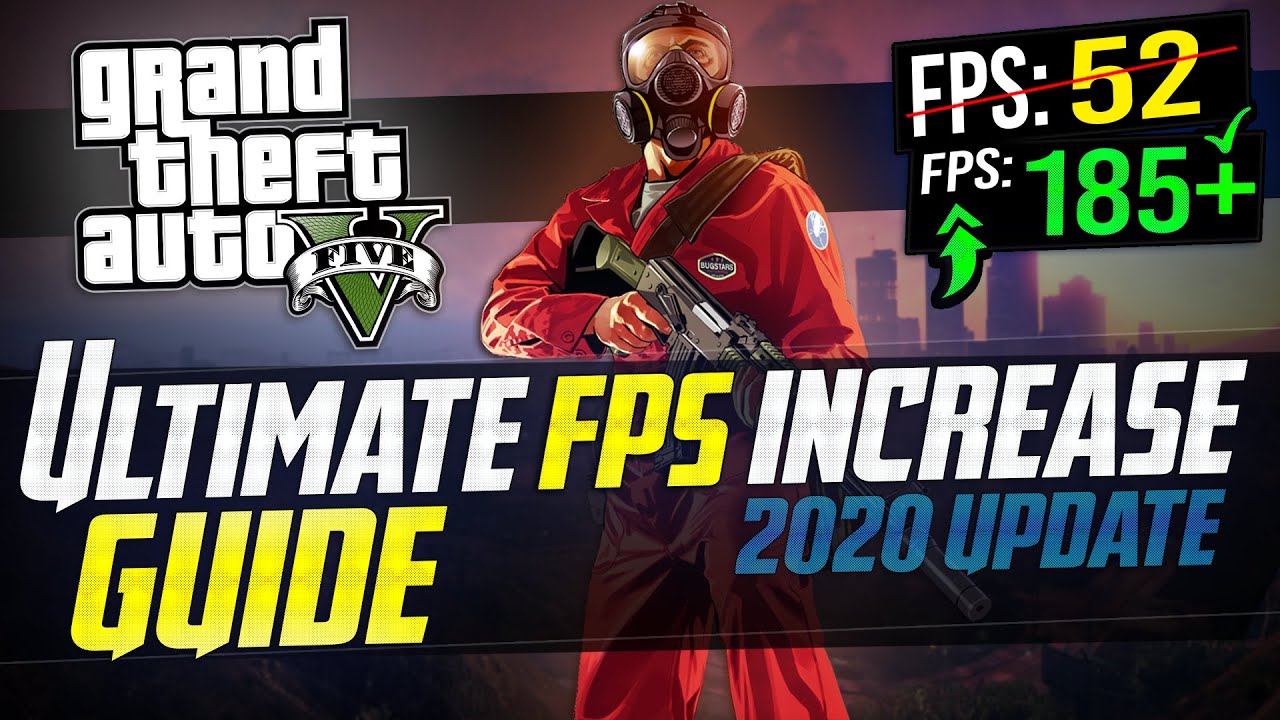
Показать описание
Grand Theft Auto V / GTA 5 FPS increase guide, Boost FPS GTA V more fps, fix lag and stutter✔️ better fps, boost fps within ALL versions inc Epic Games, Steam, Rockstar games CEYO PERICO HEIST UPDATE 2021 FPS BOOST!
Lets try for 3500+ Likes! 👍 For this Extremely helpful tutorial?! Do your part and hit "Like" now! Lag Fix + FPS Drop fix included! and feel free to suggest more & Subscribe! ✔️
This video will teach you guys how to optimize gta v / gta 5 for the best increases possible to boost fps reduce lag stop stuttering fix spikes and improve visuals within all versions of the game including epic games, steam, rockstar games launcher!
🔽 All links to follow along with this video are below 🔽
Stuff for video:
🔹 Latest Windows 10 Updates here:
📍 Prefer Shorter Content? 📍
Check out the 2nd channel! Same content, cut down into small bite size videos
🔸 Ultimate GPU Overclocking Guide:
🔸 Ultimate Guide to Improve Performance in windows 10
🔸 nVidia Geforce Best Settings Guide:
🔸 AMD/Radeon Best Settings Guide:
Still getting low fps ? try lowering the resolution ingame i.e Using the Resolution Scale option, Start at 100% then work downwards until viable results are found.
Try overclocking both your CPU & GPU, this can help out a TON! just find out what your gpu or cpu is, or both and youtube for overclocking guides, this will help ALOT!
Other Helpful / Cool Tutorials:
System Specs
High end:
i7 9700k @ 5.1Ghz
RTX 2080 @ 2.1Ghz
3800Mhz DDR4 32GB CL16
NVME + 4 SDDs + 3 HDDs
Low End / Older:
AMD Ryzen R5 2400G Stock
RX570 4GB (Disabled for low end testing, using iGPU)
3000Mhz DDR4 8GB
2 x 500GB HDD
- My Equipment -
Earphones - Xaomi Mi Pro
Headphones - Logitech G PRO X
Disclaimer:
Due to factors beyond the control of Panjno/Panjnotutorials, I cannot guarantee against improper use or unauthorized modifications of this information. Panjno / Panjnotutorials assumes no liability for property damage or loss of data as a result of any of the information contained in this video. Use this information at your own risk. Due to factors beyond the control of Panjno, no information contained in this video shall create any expressed or implied warranty or guarantee of any particular result. Any injury, damage, or loss that may result from improper use of these tools, programs, or from the information contained in this video is the sole responsibility of the user and not Panjno.
Lets try for 3500+ Likes! 👍 For this Extremely helpful tutorial?! Do your part and hit "Like" now! Lag Fix + FPS Drop fix included! and feel free to suggest more & Subscribe! ✔️
This video will teach you guys how to optimize gta v / gta 5 for the best increases possible to boost fps reduce lag stop stuttering fix spikes and improve visuals within all versions of the game including epic games, steam, rockstar games launcher!
🔽 All links to follow along with this video are below 🔽
Stuff for video:
🔹 Latest Windows 10 Updates here:
📍 Prefer Shorter Content? 📍
Check out the 2nd channel! Same content, cut down into small bite size videos
🔸 Ultimate GPU Overclocking Guide:
🔸 Ultimate Guide to Improve Performance in windows 10
🔸 nVidia Geforce Best Settings Guide:
🔸 AMD/Radeon Best Settings Guide:
Still getting low fps ? try lowering the resolution ingame i.e Using the Resolution Scale option, Start at 100% then work downwards until viable results are found.
Try overclocking both your CPU & GPU, this can help out a TON! just find out what your gpu or cpu is, or both and youtube for overclocking guides, this will help ALOT!
Other Helpful / Cool Tutorials:
System Specs
High end:
i7 9700k @ 5.1Ghz
RTX 2080 @ 2.1Ghz
3800Mhz DDR4 32GB CL16
NVME + 4 SDDs + 3 HDDs
Low End / Older:
AMD Ryzen R5 2400G Stock
RX570 4GB (Disabled for low end testing, using iGPU)
3000Mhz DDR4 8GB
2 x 500GB HDD
- My Equipment -
Earphones - Xaomi Mi Pro
Headphones - Logitech G PRO X
Disclaimer:
Due to factors beyond the control of Panjno/Panjnotutorials, I cannot guarantee against improper use or unauthorized modifications of this information. Panjno / Panjnotutorials assumes no liability for property damage or loss of data as a result of any of the information contained in this video. Use this information at your own risk. Due to factors beyond the control of Panjno, no information contained in this video shall create any expressed or implied warranty or guarantee of any particular result. Any injury, damage, or loss that may result from improper use of these tools, programs, or from the information contained in this video is the sole responsibility of the user and not Panjno.
Комментарии
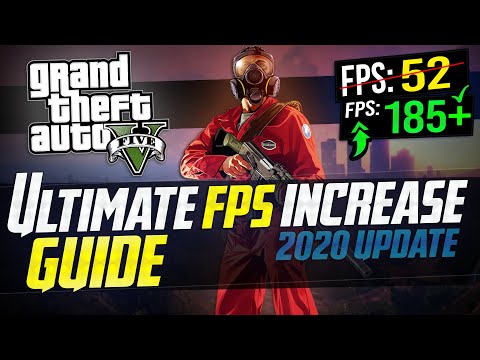 0:24:06
0:24:06
 0:17:51
0:17:51
 0:08:28
0:08:28
 0:03:18
0:03:18
 0:03:51
0:03:51
 0:11:17
0:11:17
 0:03:00
0:03:00
 0:15:44
0:15:44
 0:08:03
0:08:03
 0:07:47
0:07:47
 0:03:23
0:03:23
 0:10:34
0:10:34
 0:04:04
0:04:04
 0:10:03
0:10:03
 0:10:16
0:10:16
 0:13:59
0:13:59
 0:08:51
0:08:51
 0:03:27
0:03:27
 0:09:50
0:09:50
 0:04:10
0:04:10
 0:01:16
0:01:16
 0:00:29
0:00:29
 0:09:21
0:09:21
 0:02:30
0:02:30