filmov
tv
Luminar AI - Tutorial for Beginners in 10 MINUTES! [ COMPLETE ]

Показать описание
Learn how to use Luminar AI, the photo editor based on AI in just 10 mins! Luminar tutorial, getting started, basics.
There is not a show or a playlist guide (unique video), unless you make requests.
Enable SUBTITLES if you have trouble at understanding the narration. Leave feedback if you can!
Learn how to use Luminar AI, the photo editor based on artificial intelligence in just 10 minutes! Luminar tutorial, getting started, basics.
*[This link is an affiliate, so we may get a small commission that will be invested in our future tutorials to keep them free to watch. Thank you!]
⭐️TIMESTAMPS
00:00 Introduction
00:42 Import Media, Catalogs
01:28 Template Section
02:16 Edit Section
03:15 Essentials Effects
06:17 Creative Effects
07:39 Portrait Effects
08:06 Professional Effects
08:46 Custom Templates
09:02 Mask Selections
09:49 Local Masking
10:00 Export Photos
Luminar AI is the first AI-based photo editor in the market. With a few clicks you go from any original landscape or portrait to a unique photo ready to be exported or shared via social. It collects an incredible set of templates ready to use including special effects and greater manipulations. A must-try experience!!
Welcome to The Skills Factory™! Enter into a New Way of Learning the most famous products worldwide. SUBSCRIBE to start learning anything you need in less than 15 minutes.
We love you ♥
There is not a show or a playlist guide (unique video), unless you make requests.
Enable SUBTITLES if you have trouble at understanding the narration. Leave feedback if you can!
Learn how to use Luminar AI, the photo editor based on artificial intelligence in just 10 minutes! Luminar tutorial, getting started, basics.
*[This link is an affiliate, so we may get a small commission that will be invested in our future tutorials to keep them free to watch. Thank you!]
⭐️TIMESTAMPS
00:00 Introduction
00:42 Import Media, Catalogs
01:28 Template Section
02:16 Edit Section
03:15 Essentials Effects
06:17 Creative Effects
07:39 Portrait Effects
08:06 Professional Effects
08:46 Custom Templates
09:02 Mask Selections
09:49 Local Masking
10:00 Export Photos
Luminar AI is the first AI-based photo editor in the market. With a few clicks you go from any original landscape or portrait to a unique photo ready to be exported or shared via social. It collects an incredible set of templates ready to use including special effects and greater manipulations. A must-try experience!!
Welcome to The Skills Factory™! Enter into a New Way of Learning the most famous products worldwide. SUBSCRIBE to start learning anything you need in less than 15 minutes.
We love you ♥
Комментарии
 0:34:14
0:34:14
 0:09:51
0:09:51
 0:28:31
0:28:31
 0:12:27
0:12:27
 0:12:51
0:12:51
 0:09:51
0:09:51
 0:34:28
0:34:28
 0:09:11
0:09:11
 0:16:15
0:16:15
 0:11:35
0:11:35
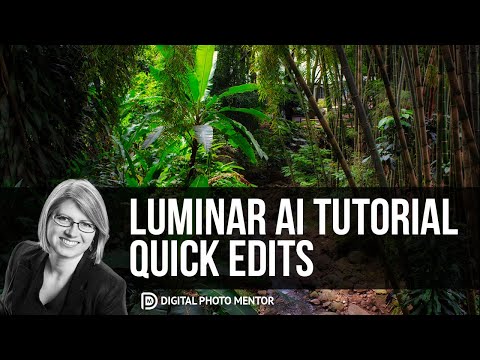 0:23:37
0:23:37
 0:17:34
0:17:34
 0:08:56
0:08:56
 0:01:46
0:01:46
 0:11:55
0:11:55
 0:19:34
0:19:34
 0:15:29
0:15:29
 0:21:34
0:21:34
 0:00:24
0:00:24
 0:12:19
0:12:19
 0:32:05
0:32:05
 0:05:56
0:05:56
 0:11:45
0:11:45