filmov
tv
SQL Server DBA Tutorial 46 - How to Check and Generate New SID in Windows Server

Показать описание
*****************************************************************************************
* How to Check and Generate New SID in Windows Server *
*****************************************************************************************
# Check SID in Windows Server
Open CMD
C:\Windows\system32⇒whoami /user
old SID
server7
win-cgjli9kf1vu\administrator S-1-5-21-960793514-3074017772-2346590082-500
server5
win-cgjli9kf1vu\administrator S-1-5-21-960793514-3074017772-2346590082-500
win-q916fqesgr4\administrator S-1-5-21-324968035-3827412297-2891266619-500
server6
win-cgjli9kf1vu\administrator S-1-5-21-960793514-3074017772-2346590082-500
# Generate New SID in Windows Server
Run⇒sysprep
Double click on sysprep
System cleanup Action
Enter System out-of-Box Experience (OOBE)
Check on Checkbox
[] Generalize
Shutdown Options
Reboot
Note : Flow the Process shown in video.
😉Subscribe and like for more videos:
💛Don't forget to, 💘Follow, 💝Like, 💖Share 💙&, Comment
Tutorial Link :
Thanks & Regards,
Chitt Ranjan Mahto "Chirag"
_________________________________________________________________________________________
Note: All scripts used in this demo will be available in our website.
Link will be available in description.
#ChiragsTutorial
#DBATutorial
#DBATutorialLearning
#DBAEducation
#DBATutorialFree
#DatabaseTutorial
#SQLServerDatabaseTutorial
#SQLServerDBATutorial
#MicrosoftSQLServerDatabaseTutorial
#ChiragsDBATutorial
#ChiragsDatabaseTutorial
#ChiragsSQLServerDatabaseTutorial
#ChiragsSQLServerDBATutorial
#ChiragsMicrosoftSQLServerDatabaseTutorial
#CreateDatabaseinSQLServer
#CreateDatabasewithT-SQL
* How to Check and Generate New SID in Windows Server *
*****************************************************************************************
# Check SID in Windows Server
Open CMD
C:\Windows\system32⇒whoami /user
old SID
server7
win-cgjli9kf1vu\administrator S-1-5-21-960793514-3074017772-2346590082-500
server5
win-cgjli9kf1vu\administrator S-1-5-21-960793514-3074017772-2346590082-500
win-q916fqesgr4\administrator S-1-5-21-324968035-3827412297-2891266619-500
server6
win-cgjli9kf1vu\administrator S-1-5-21-960793514-3074017772-2346590082-500
# Generate New SID in Windows Server
Run⇒sysprep
Double click on sysprep
System cleanup Action
Enter System out-of-Box Experience (OOBE)
Check on Checkbox
[] Generalize
Shutdown Options
Reboot
Note : Flow the Process shown in video.
😉Subscribe and like for more videos:
💛Don't forget to, 💘Follow, 💝Like, 💖Share 💙&, Comment
Tutorial Link :
Thanks & Regards,
Chitt Ranjan Mahto "Chirag"
_________________________________________________________________________________________
Note: All scripts used in this demo will be available in our website.
Link will be available in description.
#ChiragsTutorial
#DBATutorial
#DBATutorialLearning
#DBAEducation
#DBATutorialFree
#DatabaseTutorial
#SQLServerDatabaseTutorial
#SQLServerDBATutorial
#MicrosoftSQLServerDatabaseTutorial
#ChiragsDBATutorial
#ChiragsDatabaseTutorial
#ChiragsSQLServerDatabaseTutorial
#ChiragsSQLServerDBATutorial
#ChiragsMicrosoftSQLServerDatabaseTutorial
#CreateDatabaseinSQLServer
#CreateDatabasewithT-SQL
 0:05:35
0:05:35
 0:11:34
0:11:34
 0:04:32
0:04:32
 0:10:57
0:10:57
 2:36:42
2:36:42
 1:58:31
1:58:31
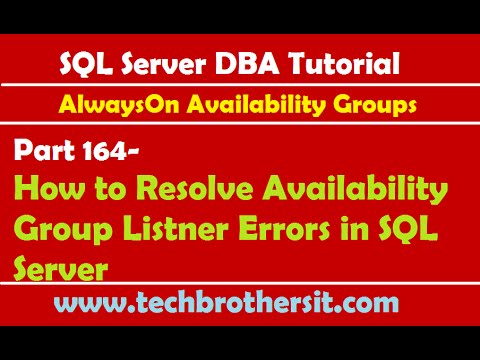 0:10:15
0:10:15
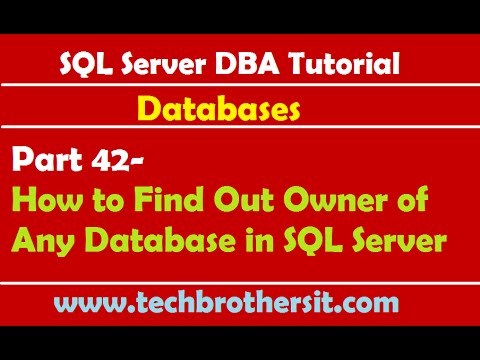 0:02:47
0:02:47
 0:43:59
0:43:59
 1:03:49
1:03:49
 1:54:39
1:54:39
 0:04:17
0:04:17
 0:46:32
0:46:32
 2:09:04
2:09:04
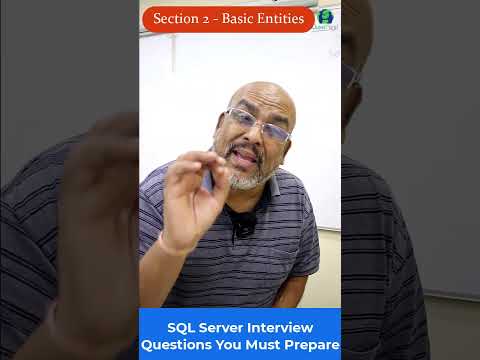 0:00:55
0:00:55
 0:39:15
0:39:15
 4:03:27
4:03:27
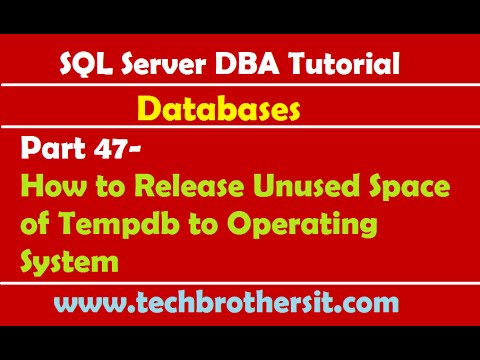 0:04:11
0:04:11
 1:14:22
1:14:22
 0:25:17
0:25:17
 2:33:15
2:33:15
 0:25:37
0:25:37
 2:10:31
2:10:31
 0:04:32
0:04:32