filmov
tv
REGISTER USER: Custom API endpoint in WordPress - Headless WordPress and React JS | Ep 23

Показать описание
#React #WordPress #UserRegistration
Welcome to this comprehensive YouTube tutorial on creating a custom endpoint in WordPress and consuming the API from a React JS application. In this video, we will walk you through the entire process, step by step, to ensure a clear understanding of each stage involved.
At the beginning of the video, we start by creating the Register component in React. You'll learn how to structure your React components and set up the necessary files and folders. We'll also discuss the key differences between 'js' files and 'jsx' files, providing insights into when to use each file extension.
Moving on, we dive into using Formik to create the Register form. Formik is a powerful form library for React that simplifies form handling and validation. We demonstrate how to set up the Register form, handle form submission, and perform client-side validation using Formik's intuitive API.
Next, we shift our focus to Redux Toolkit and create the Register slice. Redux Toolkit is a comprehensive Redux library that simplifies the state management process. We guide you through setting up Redux Toolkit, creating the Register slice, and implementing actions and reducers to handle user registration-related state changes.
Afterward, we delve into the heart of our tutorial: creating a custom endpoint in WordPress to register users. We explain the concept of custom endpoints and demonstrate how to leverage WordPress's powerful APIs to extend its functionality. You'll learn how to define custom routes, handle HTTP requests, and securely store user registration data in the WordPress database.
Finally, we showcase the final result of our efforts. We bring together the React JS application, the Register component, the Redux state management, and the custom endpoint in WordPress. Witness the seamless integration as we demonstrate the entire user registration flow, from filling out the form in React to securely storing the user data in WordPress.
By the end of this tutorial, you will have a solid understanding of how to create a Register component in React, the differences between 'js' and 'jsx' files, how to use Formik for form handling, setting up Redux Toolkit for state management, creating a custom endpoint in WordPress, and witnessing the final result of our integration.
Join us on this exciting journey as we explore the powerful combination of WordPress and React JS, empowering you to build dynamic and interactive applications. Subscribe to our channel and don't miss out on this valuable tutorial.
## YouStable Shared Hosting
## Discount Code:- IWS10
## Source Code (GitHub Repo)
## Other Playlists you may be interested in
== Social Media ==
Video Timestamp:-
00:00 - What we are doing in this Video
00:20 - Create Register component in React
00:39 - Difference between 'js' file and 'jsx' file
05:28 - Create Register form using Formik
06:57 - Create Register slice in Redux toolkit
19:06 - Create Custom endpoint in WordPress to register users
26:33 - Final Result
Welcome to this comprehensive YouTube tutorial on creating a custom endpoint in WordPress and consuming the API from a React JS application. In this video, we will walk you through the entire process, step by step, to ensure a clear understanding of each stage involved.
At the beginning of the video, we start by creating the Register component in React. You'll learn how to structure your React components and set up the necessary files and folders. We'll also discuss the key differences between 'js' files and 'jsx' files, providing insights into when to use each file extension.
Moving on, we dive into using Formik to create the Register form. Formik is a powerful form library for React that simplifies form handling and validation. We demonstrate how to set up the Register form, handle form submission, and perform client-side validation using Formik's intuitive API.
Next, we shift our focus to Redux Toolkit and create the Register slice. Redux Toolkit is a comprehensive Redux library that simplifies the state management process. We guide you through setting up Redux Toolkit, creating the Register slice, and implementing actions and reducers to handle user registration-related state changes.
Afterward, we delve into the heart of our tutorial: creating a custom endpoint in WordPress to register users. We explain the concept of custom endpoints and demonstrate how to leverage WordPress's powerful APIs to extend its functionality. You'll learn how to define custom routes, handle HTTP requests, and securely store user registration data in the WordPress database.
Finally, we showcase the final result of our efforts. We bring together the React JS application, the Register component, the Redux state management, and the custom endpoint in WordPress. Witness the seamless integration as we demonstrate the entire user registration flow, from filling out the form in React to securely storing the user data in WordPress.
By the end of this tutorial, you will have a solid understanding of how to create a Register component in React, the differences between 'js' and 'jsx' files, how to use Formik for form handling, setting up Redux Toolkit for state management, creating a custom endpoint in WordPress, and witnessing the final result of our integration.
Join us on this exciting journey as we explore the powerful combination of WordPress and React JS, empowering you to build dynamic and interactive applications. Subscribe to our channel and don't miss out on this valuable tutorial.
## YouStable Shared Hosting
## Discount Code:- IWS10
## Source Code (GitHub Repo)
## Other Playlists you may be interested in
== Social Media ==
Video Timestamp:-
00:00 - What we are doing in this Video
00:20 - Create Register component in React
00:39 - Difference between 'js' file and 'jsx' file
05:28 - Create Register form using Formik
06:57 - Create Register slice in Redux toolkit
19:06 - Create Custom endpoint in WordPress to register users
26:33 - Final Result
Комментарии
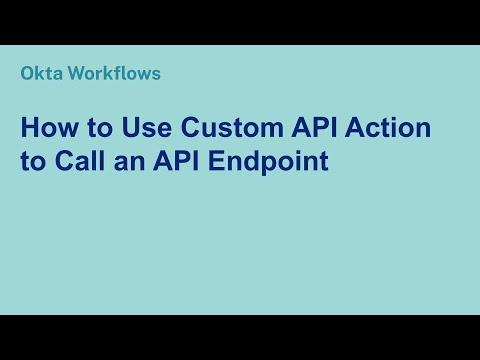 0:08:22
0:08:22
 0:08:28
0:08:28
 0:17:20
0:17:20
 0:09:07
0:09:07
 0:15:27
0:15:27
 0:01:59
0:01:59
 0:14:00
0:14:00
 0:27:38
0:27:38
![[Full Tutorial] Build](https://i.ytimg.com/vi/5sh6Gt3ojuw/hqdefault.jpg) 1:48:03
1:48:03
 0:01:31
0:01:31
 0:12:11
0:12:11
 0:11:20
0:11:20
 0:02:54
0:02:54
 0:14:13
0:14:13
 0:02:26
0:02:26
 0:01:47
0:01:47
 0:16:33
0:16:33
 0:02:43
0:02:43
 0:02:49
0:02:49
 0:07:21
0:07:21
 0:13:20
0:13:20
 0:00:54
0:00:54
 0:07:36
0:07:36
 0:05:07
0:05:07