filmov
tv
Keyframes (Adobe Character Animator Tutorial)

Показать описание
0:00 Intro
1:45 Keyframe Basics
13:44 Keyframed Triggers
15:54 Keyframes Vs. Takes
19:17 Example Puppet: Schizzler
Share your creations on social media with #CharacterAnimator!
Keyframes (Adobe Character Animator Tutorial)
How to Keyframe Like a Pro! (Animation process for any software)
Adobe Character Animator Tutorial - Lesson 58 - Keyframe Animation
Adobe Character Animator Tutorial - Lesson 59 - Hold and Ease Keyframes
Keyframes (Adobe Character Animator Tutorial)
Walking (Adobe Character Animator Tutorial)
Motion Library (Adobe Character Animator Tutorial)
CHARACTER ANIMATOR: Full walking cartoon character tutorial
Adobe Character Animator Tutorial - Lesson 75 - Keyframe Static Objects for Object Interaction
Express Animation on Desktop (Adobe Character Animator Tutorial)
Adobe Character Animator Tutorial - Lesson 60 - Moving and Copying Keyframes
Complete Cartoon Workflow (Adobe Character Animator Tutorial)
Adobe Character Animator Tutorial - Lesson 61 - Keyframe Graphs
Adobe Character Animator Sneak Peek: Keyframes
Head Turns & Parallax (Adobe Character Animator Tutorial)
Complete Animation Workflow (Adobe Character Animator Tutorial)
Creating a Triggerable Wave Animation in Adobe Character Animator
Cameras (Adobe Character Animator Tutorial)
QUICK TIPS #1: Simple Highlights in Adobe Animate
Character animation and rigging test by Hanaa Mohamed using Moho ✨
Replays (Adobe Character Animator Tutorial)
Limb IK (Adobe Character Animator Tutorial)
Intro to Rigging (Adobe Character Animator)
Adobe Character Animator Tutorial - Lesson 66 - Create Replay and Trigger from Keyframes
Комментарии
 0:30:50
0:30:50
 0:15:11
0:15:11
 0:05:51
0:05:51
 0:05:34
0:05:34
 0:36:46
0:36:46
 0:13:53
0:13:53
 0:24:32
0:24:32
 0:20:44
0:20:44
 0:04:11
0:04:11
 0:21:07
0:21:07
 0:03:36
0:03:36
 1:40:17
1:40:17
 0:04:49
0:04:49
 0:01:19
0:01:19
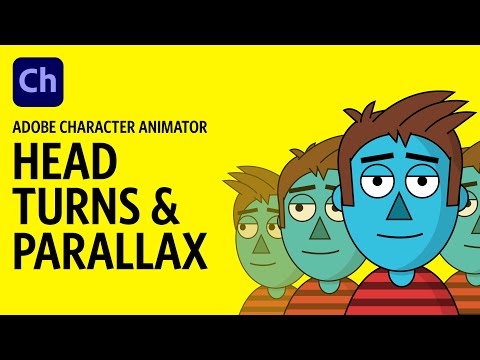 0:31:15
0:31:15
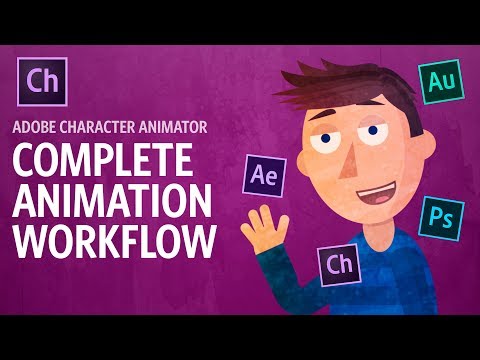 1:54:01
1:54:01
 0:06:32
0:06:32
 0:26:16
0:26:16
 0:00:31
0:00:31
 0:00:31
0:00:31
 0:19:22
0:19:22
 0:32:55
0:32:55
 1:38:44
1:38:44
 0:05:20
0:05:20