filmov
tv
Installing qBittorrent with a VPN on TrueNAS Scale

Показать описание
NordVPN Affiliate Partnership!
Installing qBittorrent on TrueNAS Scale had some issues that required resolving, like the adminadmin password not working on first use, and every torrent being added with stalled status and no way to get anything to download.
Hopefully if you were having similar issues, this will have resolved them for you as they did for me.
Commands:
cd /mnt/YOUR-POOL-NAME/ix-applications/releases/qbittorrent/volumes/ix_volumes/config/qBittorrent
chmod -R 774 "%D"
---
Join the Community Discord!
Become a Channel Member!
Join EpidemicSound with 30 days free!
Contents:
0:00 - Intro
0:17 - Installing qBittorrent
1:46 - Fixing qBittorrent Login
4:26 - Setting up VPN
6:26 - Adding to Directories
7:42 - Fixing Stalled Torrents
8:33 - Outro
Installing qBittorrent on TrueNAS Scale had some issues that required resolving, like the adminadmin password not working on first use, and every torrent being added with stalled status and no way to get anything to download.
Hopefully if you were having similar issues, this will have resolved them for you as they did for me.
Commands:
cd /mnt/YOUR-POOL-NAME/ix-applications/releases/qbittorrent/volumes/ix_volumes/config/qBittorrent
chmod -R 774 "%D"
---
Join the Community Discord!
Become a Channel Member!
Join EpidemicSound with 30 days free!
Contents:
0:00 - Intro
0:17 - Installing qBittorrent
1:46 - Fixing qBittorrent Login
4:26 - Setting up VPN
6:26 - Adding to Directories
7:42 - Fixing Stalled Torrents
8:33 - Outro
How to Bind VPN to Qbitorrent - Watch THIS BEFORE YOU TORRENT!
Installing qBittorrent with a VPN on TrueNAS Scale
How to Install QBittorrent with a VPN on OMV/Docker
Set Up qBittorrent + VPN on TrueNAS
Torrent Safely Over a VPN With This Simple One-Click Guide
How to Bind VPN to qBitorrent - Before You TORRENT Watch This!
How To Bind VPN In qBittorrent
Install and configure QBitTorrent with VPN using Docker in a Synology NAS
How to set up NordVPN in qBittorrent
Easy Automated Torrent Media Server Emby, Sonarr, Radarr, Prowlarr, qBittorrent With REMOTE ACCESS!
qBittorrent Safely with built-in VPN on Unraid
New User Torrenting Guide 2024 - 100% SAFE!
Never torrent without vpn
How To Set Up and Configure qBittorrent VPN for TRaSH Guides
Safe Torrenting Guide 101: EVERYTHING You NEED to know!
How To Add VPN To QBittorrent? - SecurityFirstCorp.com
How to Stay Anonymous Using Qbittorrent, Radarr, Sonarr, and Prowlarr
Adding a commercial VPN to Qbittorrent in TrueNAS Scale
How to Torrent Safely & Quickly with Proton VPN
qBittorrent MasterGuide!!! How to use qBittorrent!
How to make qbittorrent use a VPN connection - Using Torguard/Wireguard in Containers
You NEED to setup Gluetun! (Route Your Docker Containers Through a VPN)
Make Automated Torrent Media Server with Emby, Sonarr, Radarr, Prowlarr, and qBittorrent on Windows!
How To Set up a VPN Kill Switch with qBittorent
Комментарии
 0:04:11
0:04:11
 0:09:13
0:09:13
 0:13:57
0:13:57
 0:14:21
0:14:21
 0:09:58
0:09:58
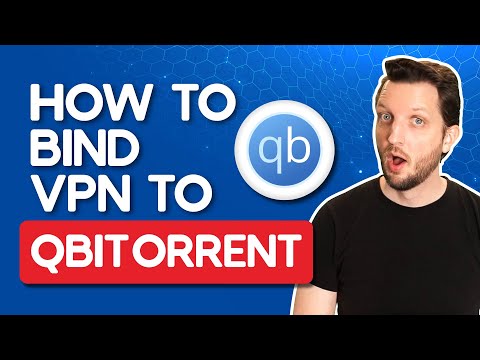 0:02:08
0:02:08
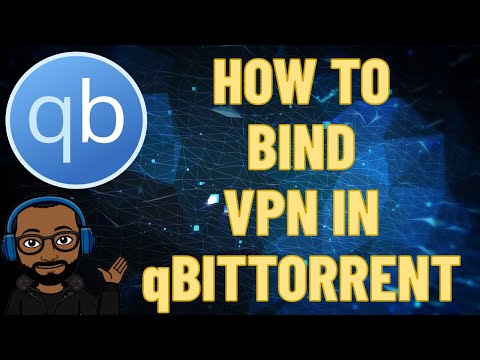 0:01:43
0:01:43
 0:24:00
0:24:00
 0:04:30
0:04:30
 0:23:31
0:23:31
 0:16:14
0:16:14
 0:07:16
0:07:16
 0:00:20
0:00:20
 0:28:27
0:28:27
 0:08:42
0:08:42
 0:02:06
0:02:06
 0:04:14
0:04:14
 0:14:31
0:14:31
 0:11:01
0:11:01
 0:09:44
0:09:44
 0:11:49
0:11:49
 0:16:44
0:16:44
 0:18:03
0:18:03
 0:00:45
0:00:45