filmov
tv
Grafana Loki Promtail | Grafana Loki Setup And Configuration On CentOs
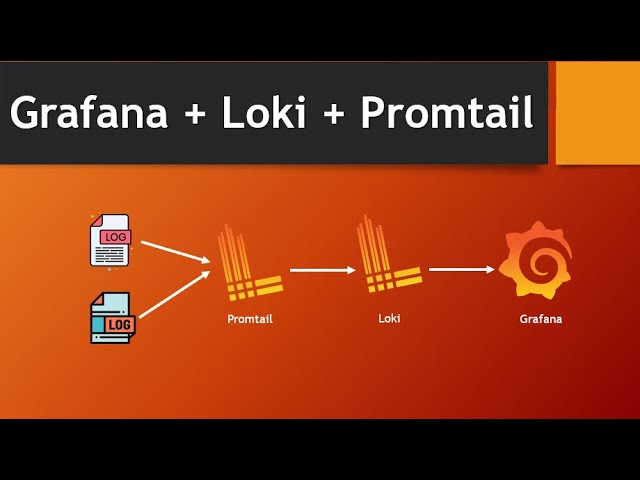
Показать описание
Welcome back to grafana loki tutorial. In this lecture we will see the steps by step process on grafana loki installation.
What is loki grafana?
Loki is a horizontally-scalable, highly-available, multi-tenant log aggregation system inspired by Prometheus. It is designed to be very cost effective and easy to operate.
We will also learn benefits of Loki, Grafana Loki Architecture, and Demo in this video.
-----------------------------------------------------------------------------
How to setup grafana on docker:
---------------------------------------------------------------------------
--------------------------------------------------------------------------
MYSQL Grafana Tutorial:
-------------------------------------------------------------------------
------------------------------------------------------------------------
Setup Prometheus as datasource in Grafana
----------------------------------------------------------------------
---------------------------------------------------------------------
Download Grafana :
---------------------------------------------------------------------
-------------------------------------------------------------------
Download Loki and Promtail:
------------------------------------------------------------------
-------------------------------------------------------------------
Download Configuration files :
----------------------------------------------------------------------
-----------------------------------------------------------------------
Commands used:
sudo firewall-cmd --permanent --zone=public --add-port=3000/tcp
sudo firewall-cmd --permanent --zone=public --add-port=3100/tcp
sudo firewall-cmd --permanent --zone=public --add-port=9080/tcp
sudo firewall-cmd --reload
Example queries in Grafana
{filename="/var/log/maillog"}
{job="varlogs"}
---------------------------------------------------------------------------------
========================================
Follow me @:
=======================================
Music credit: "Royalty Free Music from Bensound"
What is loki grafana?
Loki is a horizontally-scalable, highly-available, multi-tenant log aggregation system inspired by Prometheus. It is designed to be very cost effective and easy to operate.
We will also learn benefits of Loki, Grafana Loki Architecture, and Demo in this video.
-----------------------------------------------------------------------------
How to setup grafana on docker:
---------------------------------------------------------------------------
--------------------------------------------------------------------------
MYSQL Grafana Tutorial:
-------------------------------------------------------------------------
------------------------------------------------------------------------
Setup Prometheus as datasource in Grafana
----------------------------------------------------------------------
---------------------------------------------------------------------
Download Grafana :
---------------------------------------------------------------------
-------------------------------------------------------------------
Download Loki and Promtail:
------------------------------------------------------------------
-------------------------------------------------------------------
Download Configuration files :
----------------------------------------------------------------------
-----------------------------------------------------------------------
Commands used:
sudo firewall-cmd --permanent --zone=public --add-port=3000/tcp
sudo firewall-cmd --permanent --zone=public --add-port=3100/tcp
sudo firewall-cmd --permanent --zone=public --add-port=9080/tcp
sudo firewall-cmd --reload
Example queries in Grafana
{filename="/var/log/maillog"}
{job="varlogs"}
---------------------------------------------------------------------------------
========================================
Follow me @:
=======================================
Music credit: "Royalty Free Music from Bensound"
Комментарии
 0:19:15
0:19:15
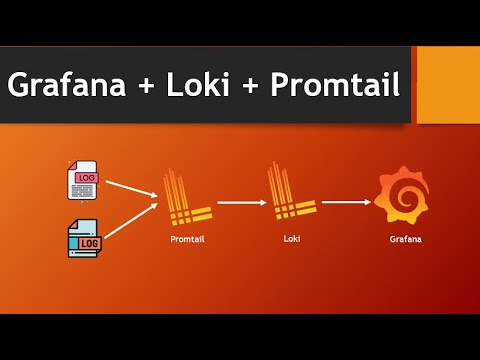 0:21:16
0:21:16
 0:11:23
0:11:23
 0:28:13
0:28:13
 0:13:11
0:13:11
 0:30:21
0:30:21
 0:03:47
0:03:47
 0:05:19
0:05:19
 0:05:00
0:05:00
 0:13:23
0:13:23
 0:03:17
0:03:17
 0:22:17
0:22:17
 0:27:16
0:27:16
 0:26:04
0:26:04
 0:11:13
0:11:13
 0:15:54
0:15:54
 0:28:46
0:28:46
 0:17:48
0:17:48
 0:16:21
0:16:21
 0:02:48
0:02:48
 0:25:01
0:25:01
 1:03:11
1:03:11
 0:06:35
0:06:35
 0:03:49
0:03:49