filmov
tv
How to Remove Viruses without Antivirus (Delete all Virus) No Software
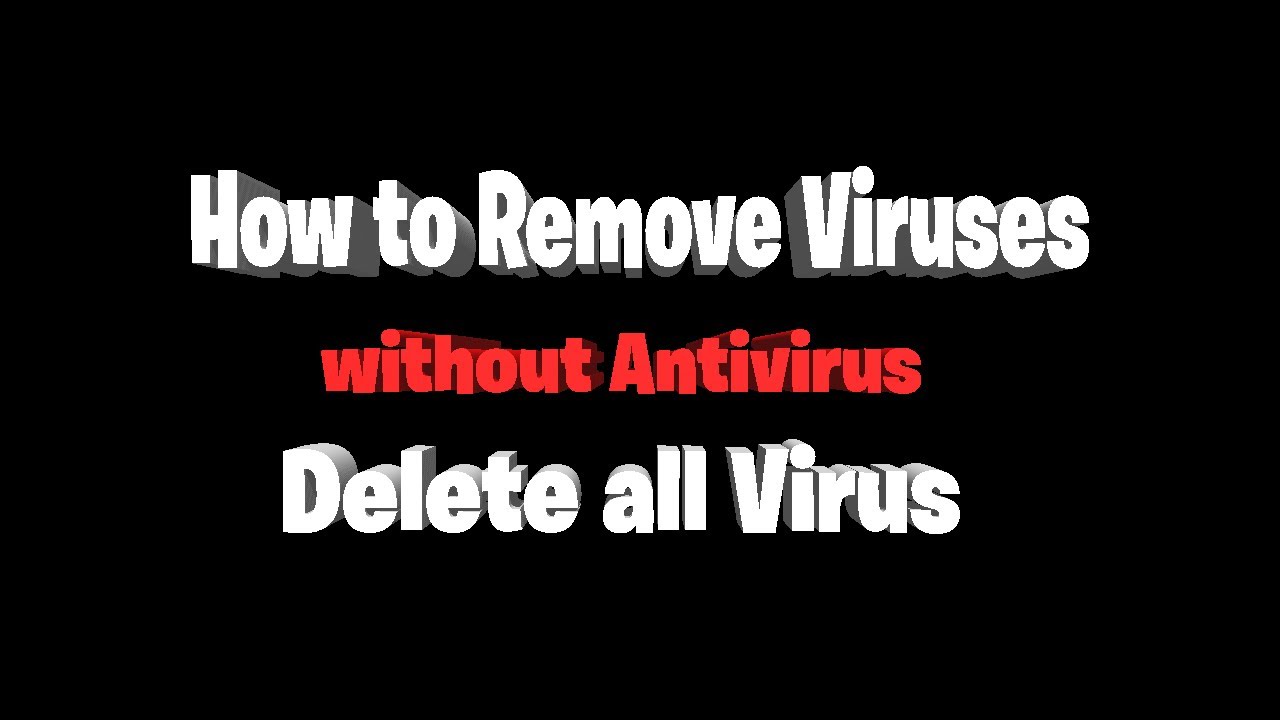
Показать описание
#REMOVEVIRUS #DELETEALLVIRUS
#RemoveTrojan
#DeleteTrojan
#TrojanVirus
How to Remove Viruses without Antivirus (Delete all Virus)
#Windows10 #Windows8 #Windows7
#ViruseswithoutAntivirus
#RemoveViruseswithoutAntivirus
Windows 7 (REMOVE VIRUS)
Step 1
Open Command Prompt with Administrator rights. Click on Start Button and type Command Prompt or CMD, make a right click on it and select the option ‘ Run As Administrator’.
Step -2
Now you need to enter the drive, which you suspect is infected. Let us say, it is D drive on which you suspect. Use this command “D:”
Step 3
Now you can see C will change to D. Type dir D: and hit enter. Following this command, will show you the directory of D drive.
Step 4
Type “dir D: attrib -s -h /s /d *.*” and hit enter. This command to search through all the hidden and system files on the drive.
This command will search through the selected drive and load all the files including hidden and system files on that drive.
Step 5
How to Remove Virus Using CMD
Now, follow the steps below to delete viruses from your computer or storage device using CMD.
Step 1. Type cmd in the search bar, right-click "Command Prompt" and choose "Run as an administrator".
Step 2. Type F: and press "Enter". (Replace "F" with the drive letter of the infected partition or device.)
Step 3. Type attrib -s -h -r /s /d *.* and hit "Enter".
Step 4. Type dir and hit "Enter". Now you will see all the files under the assigned drive. (The dir command displays a list of a directory's files and subdirectories.)
Steps To Remove Shortcut Virus From Pendrive :
Step 1 : Open Command Prompt :
Just Press ” Winkey + R ” and type cmd in the displayed run dialog box.
Type the following command line ” attrib -h -r -s /s /d x:*.* “.
Move on to your flash drive directory and just type the following command ” del *.lnk ” and then press Enter. Now just type ” attrib -h -r -s /s /d e :\*.* ” and press enter.
Subscribe ✔ | Share ✔ | Comment ✔ | Like ✔
Subscribe and more video
Thanks For Watcing!!!
✔ LIKE | COMMENT | SHARE | SUBSCRIBE✔
Thanks For Watcing!!!
© Copyright: All content in this video such as text graphics logos button icons and images are Not allowed
© Not allowed ©
#RemoveTrojan
#DeleteTrojan
#TrojanVirus
How to Remove Viruses without Antivirus (Delete all Virus)
#Windows10 #Windows8 #Windows7
#ViruseswithoutAntivirus
#RemoveViruseswithoutAntivirus
Windows 7 (REMOVE VIRUS)
Step 1
Open Command Prompt with Administrator rights. Click on Start Button and type Command Prompt or CMD, make a right click on it and select the option ‘ Run As Administrator’.
Step -2
Now you need to enter the drive, which you suspect is infected. Let us say, it is D drive on which you suspect. Use this command “D:”
Step 3
Now you can see C will change to D. Type dir D: and hit enter. Following this command, will show you the directory of D drive.
Step 4
Type “dir D: attrib -s -h /s /d *.*” and hit enter. This command to search through all the hidden and system files on the drive.
This command will search through the selected drive and load all the files including hidden and system files on that drive.
Step 5
How to Remove Virus Using CMD
Now, follow the steps below to delete viruses from your computer or storage device using CMD.
Step 1. Type cmd in the search bar, right-click "Command Prompt" and choose "Run as an administrator".
Step 2. Type F: and press "Enter". (Replace "F" with the drive letter of the infected partition or device.)
Step 3. Type attrib -s -h -r /s /d *.* and hit "Enter".
Step 4. Type dir and hit "Enter". Now you will see all the files under the assigned drive. (The dir command displays a list of a directory's files and subdirectories.)
Steps To Remove Shortcut Virus From Pendrive :
Step 1 : Open Command Prompt :
Just Press ” Winkey + R ” and type cmd in the displayed run dialog box.
Type the following command line ” attrib -h -r -s /s /d x:*.* “.
Move on to your flash drive directory and just type the following command ” del *.lnk ” and then press Enter. Now just type ” attrib -h -r -s /s /d e :\*.* ” and press enter.
Subscribe ✔ | Share ✔ | Comment ✔ | Like ✔
Subscribe and more video
Thanks For Watcing!!!
✔ LIKE | COMMENT | SHARE | SUBSCRIBE✔
Thanks For Watcing!!!
© Copyright: All content in this video such as text graphics logos button icons and images are Not allowed
© Not allowed ©
Комментарии
 0:03:33
0:03:33
 0:12:10
0:12:10
 0:15:38
0:15:38
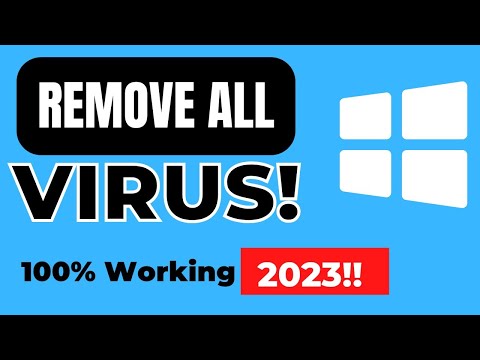 0:05:32
0:05:32
 0:06:09
0:06:09
 0:14:42
0:14:42
 0:02:40
0:02:40
 0:05:23
0:05:23
 0:03:34
0:03:34
 0:02:03
0:02:03
 0:07:30
0:07:30
 0:03:40
0:03:40
 0:04:12
0:04:12
 0:03:58
0:03:58
 0:00:58
0:00:58
 0:01:28
0:01:28
 0:01:38
0:01:38
 0:03:22
0:03:22
 0:03:06
0:03:06
 0:01:25
0:01:25
 0:01:34
0:01:34
 0:01:17
0:01:17
 0:01:38
0:01:38
 0:00:55
0:00:55