filmov
tv
How-to Make A Custom Lens Profile Fast & Easy In Corel AfterShot Pro

Показать описание
Hey there Photo Tribe!
From lens copy to lens copy no two are exactly alike. Thus a bit of lens distortion correction above and beyond the standard profile can help you create the best photos possible.
In this video I answer your question: How to make a custom lens profile from within Corel's Aftershot Pro software. I look at 1st order, 2nd order and 3rd order distortion correction while making the process quick and easy for anyone to do.
This technique can also be used to make amazing artistic lens distortion right from within your RAW photo files.
If you would like to test out the software, on me, here a FREE LICENSED COPY of Corel AferShot, follow this link and grab a copy with no strings attached.
Are you enjoying these videos? Please give me a THUMBS UP and if you have any questions regarding the software or any photographic questions, please leave your questions in the comment area below.
A special thanks to Corel for allowing me to provide this software to my photography tribe completely free charge!
Following me on social:
Watch me weekly on the Digital Photography Cafe Show
Once again, if you enjoy my content please give it a thumbs up and please subscribe to my channel for more Q&A, Daily Rants and much more photo and tech goodness! Thanks everyone for your support.
From lens copy to lens copy no two are exactly alike. Thus a bit of lens distortion correction above and beyond the standard profile can help you create the best photos possible.
In this video I answer your question: How to make a custom lens profile from within Corel's Aftershot Pro software. I look at 1st order, 2nd order and 3rd order distortion correction while making the process quick and easy for anyone to do.
This technique can also be used to make amazing artistic lens distortion right from within your RAW photo files.
If you would like to test out the software, on me, here a FREE LICENSED COPY of Corel AferShot, follow this link and grab a copy with no strings attached.
Are you enjoying these videos? Please give me a THUMBS UP and if you have any questions regarding the software or any photographic questions, please leave your questions in the comment area below.
A special thanks to Corel for allowing me to provide this software to my photography tribe completely free charge!
Following me on social:
Watch me weekly on the Digital Photography Cafe Show
Once again, if you enjoy my content please give it a thumbs up and please subscribe to my channel for more Q&A, Daily Rants and much more photo and tech goodness! Thanks everyone for your support.
Комментарии
 0:00:24
0:00:24
 0:04:26
0:04:26
 0:06:24
0:06:24
 0:00:28
0:00:28
 0:07:50
0:07:50
 0:05:09
0:05:09
 0:14:21
0:14:21
 0:03:51
0:03:51
 0:00:14
0:00:14
 0:22:30
0:22:30
 0:09:46
0:09:46
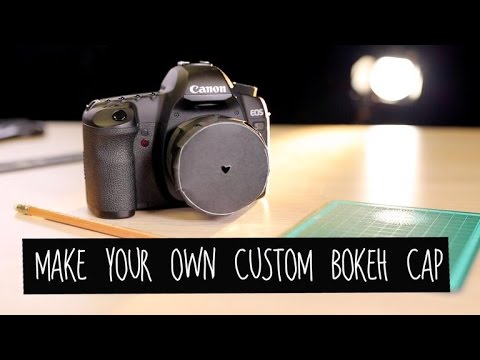 0:01:52
0:01:52
 0:00:28
0:00:28
 0:00:59
0:00:59
 0:08:17
0:08:17
 0:07:15
0:07:15
 0:00:13
0:00:13
 0:00:07
0:00:07
 0:03:14
0:03:14
 0:05:17
0:05:17
 0:00:54
0:00:54
 0:15:33
0:15:33
 0:03:13
0:03:13
 0:00:17
0:00:17