filmov
tv
File Storage with AWS S3 Buckets Upload | Django (3.0) Crash Course Tutorials (pt 22)

Показать описание
In this video I will go over Hosting dajngo static files with amazon web services (AWS) S3 buckets. We will first set up our S3 bucket and then configure our django app to pull and upload these files to our bucket.
File Storage with AWS S3 Buckets Upload | Django (3.0) Crash Course Tutorials (pt 22)
AWS Storage: EBS vs. S3 vs. EFS
Amazon/AWS S3 (Simple Storage Service) Basics | S3 Tutorial, Creating a Bucket | AWS for Beginners
Introduction to Amazon Simple Storage Service (S3) - Cloud Storage on AWS
Get INFINITE STORAGE on Your Local Computer | AWS S3 Tutorial
Amazon S3 File Gateway Overview - On-Premises Backup to the AWS Cloud
Spring Boot With Amazon S3 : File Upload & Download Example | S3 Bucket | JavaTechie
AWS S3 Tutorial For Beginners
Session - 60 | AWS Transfer Family | Transfer Files Into & Out of AWS Storage Services
AWS Storage - EBS vs S3 vs EFS
AWS Storage Gateway Demo: File Storage on Amazon S3 with Access from Multiple Sites
S3 system design | cloud storage system design | Distributed cloud storage system design
How to Upload, View and Delete files using AWS S3 | React
Cloud Storage in Minutes with AWS Storage Gateway
Django with AWS - S3 Buckets and CloudFront Distributions for Media Files
Spring Boot with Amazon AWS S3 File Storage | File Upload & Download Rest API Example
Build a File Upload API to AWS S3 Bucket | .txt, .jpeg, .png, .pdf
AWS S3 Simple Storage Service
AWS Storage - S3 vs EBS vs EFS Comparison
How to host a static website on AWS S3 | Host your static website on AWS S3 in 5 minutes
AWS Cost Savings Quick Tip: Amazon S3
AWS Storage - S3 vs EBS vs EFS Comparison
AWS Storage - S3 vs EBS vs EFS Comparison | When to use?
Javascript AWS S3 Bucket Storage SDK Project to Upload, Read , Download & Delete Files in Browse...
Комментарии
 0:13:28
0:13:28
 0:06:51
0:06:51
 0:09:52
0:09:52
 0:03:17
0:03:17
 0:14:24
0:14:24
 0:06:01
0:06:01
 0:31:55
0:31:55
 0:27:18
0:27:18
 0:51:04
0:51:04
 0:29:48
0:29:48
 0:06:33
0:06:33
 0:52:47
0:52:47
 0:28:14
0:28:14
 0:06:38
0:06:38
 0:38:45
0:38:45
 0:20:07
0:20:07
 0:16:04
0:16:04
 0:31:00
0:31:00
 0:40:56
0:40:56
 0:05:08
0:05:08
 0:01:59
0:01:59
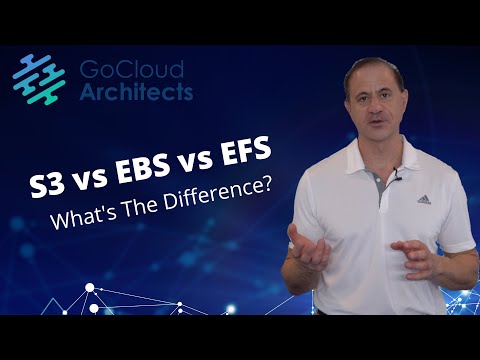 0:09:10
0:09:10
 0:09:25
0:09:25
 0:28:07
0:28:07