filmov
tv
Cal Newport's Best Practice To Organize Your Tasks

Показать описание
Cal Newport explains his best practice to organize tasks. Calendars are for time specific tasks. These can be added as an "all day events".
If a task is not time specific then it goes to a task list. Cal uses Trello for his tasks lists.
Cal also explains what happens when there is a lack of trust in his system.
0:00 Cal's intro
0:53 2 places for tasks
2:10 Trello boards
2:45 Cal's disrupted schedule
Connect with Cal Newport:
About Cal Newport:
Cal Newport is a computer science professor at Georgetown University. In addition to his academic research, he writes about the intersection of digital technology and culture. Cal's particularly interested in our struggle to deploy these tools in ways that support instead of subvert the things we care about in both our personal and professional lives.
Cal is a New York Times bestselling author of seven books, including, most recently, A World Without Email, Digital Minimalism, and Deep Work. He's also the creator of The Time-Block Planner.
The videos are considered to be used under the "Fair Use Doctrine" of United States Copyright Law, Title 17 U.S. Code Sections 107-118. Videos are used for editorial and educational purposes only and I do not claim ownership of any original video content. I don't use said video clips in advertisements, marketing or for direct financial gain. All video content in each clip is considered owned by the individual broadcast companies.
#CalNewport #DeepWork #DeepLife #DeepQuestions #TimeblockPlanner
#WorldWithoutEmail #DeepQuestionsPodcast
If a task is not time specific then it goes to a task list. Cal uses Trello for his tasks lists.
Cal also explains what happens when there is a lack of trust in his system.
0:00 Cal's intro
0:53 2 places for tasks
2:10 Trello boards
2:45 Cal's disrupted schedule
Connect with Cal Newport:
About Cal Newport:
Cal Newport is a computer science professor at Georgetown University. In addition to his academic research, he writes about the intersection of digital technology and culture. Cal's particularly interested in our struggle to deploy these tools in ways that support instead of subvert the things we care about in both our personal and professional lives.
Cal is a New York Times bestselling author of seven books, including, most recently, A World Without Email, Digital Minimalism, and Deep Work. He's also the creator of The Time-Block Planner.
The videos are considered to be used under the "Fair Use Doctrine" of United States Copyright Law, Title 17 U.S. Code Sections 107-118. Videos are used for editorial and educational purposes only and I do not claim ownership of any original video content. I don't use said video clips in advertisements, marketing or for direct financial gain. All video content in each clip is considered owned by the individual broadcast companies.
#CalNewport #DeepWork #DeepLife #DeepQuestions #TimeblockPlanner
#WorldWithoutEmail #DeepQuestionsPodcast
Комментарии
 0:05:41
0:05:41
 0:18:19
0:18:19
 0:00:37
0:00:37
 0:09:03
0:09:03
 0:02:11
0:02:11
 0:00:43
0:00:43
 0:06:49
0:06:49
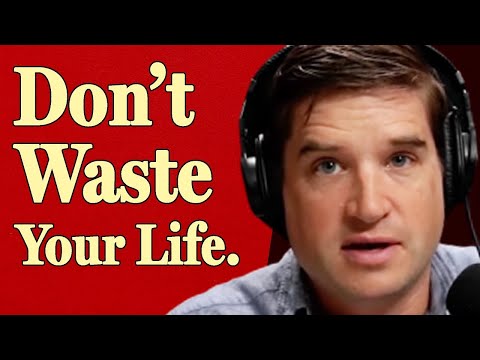 1:16:34
1:16:34
 0:00:36
0:00:36
 0:08:53
0:08:53
 0:00:38
0:00:38
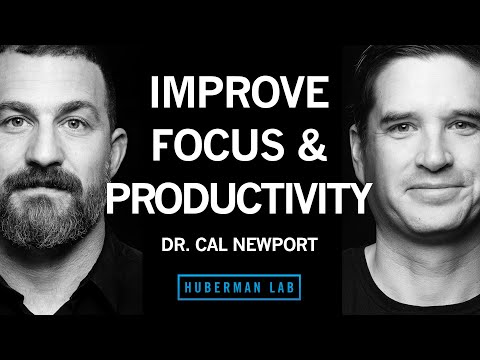 2:56:59
2:56:59
 0:09:54
0:09:54
 0:03:38
0:03:38
 0:00:47
0:00:47
 0:03:08
0:03:08
 0:09:56
0:09:56
 0:03:39
0:03:39
 0:07:30
0:07:30
 0:00:26
0:00:26
 0:00:16
0:00:16
 1:36:38
1:36:38
 0:00:49
0:00:49
 0:06:45
0:06:45