filmov
tv
Modern Gui Python - Flat Style - PySide2/PyQt5/Qt Designer - [FREE DOWNLOAD]
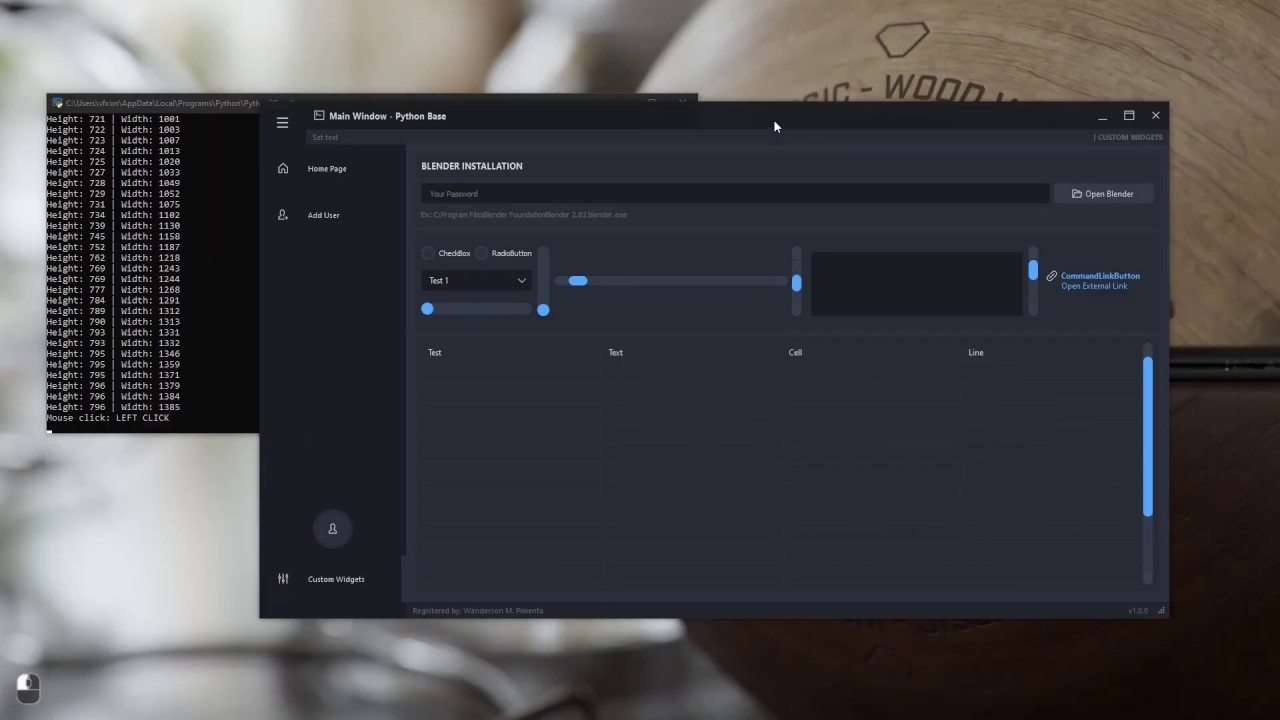
Показать описание
//// DONATE ////
🔗 PATREON:
Many people asked me to create a Patreon (thanks to everyone, you are amazing ❤)!
If you can help me keep creating new videos about technology and that amount will not be missed for you this will help to share knowledge FOR EVERYONE!
DOWNLOAD:
Project created using Python, Qt Designer and PySide2.
I hope it helps everyone who is starting now in the Python world.
This project works very well with Windows, however on Linux and macOS there are some font size problems and the custom title bar does not work very well.
If you liked this project leave the like and share :D
Thanks!
🔗 PATREON:
Many people asked me to create a Patreon (thanks to everyone, you are amazing ❤)!
If you can help me keep creating new videos about technology and that amount will not be missed for you this will help to share knowledge FOR EVERYONE!
DOWNLOAD:
Project created using Python, Qt Designer and PySide2.
I hope it helps everyone who is starting now in the Python world.
This project works very well with Windows, however on Linux and macOS there are some font size problems and the custom title bar does not work very well.
If you liked this project leave the like and share :D
Thanks!
PyDracula - Modern Gui Python / Flat Style - Qt Designer/PySide6 or PyQt6 [ FREE DOWNLOAD ]
Python Modern GUI - Flat Style (Desktop Application)
Modern Gui Python - Flat Style - PySide2/PyQt5/Qt Designer - [Free Project On Github]
Modern Gui Python - Flat Style - PySide2/PyQt5/Qt Designer - [FREE DOWNLOAD]
Modern GUI | Flat Design | Pyside2 PyQt5 | Python Application Development
TEASER - Modern Splash Screen With Login - [Modern GUI/Flat Style/Python and Qt Quick]
22 Modern UI - A Python App GUI For QT, PyQt, PySide Desktop App | Custom Widgets Module Tutorial
Python and Qt Quick - Modern Splash Screen With Login Area - [ Modern GUI Flat Style ]
Python | PySide6 | PyQt6 Modern UI design | Fully Responsive
Best Python GUI Libraries Compared! (PyQt, Kivy, Tkinter, PySimpleGUI, WxPython & PySide)
I Create Dashboard in One Minute using Python | Python for beginners | #python #coding #programming
TUTORIAL - Modern Search Bar - Python, PySide2 And Qt Quick - [ Modern GUI / Flat Style ]
#6 Round Progress Bar | Python [Pyqt, Pyside, QtDesigner] PysideExtn [Modern GUI | Flat UI | ] Part2
Modern GUI with Python - Tkinter Modern Desktop App [For Beginners]
PyQT5 Modern GUI Design
Python GUI Animated Side Menu | Pyside | PyQt | Moder UI | Interface | Drop Down Menu | Flat Style
Python Desktop GUI App with SQLite DB (PyQt/PySide/Qt Designer) | Modern GUI
PyDracula v1.0.2 - New Feature (Resize Window) Modern Gui Python / Flat Style - Qt Designer/PySide6
Python Desktop App To Monitor All System Information | PYQT5/6 | PYSIDE2/6 | PSUTIL [Modern GUI/ UI]
🤯Modern GUI using python 🤯 #coding #python #trending
Python GUI Simple Animated Side Menu Using Custom Widget Module | Pyside | PyQt | Moder UI
#7 Python Animated slide menu with navigation buttons, Pyqt5 , Pyside2 | Modern Flat GUI UI
Python, PySide2, Qt Designer - Custom Title Bar [Modern GUI / Flat GUI] (Time-lapse Video)
Python Adding new widgets dynamically to the window | Modern UI | Modern GUI | Flat UI | QT
Комментарии
 0:09:05
0:09:05
 0:00:50
0:00:50
 0:01:01
0:01:01
 0:03:12
0:03:12
 0:00:26
0:00:26
 0:01:01
0:01:01
 1:20:33
1:20:33
 0:21:58
0:21:58
 0:03:17
0:03:17
 0:09:39
0:09:39
 0:01:04
0:01:04
 0:16:52
0:16:52
 0:02:58
0:02:58
 0:17:34
0:17:34
 0:00:43
0:00:43
 0:39:00
0:39:00
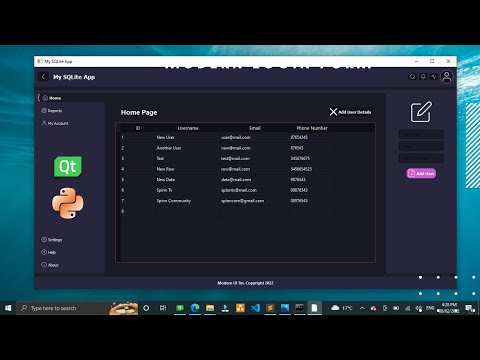 1:33:31
1:33:31
 0:01:57
0:01:57
 1:46:58
1:46:58
 0:00:17
0:00:17
 0:14:02
0:14:02
 0:12:46
0:12:46
 0:51:33
0:51:33
 0:15:15
0:15:15