filmov
tv
Scatter plot in XLSTAT
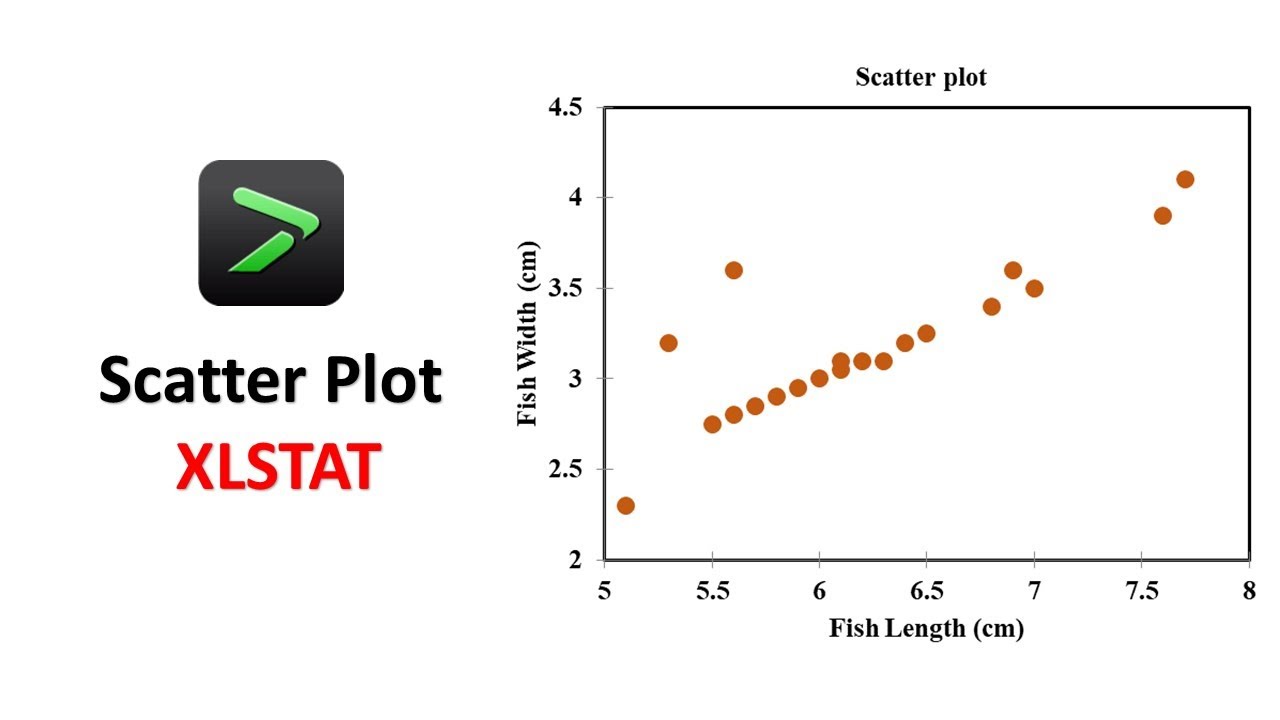
Показать описание
Welcome to our XLSTAT tutorial series! In this video, we'll show you how to create informative scatter plots using XLSTAT, the powerful statistical software add-in for Excel. Scatter plots are essential tools for visualizing relationships between variables, making them ideal for exploratory data analysis.
Key topics covered in this tutorial include:
Step-by-step instructions on creating scatter plots in XLSTAT, including options for customizing markers, and colors.
Practical tips for choosing appropriate axis scales, labels, and titles to enhance the clarity of your scatter plots.
Real-world examples and applications to illustrate the relevance of scatter plots in various fields, such as finance, healthcare, and social sciences.
Whether you're a beginner or an experienced user, mastering scatter plots in XLSTAT will empower you to uncover meaningful insights from your data. Join us as we unlock the power of scatter plots for data visualization and analysis in Excel!
Don't forget to like, comment, and subscribe for more XLSTAT tutorials and tips!
Recommended Tools: XLSTAT 2018
Disclaimer
This video is made for the sole purpose of higher education. Care is taken to provide the most accurate information. However, we can’t guarantee the accuracy of all the information in this video. Kindly do your own research before coming to any conclusions or making any decisions.
📌 Tags:
#biostatistics #statistics #dataanalysis #statisticalanalysis
#datavisualization #datascience #dataanalytics #datamining
📚 Resources:
🔗 Connect with Us:
Join this YouTube channel membership:
👍 Like, Share, and Subscribe for more content!
Key topics covered in this tutorial include:
Step-by-step instructions on creating scatter plots in XLSTAT, including options for customizing markers, and colors.
Practical tips for choosing appropriate axis scales, labels, and titles to enhance the clarity of your scatter plots.
Real-world examples and applications to illustrate the relevance of scatter plots in various fields, such as finance, healthcare, and social sciences.
Whether you're a beginner or an experienced user, mastering scatter plots in XLSTAT will empower you to uncover meaningful insights from your data. Join us as we unlock the power of scatter plots for data visualization and analysis in Excel!
Don't forget to like, comment, and subscribe for more XLSTAT tutorials and tips!
Recommended Tools: XLSTAT 2018
Disclaimer
This video is made for the sole purpose of higher education. Care is taken to provide the most accurate information. However, we can’t guarantee the accuracy of all the information in this video. Kindly do your own research before coming to any conclusions or making any decisions.
📌 Tags:
#biostatistics #statistics #dataanalysis #statisticalanalysis
#datavisualization #datascience #dataanalytics #datamining
📚 Resources:
🔗 Connect with Us:
Join this YouTube channel membership:
👍 Like, Share, and Subscribe for more content!
 0:03:01
0:03:01
 0:06:01
0:06:01
 0:01:31
0:01:31
 0:08:28
0:08:28
 0:01:25
0:01:25
 0:08:02
0:08:02
 0:03:14
0:03:14
 0:06:21
0:06:21
 0:05:18
0:05:18
 0:08:07
0:08:07
 0:03:55
0:03:55
 0:02:18
0:02:18
 0:04:00
0:04:00
 0:01:12
0:01:12
 0:01:40
0:01:40
 0:03:10
0:03:10
 0:07:16
0:07:16
 0:05:04
0:05:04
 0:06:09
0:06:09
 0:02:57
0:02:57
 0:01:58
0:01:58
 0:00:42
0:00:42
 0:00:53
0:00:53
 0:05:54
0:05:54