filmov
tv
How to add a curve on an Excel chart with XLSTAT?

Показать описание
This tutorial video corresponds to the tutorial published on our website with the data available.
The data correspond to an experiment in physics where a particule is followed in an experimental space submitted to magnetic fields. Particules are detected at different times and their position is recorded on two dimensions. Our goal is to quickly plot the f(y)= x sin(x) function on the chart that shows the different positions that have been recorded, in order to validate the experimental framework. First we copy the chart showing the positions, and then we select it.
Once XLSTAT has been started, select the XLSTAT/Visualizing data/Plot a function command.
A dialog box appears, where you can enter the function of interest, respecting the XLSTAT convention that abscissa must be declared with X1, and the Excel conventions for spreadsheet functions. In this case, we need to enter X1*SIN(X1).
As soon as you click "OK", the function is displayed.
Note : with this tool, you can also plot a function without starting from an existing chart.
The data correspond to an experiment in physics where a particule is followed in an experimental space submitted to magnetic fields. Particules are detected at different times and their position is recorded on two dimensions. Our goal is to quickly plot the f(y)= x sin(x) function on the chart that shows the different positions that have been recorded, in order to validate the experimental framework. First we copy the chart showing the positions, and then we select it.
Once XLSTAT has been started, select the XLSTAT/Visualizing data/Plot a function command.
A dialog box appears, where you can enter the function of interest, respecting the XLSTAT convention that abscissa must be declared with X1, and the Excel conventions for spreadsheet functions. In this case, we need to enter X1*SIN(X1).
As soon as you click "OK", the function is displayed.
Note : with this tool, you can also plot a function without starting from an existing chart.
 0:00:26
0:00:26
 0:03:16
0:03:16
 0:00:24
0:00:24
 0:12:50
0:12:50
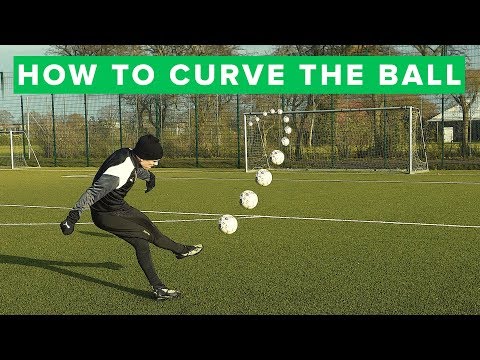 0:08:36
0:08:36
 0:00:25
0:00:25
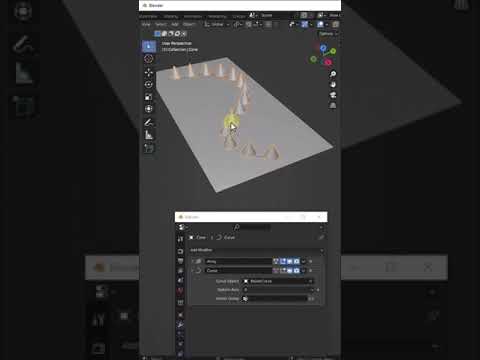 0:01:00
0:01:00
 0:00:17
0:00:17
 0:14:28
0:14:28
 0:11:06
0:11:06
 0:00:43
0:00:43
 0:00:21
0:00:21
 0:00:48
0:00:48
 0:00:37
0:00:37
 0:00:23
0:00:23
 0:00:52
0:00:52
 0:00:42
0:00:42
 0:07:49
0:07:49
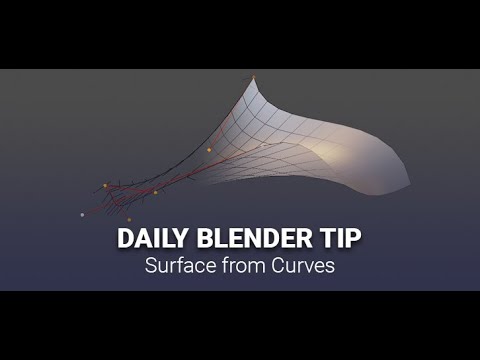 0:00:28
0:00:28
 0:05:02
0:05:02
 0:00:34
0:00:34
 0:00:14
0:00:14
 0:00:32
0:00:32
 0:00:28
0:00:28