filmov
tv
WiFi 7 Router Review | TP-Link Archer BE800 BE19000 WiFi 7

Показать описание
WiFi 7 Router Review | TP-Link Archer BE800 BE19000 WiFi 7
------Contents of this Video---------
00:00 - Intro
00:24 - Unboxing
00:29 - Specs and Ports
01:44 - Design and Features
02:33 - Performance Test
04:22 - 10Gbe WiFi 7 Speed Test
04:54 - 2.5Gbe WiFi 7 Speed Test
05:40 - USB 3.0 NAS Speed Test
06:06 - WiFi 7 Router Setup
07:46 - Final Summary
#be800 #tplink #wifi7
_______________________________
TP-Link Tri-Band BE19000 WiFi 7 Router (Archer BE800) | 12-Stream 19 Gbps | 2 × 10G + 4 × 2.5G Ports | LED Screen | 8 High-Performance Antennas
------Contents of this Video---------
00:00 - Intro
00:24 - Unboxing
00:29 - Specs and Ports
01:44 - Design and Features
02:33 - Performance Test
04:22 - 10Gbe WiFi 7 Speed Test
04:54 - 2.5Gbe WiFi 7 Speed Test
05:40 - USB 3.0 NAS Speed Test
06:06 - WiFi 7 Router Setup
07:46 - Final Summary
#be800 #tplink #wifi7
_______________________________
TP-Link Tri-Band BE19000 WiFi 7 Router (Archer BE800) | 12-Stream 19 Gbps | 2 × 10G + 4 × 2.5G Ports | LED Screen | 8 High-Performance Antennas
I Tried WiFi 7 for a week... Here’s what I learned!
I TESTED THE CHEAPEST Wi-Fi 7 ROUTER, HERE'S WHAT I LEARNED!
WiFi 7 vs WiFi 6: Is it Worth It?
WiFi 7 tested: is it really worth the upgrade?
ASUS RT-BE88U WiFi 7 Router Review: It sets the wrong expectations
BEST Wifi 7 Mesh Router! Netgear Orbi 770 🔥
The Best Wi-Fi 7 Router on the Market
Wi-Fi 7 Router Review | TP-link Archer BE6500 Router Review
Review Router Wifi 7 TP-Link Archer BE800: Tốc độ khủng 19Gbps - 3 Băng tần - Công nghệ Wifi 7...
Insane Wifi 7 Router Shootout!!
The Best WiFi I’ve EVER Had…
I switched to these mesh Wi-Fi routers, and I'm not going back
WiFi 7 is GREAT & you probably need to upgrade | ASUS RT-BE92U Review
ASUS's Ultra-Fast WiFi 7 Router: Even Faster, Lower Latency, Smarter Features! | RT-BE92U
Are Wifi Mesh Systems worth the Hype? - Eero 6+ Review
TP-Link BE9700 WiFi 7 Router Blows Them All Away
eero 7 review in 60 Seconds
TP Link Archer GE800 WiFi 7 Router Review
PS5 Pro WiFi 7 Router
UDR 7 Review: UniFi's Dream Router Upgrade is Here!
The BEST router of 2025 is here! 🚀 Asus BE96U
TOP Wi-Fi 7 MESH ROUTERS - ULTIMATE BUYER'S GUIDE (2025)
UniFi UDR7 Hits INSANE WiFi 7 Speeds!
TP Link Archer BE700 WiFi 7 Router Review ⚡️ 15Gbps Tri Band BE15000 Speed Test & Features!
Комментарии
 0:11:15
0:11:15
 0:10:13
0:10:13
 0:08:36
0:08:36
 0:14:55
0:14:55
 0:16:57
0:16:57
 0:00:35
0:00:35
 0:00:33
0:00:33
 0:05:53
0:05:53
 0:07:29
0:07:29
 0:13:28
0:13:28
 0:00:33
0:00:33
 0:03:11
0:03:11
 0:12:44
0:12:44
 0:05:08
0:05:08
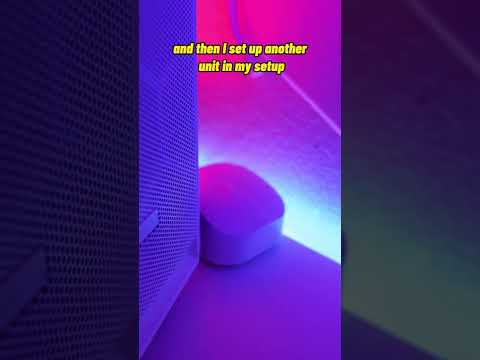 0:00:36
0:00:36
 0:03:17
0:03:17
 0:00:59
0:00:59
 0:08:42
0:08:42
 0:00:36
0:00:36
 0:01:25
0:01:25
 0:02:54
0:02:54
 0:13:03
0:13:03
 0:00:24
0:00:24
 0:00:31
0:00:31