filmov
tv
Military Pouch Tutorial Part 1 - ZBrush ZModeler for Beginners
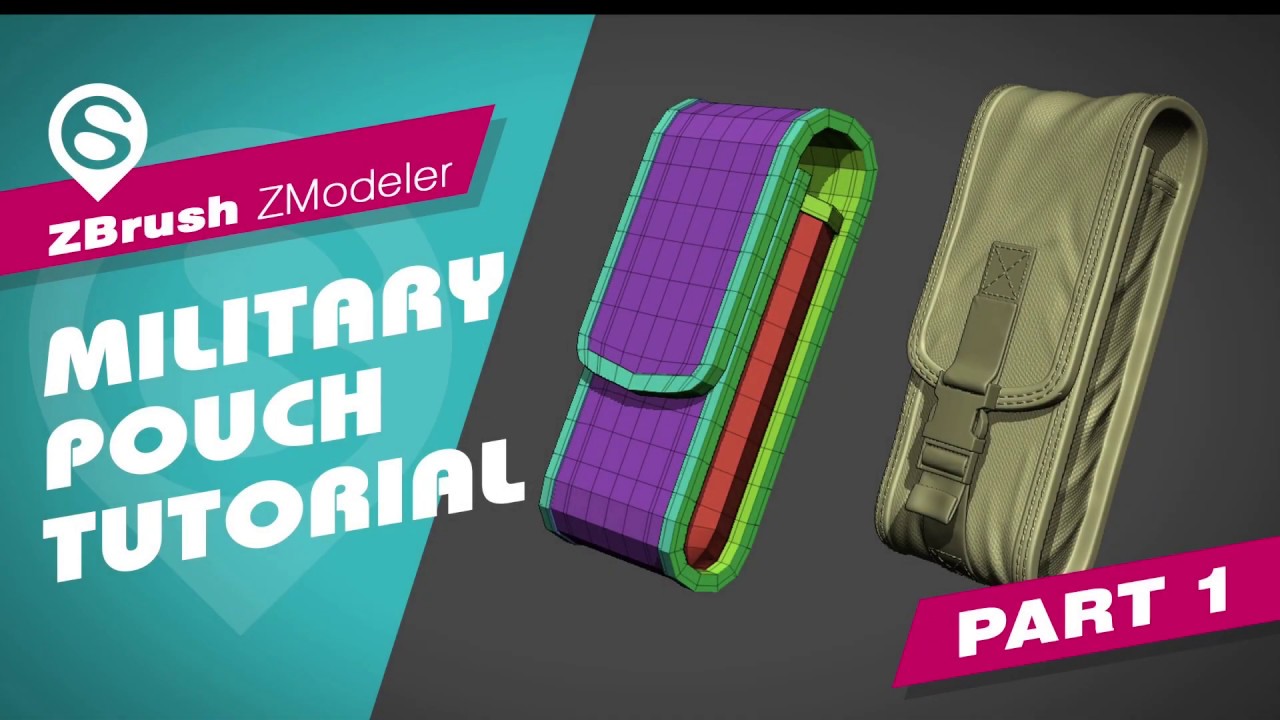
Показать описание
** I uploaded a new version without the loud background music as many of you suggested:
This tutorial series will show you step by step how to make a military pouch from a sphere.
I'm fairly new to ZBrush and want to challenge myself to model the pouch using Zmodeler instead of bringing the base model from other 3D applications. I'm not as fast as usual but I think I learned a lot through this exercise.
MUSIC CREDIT
––––––––––––––––––––––––––––––
Creative Commons — Attribution 3.0 Unported — CC BY 3.0
––––––––––––––––––––––––––––––
🎵 Track Info:
Title: Finally by Loxbeats
Genre and Mood: Hip Hop & Rap · Calm
🎧 Available on:
😊 Contact the Artist:
This tutorial series will show you step by step how to make a military pouch from a sphere.
I'm fairly new to ZBrush and want to challenge myself to model the pouch using Zmodeler instead of bringing the base model from other 3D applications. I'm not as fast as usual but I think I learned a lot through this exercise.
MUSIC CREDIT
––––––––––––––––––––––––––––––
Creative Commons — Attribution 3.0 Unported — CC BY 3.0
––––––––––––––––––––––––––––––
🎵 Track Info:
Title: Finally by Loxbeats
Genre and Mood: Hip Hop & Rap · Calm
🎧 Available on:
😊 Contact the Artist:
Military Pouch Tutorial Part 1 - ZBrush ZModeler for Beginners
(Removed Music Version) Military Pouch Tutorial Part 1 - ZBrush ZModeler for Beginners
(Removed Music Version) Military Pouch Tutorial Part 3 - Add wrinkles & fabric details in Zbrush
Military Pouch Tutorial Part 2 - ZBrush InsertMesh - How to Add Stitches
military pouch 01
Тактический рюкзак в наличии купить #army #diy #bag #military #sewing #travel #рпсшмель...
How to attach 'MOLLE'pouch #1 LV-MBAV Military figures Sixth Scale 1/6 [Tutorial]
3D Sculpting Military Ammo Pouch #shorts
Рюкзак бушкрафт в наличии #bag #military #diy #travel #sewing #army
Рюкзак на пред Заказ #bag #diy #sewing #army #travel #military
GTA 5 Military Pouches Glitch Tutorial! #gta5glitch #gta5 #gta5clothingglitches #gta5shorts
Army Gen 1 Tas Dada Chest Bag Fungsional #shorts #tasterbaru #tasselempangantimaling
Outside Defense against Punches, Part 1 | Krav Maga Defense
Micro Mesh Dump Pouch #shorts #tactical #tacticalgear #military #security
Webbing Planners, Part 1: Basic DIY Webbing Materials & Hardware
Sewing craft &Tips |The second sewing method of suit fork | How to Sew a Jacket's Vents-Ful...
TIMELAPSE Game Asset Military Pouch | 3dsMax/Zbrush/SubstancePainter
Rifle Magazine Pouch (4'' UNIVERSAL) - #ArmasenTactical #IndianArmy #TacticalGear #milita...
BTS blind bag BTS Army comment Mein Bhar Bhar Ke purple heart de do💜💜💜💜
4 Steps to Learning How to Breathe When Swimming!
This Man With Down Syndrome Approached A Queen’s Guard, And The Soldier’s Response Was Startling
Creepy Giant Bunny EXPLAINED 😱 (decomposing)
12 Hours of Darkness PART 1 - Military Surplus LBE, MOLLE Pouches, Wool Blanket, MRE
Final Countdown (bus performance) #trumpet #music #cool
Комментарии
 0:10:36
0:10:36
 0:10:30
0:10:30
 0:11:09
0:11:09
 0:05:20
0:05:20
 0:00:17
0:00:17
 0:00:05
0:00:05
 0:03:51
0:03:51
 0:00:14
0:00:14
 0:00:49
0:00:49
 0:00:14
0:00:14
 0:00:59
0:00:59
 0:00:15
0:00:15
 0:03:21
0:03:21
 0:00:15
0:00:15
 0:03:26
0:03:26
 0:10:32
0:10:32
 0:08:25
0:08:25
 0:00:34
0:00:34
 0:01:01
0:01:01
 0:00:38
0:00:38
 0:05:22
0:05:22
 0:00:26
0:00:26
 0:19:10
0:19:10
 0:00:29
0:00:29