filmov
tv
How to Track User Location Trails and Routes on the Map | WordPress

Показать описание
How to Track User Location Trails and Routes on the Map | WordPress
CreativeMinds
This video guide tutorial shows how to track current user geolocation and add it to your WordPress map using Google Maps location plugin CM Map Locations and CM Send User Location Add-on.
CM Map Locations is a great store locator solution that allows embedding interactive maps to your WordPress website, add multiple locations with pins and track user current location on your WordPress map. CM Send User Location Add-on helps you to create and configure a button that detects user geolocation and adds it on the Google Map for WordPress, building user location trails and routes.
This video tutorial shows how to create a tracking system by adding a button for sending user current location and how to build a trail based on the location markers.
ᐅ Learn more about the CM Map Locations Plugin:
ᐅ Learn more about the CM Send User Location Add-on:
Timestamps:
0:00 Introduction
0:52 Configuring the add-on
2:30 User Tracking options
4:59 Creating a button for sending track user location
7:31 Managing time based location layers
You can also find CreativeMinds on:
Thanks for watching! Please don't forget to LIKE, SHARE AND SUBSCRIBE!!!
#wordpress #wordpresstutorial #wordpressplugin #creative #creativeminds #googlemaps
How to Track User Location Trails and Routes on the Map | WordPress, how to add map location in website, google map current location flutter, how to use map for location, how to add google map my location in wordpress, google map plugin wordpress free, multiple location google map wordpress plugin, how to add google map in wordpress without plugin, wordpress plugins, premium wordpress plugins, wordpress add-ons, google maps wordpress plugin, maps plugin, store locator wordpress plugin, maps wordpress plugin, wordpress interactive map plugin
CreativeMinds
This video guide tutorial shows how to track current user geolocation and add it to your WordPress map using Google Maps location plugin CM Map Locations and CM Send User Location Add-on.
CM Map Locations is a great store locator solution that allows embedding interactive maps to your WordPress website, add multiple locations with pins and track user current location on your WordPress map. CM Send User Location Add-on helps you to create and configure a button that detects user geolocation and adds it on the Google Map for WordPress, building user location trails and routes.
This video tutorial shows how to create a tracking system by adding a button for sending user current location and how to build a trail based on the location markers.
ᐅ Learn more about the CM Map Locations Plugin:
ᐅ Learn more about the CM Send User Location Add-on:
Timestamps:
0:00 Introduction
0:52 Configuring the add-on
2:30 User Tracking options
4:59 Creating a button for sending track user location
7:31 Managing time based location layers
You can also find CreativeMinds on:
Thanks for watching! Please don't forget to LIKE, SHARE AND SUBSCRIBE!!!
#wordpress #wordpresstutorial #wordpressplugin #creative #creativeminds #googlemaps
How to Track User Location Trails and Routes on the Map | WordPress, how to add map location in website, google map current location flutter, how to use map for location, how to add google map my location in wordpress, google map plugin wordpress free, multiple location google map wordpress plugin, how to add google map in wordpress without plugin, wordpress plugins, premium wordpress plugins, wordpress add-ons, google maps wordpress plugin, maps plugin, store locator wordpress plugin, maps wordpress plugin, wordpress interactive map plugin
 0:04:04
0:04:04
 0:28:20
0:28:20
 0:04:55
0:04:55
 0:04:43
0:04:43
 0:18:09
0:18:09
 0:05:36
0:05:36
 0:01:23
0:01:23
 0:01:13
0:01:13
 0:08:35
0:08:35
 0:01:12
0:01:12
 0:01:41
0:01:41
 0:13:25
0:13:25
 0:14:23
0:14:23
 0:02:00
0:02:00
 0:00:24
0:00:24
 0:00:49
0:00:49
 0:01:03
0:01:03
 0:09:11
0:09:11
 0:12:44
0:12:44
 0:41:14
0:41:14
 0:01:08
0:01:08
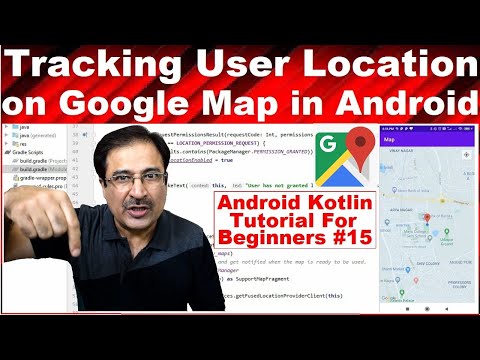 0:16:18
0:16:18
 0:27:04
0:27:04
 0:04:16
0:04:16