filmov
tv
Track Users Location in the Background with Android and Xamarin.Forms

Показать описание
Learn how to track a users or device location in the background on Android. Using Xamarin.Forms and Essentials, we will see how to implement a foreground service on Android that tracks the users location even when the app is in the background, killed or even when the device is restarted!
💝 Join this channel to get access to perks:
Disclaimer: this channel is done on personal title, in my free time, and not officially affiliated with or endorsed by Microsoft (my employer) in any way. Opinions and views are my own.
🔗 Links
⏱ Timestamps
00:00 - Track Users Location with Android
00:11 - Android Background and Foreground Servic
02:56 - Let's Start Coding!
04:07 - Add Android Permissions
05:25 - Using Xamarin.Forms MessagingCenter
06:14 - Implement MessagingCenter Messages
07:30 - Implement Location Tracking Logic
10:30 - Implement NotificationHelper
15:43 - Implement Android Foreground Service
20:23 - Implement Android MainActivity Bootstrap
24:07 - Enable/Disable Background Service Functi
29:38 - See the Code in Action! Demo Time!
32:25 - Start Service on Device Start
38:47 - Do This Easier with Shiny.NET!
39:33 - Does this work with .NET MAUI?
🙋♂️ Also find my...
#location #background #xamarinforms #locationtracking #android
💝 Join this channel to get access to perks:
Disclaimer: this channel is done on personal title, in my free time, and not officially affiliated with or endorsed by Microsoft (my employer) in any way. Opinions and views are my own.
🔗 Links
⏱ Timestamps
00:00 - Track Users Location with Android
00:11 - Android Background and Foreground Servic
02:56 - Let's Start Coding!
04:07 - Add Android Permissions
05:25 - Using Xamarin.Forms MessagingCenter
06:14 - Implement MessagingCenter Messages
07:30 - Implement Location Tracking Logic
10:30 - Implement NotificationHelper
15:43 - Implement Android Foreground Service
20:23 - Implement Android MainActivity Bootstrap
24:07 - Enable/Disable Background Service Functi
29:38 - See the Code in Action! Demo Time!
32:25 - Start Service on Device Start
38:47 - Do This Easier with Shiny.NET!
39:33 - Does this work with .NET MAUI?
🙋♂️ Also find my...
#location #background #xamarinforms #locationtracking #android
Комментарии
 0:28:20
0:28:20
 0:13:38
0:13:38
 0:04:43
0:04:43
 0:41:14
0:41:14
 0:22:35
0:22:35
 0:18:09
0:18:09
 0:02:55
0:02:55
 0:16:09
0:16:09
 0:06:22
0:06:22
 0:01:26
0:01:26
 0:06:57
0:06:57
 0:01:12
0:01:12
 0:08:35
0:08:35
 0:12:44
0:12:44
 0:09:11
0:09:11
 0:09:05
0:09:05
 0:02:23
0:02:23
 0:06:51
0:06:51
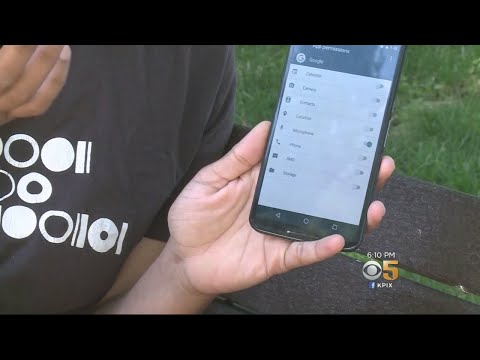 0:02:01
0:02:01
 0:00:54
0:00:54
 0:04:16
0:04:16
 0:03:15
0:03:15
 0:00:21
0:00:21
 0:00:56
0:00:56