filmov
tv
Create Bar Infographics with Controls | After Effects Motion Graphic Tutorial
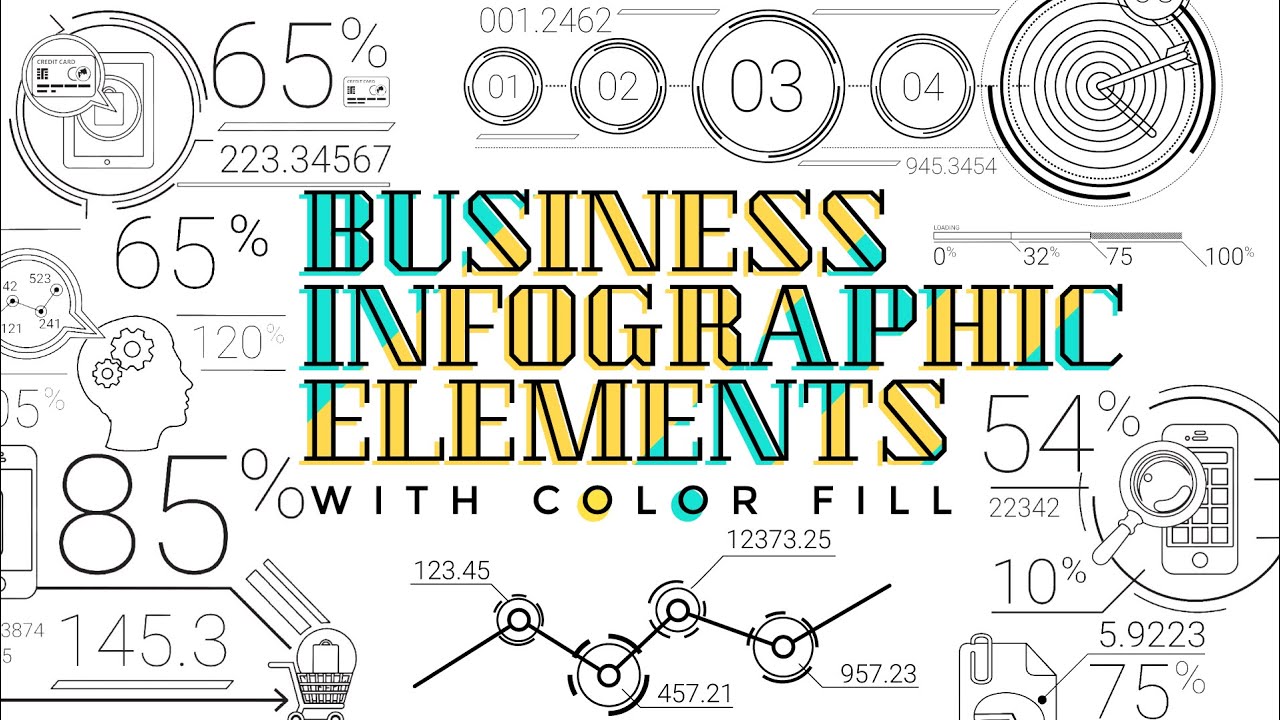
Показать описание
This is a collection of of 30 infographic elements in the popular Line style.
Each of the elements includes 3 color variations: Clear, Cyan and Yellow. Use the basic version without background text or set text fields to fit your goals.
Features:
- After Effects CS5.5 and CS6 compatible.
- 3 color variations. Clear, Cyan and Yellow.
- 3 styles. Clear, Color spot, Background text.
- All icons animate up to 10 seconds.
- All graphics has in and out animations.
- All graphics has a few seconds of static.
- You can use it as an independent project or integrate in any of your video project.
- No plugins required.
Fonts (free):
How to work with project:
1. Open "Business_Infographic_Elements" folder.
2. Open "1. Edit Comps" folder.
3. Open "Color" folder.
4. Select a composition of the Graphic that you need. "Graph_..._—hange_Spots_color"
5. Turn on or off layers called: Cyan, Yellow.
6. Open "Text" folder.
7. Open a folder of the Graphic that you need. "Graph_..._Change_Text_Compositions"
8. Select a composition of the text that you need to change. "Change_Text_..."
9. Change text in the layer "Change_..."
10. Open "Text_Colour" folder.
11. Select a composition of the Graphic that you need. "Graph_..._—hange_Text_color"
12. Turn on or off layers called: Cyan, Yellow.
13. Open "2. Final Comps" folder.
14. Select a composition of the Graphic that you need. They are ready to use.
15. Put any of composition in your project, or render it.
16. With help of Scale (select composition and click [S] on a keyboard) you can resize compositions. Do not forget to turn on the [Collapse transformation.] This will help you maintain the quality of the picture while resizing. Figure has a vector basis .
17. With help of Effect [Time remapping] you can change the length of the animation. (select composition-Effect-Time-Time remapping]
🌟SOCIAL
If this is something you're keen to join in on then just check out the link and a HUGE thank you for your amazing support ❤️
Have a nice day! :)
ShootEdit Tips
Each of the elements includes 3 color variations: Clear, Cyan and Yellow. Use the basic version without background text or set text fields to fit your goals.
Features:
- After Effects CS5.5 and CS6 compatible.
- 3 color variations. Clear, Cyan and Yellow.
- 3 styles. Clear, Color spot, Background text.
- All icons animate up to 10 seconds.
- All graphics has in and out animations.
- All graphics has a few seconds of static.
- You can use it as an independent project or integrate in any of your video project.
- No plugins required.
Fonts (free):
How to work with project:
1. Open "Business_Infographic_Elements" folder.
2. Open "1. Edit Comps" folder.
3. Open "Color" folder.
4. Select a composition of the Graphic that you need. "Graph_..._—hange_Spots_color"
5. Turn on or off layers called: Cyan, Yellow.
6. Open "Text" folder.
7. Open a folder of the Graphic that you need. "Graph_..._Change_Text_Compositions"
8. Select a composition of the text that you need to change. "Change_Text_..."
9. Change text in the layer "Change_..."
10. Open "Text_Colour" folder.
11. Select a composition of the Graphic that you need. "Graph_..._—hange_Text_color"
12. Turn on or off layers called: Cyan, Yellow.
13. Open "2. Final Comps" folder.
14. Select a composition of the Graphic that you need. They are ready to use.
15. Put any of composition in your project, or render it.
16. With help of Scale (select composition and click [S] on a keyboard) you can resize compositions. Do not forget to turn on the [Collapse transformation.] This will help you maintain the quality of the picture while resizing. Figure has a vector basis .
17. With help of Effect [Time remapping] you can change the length of the animation. (select composition-Effect-Time-Time remapping]
🌟SOCIAL
If this is something you're keen to join in on then just check out the link and a HUGE thank you for your amazing support ❤️
Have a nice day! :)
ShootEdit Tips
 0:06:40
0:06:40
 0:10:13
0:10:13
 0:00:59
0:00:59
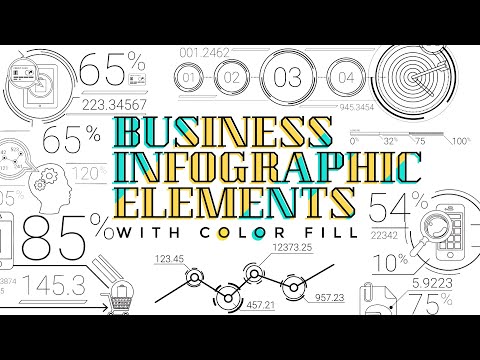 0:02:30
0:02:30
 0:13:55
0:13:55
 0:16:20
0:16:20
 0:11:40
0:11:40
 0:06:38
0:06:38
 0:00:56
0:00:56
 0:08:32
0:08:32
 0:00:31
0:00:31
 0:04:53
0:04:53
 0:09:10
0:09:10
 0:08:55
0:08:55
 0:05:38
0:05:38
 0:04:25
0:04:25
 0:23:44
0:23:44
 0:05:24
0:05:24
 0:06:08
0:06:08
 0:10:39
0:10:39
 0:06:49
0:06:49
 0:06:47
0:06:47
 0:21:18
0:21:18
 0:14:55
0:14:55