filmov
tv
Create Beautiful Infographics in After Effects #tutorial

Показать описание
Create Beautiful Infographics in After Effects
► Infographic Templates For After Effects & Premiere pro
► Free 100 Template Pack from us for AE & Premiere here:
Here is the full expression without a Prefix or Suffix:
Here is the full expression with a Prefix:
Here is the full expression with a Suffix:
In after effects, import a logo or a graphic that represents your data point.
But first, lets create a null object and apply the slider control effect from expressions controls.
Then animate the slider from 0 to any number that you want.
Then open your text layer and parent the source text to the slider.
Now we have this counter animation.
For the logo duplicate it. Set the bottom layers opacity down to 50%
Now create a line that is the size of your graphic with the pen tool.
Increase the stroke to 700+
And add trim paths.
Lastly, parent the end to your slider.
And that’s a quick way to create infographics in After Effects.
► Infographic Templates For After Effects & Premiere pro
► Free 100 Template Pack from us for AE & Premiere here:
Here is the full expression without a Prefix or Suffix:
Here is the full expression with a Prefix:
Here is the full expression with a Suffix:
In after effects, import a logo or a graphic that represents your data point.
But first, lets create a null object and apply the slider control effect from expressions controls.
Then animate the slider from 0 to any number that you want.
Then open your text layer and parent the source text to the slider.
Now we have this counter animation.
For the logo duplicate it. Set the bottom layers opacity down to 50%
Now create a line that is the size of your graphic with the pen tool.
Increase the stroke to 700+
And add trim paths.
Lastly, parent the end to your slider.
And that’s a quick way to create infographics in After Effects.
Create Beautiful Infographics in After Effects #tutorial
How to create an Infographics video in After Effects
'Unlock 2024: The 5 Best Animated Infographic Videos That Will Blow Your Mind!'
Business Infographics Animation in After Effects Tutorials
10 Best After Effects Infographics Templates
How to animate infographics in after effects
14 Infographic Do's and Don'ts to Design Beautiful and Effective Infographics
How To Animate Infographics Like VOX (After Effects Tutorial)
Torn Paper Photo Slideshow 52949409 Videohive | Free After Effects Templates | Step-By-Step Tutorial
Create Infographics Template in Adobe After Effects - No Plugins
After Effects Tutorial - Infographics Animation in After Effects
Create Stunning Infographics with After Effects | free AE template download
Create Bar Chart Infographics in After Effects #tutorial
Create DOPE Infographics in After Effects - After Effects Tutorial
Infographics animation - after effects
Infographics Toolkit Tutorial
Animating Infographics in After Effects - Tutorials - Easy Method
3D EXPLAINER VIDEO ANIMATION | 3D ANIMATED INFOGRAPHICS PRESENTATION | DUBAI | UAE
After effects Infographics Tutorials | Infographic in after effects | After effect tutorial
10 Best After Effects 3D Infographics Templates
Animated Infographics in 6 minutes | Adobe After Effects Tutorials
Create Bar Infographics with Controls | After Effects Motion Graphic Tutorial
Infographics Maker (Best After Effects Projects)
infographics animation in After Effects
Комментарии
 0:00:56
0:00:56
 0:08:23
0:08:23
 0:08:49
0:08:49
 0:10:46
0:10:46
 0:13:57
0:13:57
 0:13:22
0:13:22
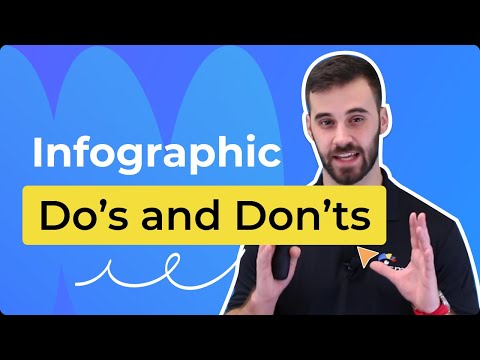 0:10:37
0:10:37
 0:41:19
0:41:19
 0:11:47
0:11:47
 0:14:22
0:14:22
 0:22:01
0:22:01
 0:02:18
0:02:18
 0:00:59
0:00:59
 0:11:11
0:11:11
 0:01:07
0:01:07
 0:14:55
0:14:55
 0:26:42
0:26:42
 0:00:29
0:00:29
 0:10:17
0:10:17
 0:11:36
0:11:36
 0:06:14
0:06:14
 0:06:40
0:06:40
 0:01:39
0:01:39
 0:00:46
0:00:46