filmov
tv
How to use your own wireless router together with Sky's

Показать описание
Sky Broadband insists you use their router to connect to the phone line. If you'd like to use an existing or new router with better features and more importantly improved wireless coverage together with Sky's, this video from The Technology Company shows you how.
Transcript:
Hi and welcome to this video from The Technology Company.
I'm going to explain how you can use another wireless router with Sky Broadband.
With Sky, you have to use their box to connect to your phone line. This is fine, except the Sky box doesn't have particularly good wireless coverage.
Here we're setting up a TP Link 8960N ADSL router. But you could use any other wireless router once you understand the concept.
Start off by connecting the TP Link router directly to a PC with an Ethernet cable.
Login to the control panel using the default IP address: 192.168.1.1. The default username and password will be admin and admin.
Once we're logged in we'll start by setting up wireless. Here we're leaving the default name and setting a secure password. Choose WPA2-PSK for the encryption.
Apply these settings and click on Advanced Setup. Then select LAN. These are the important steps - we need to give the TP link router an IP address on the Sky router's network or subnet. Choose 192.168.0.2. And disable the DHCP server - we're can't have two DHCP servers. The Sky box will be giving out unique IP addresses to connecting devices.
Apply these settings.
Now disconnect the TP Link router from the computer and connect it to the one of the Sky router's Ethernet ports.
Login to the Sky router using the default IP address 192.168.0.1.
All we need to do here is disable wireless on this box by un-ticking this box.
And we're done!
Thanks for watching and please let us know how you get on!
Transcript:
Hi and welcome to this video from The Technology Company.
I'm going to explain how you can use another wireless router with Sky Broadband.
With Sky, you have to use their box to connect to your phone line. This is fine, except the Sky box doesn't have particularly good wireless coverage.
Here we're setting up a TP Link 8960N ADSL router. But you could use any other wireless router once you understand the concept.
Start off by connecting the TP Link router directly to a PC with an Ethernet cable.
Login to the control panel using the default IP address: 192.168.1.1. The default username and password will be admin and admin.
Once we're logged in we'll start by setting up wireless. Here we're leaving the default name and setting a secure password. Choose WPA2-PSK for the encryption.
Apply these settings and click on Advanced Setup. Then select LAN. These are the important steps - we need to give the TP link router an IP address on the Sky router's network or subnet. Choose 192.168.0.2. And disable the DHCP server - we're can't have two DHCP servers. The Sky box will be giving out unique IP addresses to connecting devices.
Apply these settings.
Now disconnect the TP Link router from the computer and connect it to the one of the Sky router's Ethernet ports.
Login to the Sky router using the default IP address 192.168.0.1.
All we need to do here is disable wireless on this box by un-ticking this box.
And we're done!
Thanks for watching and please let us know how you get on!
Комментарии
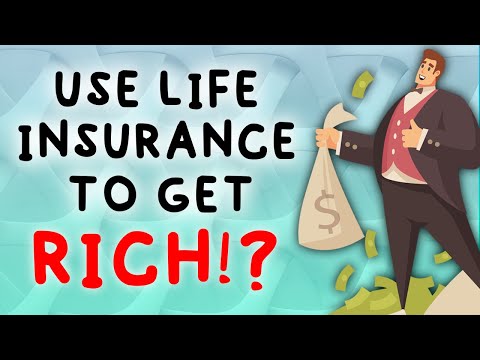 0:10:54
0:10:54
 0:15:05
0:15:05
 0:00:42
0:00:42
 0:00:46
0:00:46
 0:08:06
0:08:06
 0:01:00
0:01:00
 0:00:14
0:00:14
 0:00:51
0:00:51
 0:00:39
0:00:39
 0:03:30
0:03:30
 0:00:30
0:00:30
 0:00:25
0:00:25
 0:00:59
0:00:59
 0:00:24
0:00:24
 0:00:12
0:00:12
 0:14:38
0:14:38
 0:04:27
0:04:27
 0:06:59
0:06:59
 0:00:16
0:00:16
 0:00:50
0:00:50
 0:00:42
0:00:42
 0:10:30
0:10:30
 0:00:29
0:00:29
 0:01:02
0:01:02