filmov
tv
How To Fix A Samsung Galaxy S22/S23 That Keeps Losing Signal
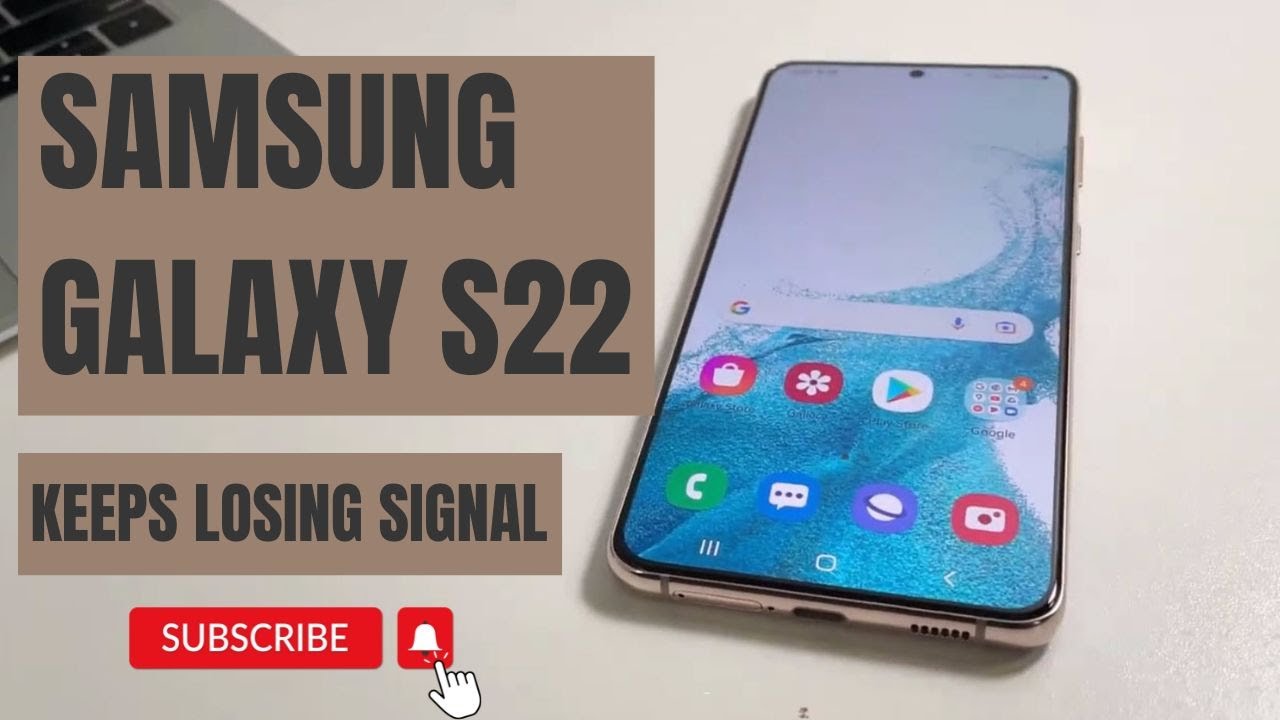
Показать описание
If you're experiencing signal loss or poor signal reception on your Samsung Galaxy S22/S23 smartphone, it can be frustrating. But worry not! In this video, we'll walk you through troubleshooting steps to fix this issue. Follow these numbered solutions to regain a stable signal:
Check Signal Strength: Make sure you're in an area with sufficient network coverage. Signal strength can be affected by factors such as distance from cell towers or obstructions. Move to a different location if possible, preferably outdoors or near a window.
Restart Your Phone: A simple restart can often resolve temporary signal issues. Press and hold the Power button, then select Restart.
Check Airplane Mode: Ensure that Airplane Mode is disabled. Swipe down from the top of the screen to access the quick settings panel, then tap on the Airplane Mode icon to turn it off.
Remove and Reinsert SIM Card: Power off your phone and remove the SIM card. Check for any visible damage or dirt on the SIM card and the SIM card slot. Reinsert the SIM card securely and power on your device.
Check Network Mode: Verify that your device is set to the appropriate network mode. Go to Settings - Connections - Mobile Networks - Network Mode. Choose the mode recommended by your service provider (e.g., 4G/3G/2G auto-connect).
Update System Software: Keeping your device updated ensures you have the latest bug fixes and network optimizations. Go to Settings - Software Update - Download and Install.
Reset Network Settings: Resetting the network settings can help resolve issues related to network configuration. Go to Settings - General Management - Reset - Reset Network Settings.
Contact Service Provider: If the signal loss issue persists, it's best to contact your service provider for further assistance. They can check for any network outages or provide specific troubleshooting steps for your network.
Don't let signal loss disrupt your Samsung Galaxy S22/S23 experience! Follow these steps to troubleshoot and fix the issue, and enjoy a reliable signal connection.
Remember to like this video and subscribe to our channel for more helpful tips and tutorials. If you have any questions or suggestions, feel free to leave them in the comments below. Thanks for watching!
00:21 Force restart
00:48 Re-seat the sim card
01:30 Reset network settings
02:20 Factory reset
Check Signal Strength: Make sure you're in an area with sufficient network coverage. Signal strength can be affected by factors such as distance from cell towers or obstructions. Move to a different location if possible, preferably outdoors or near a window.
Restart Your Phone: A simple restart can often resolve temporary signal issues. Press and hold the Power button, then select Restart.
Check Airplane Mode: Ensure that Airplane Mode is disabled. Swipe down from the top of the screen to access the quick settings panel, then tap on the Airplane Mode icon to turn it off.
Remove and Reinsert SIM Card: Power off your phone and remove the SIM card. Check for any visible damage or dirt on the SIM card and the SIM card slot. Reinsert the SIM card securely and power on your device.
Check Network Mode: Verify that your device is set to the appropriate network mode. Go to Settings - Connections - Mobile Networks - Network Mode. Choose the mode recommended by your service provider (e.g., 4G/3G/2G auto-connect).
Update System Software: Keeping your device updated ensures you have the latest bug fixes and network optimizations. Go to Settings - Software Update - Download and Install.
Reset Network Settings: Resetting the network settings can help resolve issues related to network configuration. Go to Settings - General Management - Reset - Reset Network Settings.
Contact Service Provider: If the signal loss issue persists, it's best to contact your service provider for further assistance. They can check for any network outages or provide specific troubleshooting steps for your network.
Don't let signal loss disrupt your Samsung Galaxy S22/S23 experience! Follow these steps to troubleshoot and fix the issue, and enjoy a reliable signal connection.
Remember to like this video and subscribe to our channel for more helpful tips and tutorials. If you have any questions or suggestions, feel free to leave them in the comments below. Thanks for watching!
00:21 Force restart
00:48 Re-seat the sim card
01:30 Reset network settings
02:20 Factory reset
Комментарии
 0:10:10
0:10:10
 0:04:56
0:04:56
 0:00:27
0:00:27
 0:00:16
0:00:16
 0:03:42
0:03:42
 0:06:21
0:06:21
 0:00:50
0:00:50
 0:02:09
0:02:09
 0:00:41
0:00:41
![[3 Ways] How](https://i.ytimg.com/vi/6Vpu9k3XBkI/hqdefault.jpg) 0:03:41
0:03:41
 0:02:04
0:02:04
 0:00:42
0:00:42
 0:12:31
0:12:31
 0:05:20
0:05:20
 0:00:54
0:00:54
 0:05:17
0:05:17
 0:01:20
0:01:20
 0:03:05
0:03:05
 0:00:16
0:00:16
 0:00:30
0:00:30
![[4 Ways] How](https://i.ytimg.com/vi/oTiluhN-7Os/hqdefault.jpg) 0:02:35
0:02:35
 0:09:32
0:09:32
 0:08:09
0:08:09
 0:00:28
0:00:28