filmov
tv
Code 19 Registry Error Fix Windows 10

Показать описание
Code 19 Registry Error Fix Windows 10.
Path: HKEY_LOCAL_MACHINE\SYSTEM\CurrentControlSet\Control\Class\{4d36e96b-e325-11ce-bfc1-08002be10318}
The Code 19 error is one of several Device Manager error codes. It's caused by one or more issues with parts of the Windows Registry that contain driver and other information about the particular hardware device.
The Code 19 error will almost always display in one of the following two ways:
Windows cannot start this hardware device because its configuration information (in the registry) is incomplete or damaged. To fix this problem you should uninstall and then reinstall the hardware device. (Code 19)
Windows cannot start this hardware device because its configuration information (in the registry) is incomplete or damaged. To fix this problem you can first try running a Troubleshooting Wizard. If that does not work, you should uninstall and then reinstall the hardware device. (Code 19)
Details on Device Manager error codes like Code 19 are available in the Device Status area in the device's properties.
This tutorial will apply for computers, laptops, desktops,and tablets running the Windows 10 operating system (Home, Professional, Enterprise, Education) from all supported hardware manufactures, like Dell, HP, Acer, Asus, Toshiba,Lenovo, and Samsung).
Path: HKEY_LOCAL_MACHINE\SYSTEM\CurrentControlSet\Control\Class\{4d36e96b-e325-11ce-bfc1-08002be10318}
The Code 19 error is one of several Device Manager error codes. It's caused by one or more issues with parts of the Windows Registry that contain driver and other information about the particular hardware device.
The Code 19 error will almost always display in one of the following two ways:
Windows cannot start this hardware device because its configuration information (in the registry) is incomplete or damaged. To fix this problem you should uninstall and then reinstall the hardware device. (Code 19)
Windows cannot start this hardware device because its configuration information (in the registry) is incomplete or damaged. To fix this problem you can first try running a Troubleshooting Wizard. If that does not work, you should uninstall and then reinstall the hardware device. (Code 19)
Details on Device Manager error codes like Code 19 are available in the Device Status area in the device's properties.
This tutorial will apply for computers, laptops, desktops,and tablets running the Windows 10 operating system (Home, Professional, Enterprise, Education) from all supported hardware manufactures, like Dell, HP, Acer, Asus, Toshiba,Lenovo, and Samsung).
Комментарии
 0:03:34
0:03:34
 0:03:27
0:03:27
 0:03:28
0:03:28
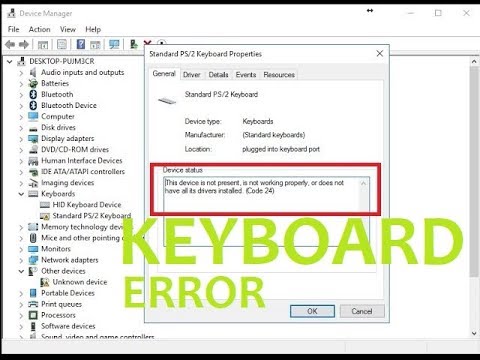 0:04:25
0:04:25
 0:03:01
0:03:01
 0:03:21
0:03:21
 0:01:17
0:01:17
 0:02:37
0:02:37
 0:01:12
0:01:12
 0:02:47
0:02:47
 0:02:34
0:02:34
 0:05:12
0:05:12
 0:18:00
0:18:00
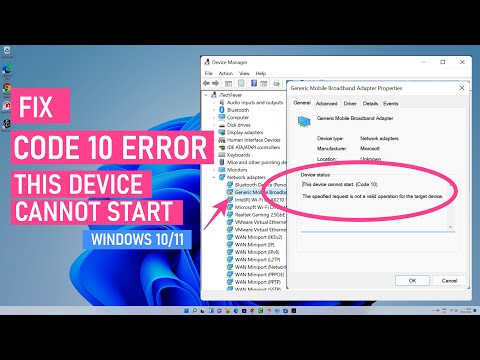 0:10:48
0:10:48
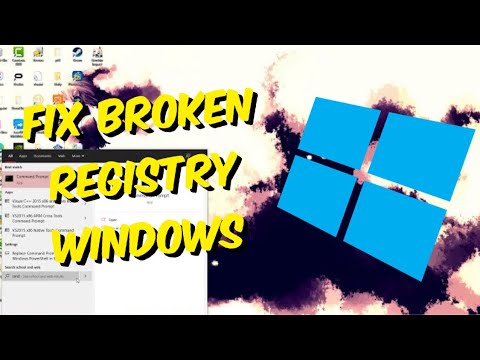 0:01:49
0:01:49
 0:27:28
0:27:28
 0:02:19
0:02:19
 0:03:49
0:03:49
 0:04:30
0:04:30
 0:02:27
0:02:27
 0:06:10
0:06:10
 0:00:28
0:00:28
 0:01:28
0:01:28
 0:02:36
0:02:36