filmov
tv
CorelDRAW Graphics Suite X8 - Enhanced Knife tool

Показать описание
With the enhanced Knife tool in CorelDRAW®, you can split vector objects, text, and bitmaps along straight, freehand, or Bézier lines. Learn about the new outline options, and find out how to create gaps and overlaps when splitting objects.
-~-~~-~~~-~~-~-
Please watch: "CorelDRAW Graphics Suite X8 - Video Tour"
-~-~~-~~~-~~-~-
-~-~~-~~~-~~-~-
Please watch: "CorelDRAW Graphics Suite X8 - Video Tour"
-~-~~-~~~-~~-~-
CorelDRAW Home & Student Suite X8 - Videotour
CorelDRAW Graphics Suite X8 - Video Tour
CorelDRAW Graphics Suite X8 - Mit Kurven Arbeiten
Introducing designs from Corel - A new Windows 8 Metro App
CorelDRAW Graphics Suite X8 - Unterstüzung für Windows 10
Alphabetical Logo Design P - Corel Draw Tutorial
CorelDRAW Home & Student Suite X8 - Video Tour
CorelDRAW Graphics Suite X8 - Videotour
CorelDRAW® Graphics Suite X7 - Redesigned, fully customizable interface
CorelDRAW Graphics Suite X8 - Einführung (german)
CorelDRAW Graphics Suite X8 - Support for Windows 10
CorelDRAW Graphics Suite X8 - Tour guidato
CorelDRAW X8 - Full Tutorial for Beginners [+General Overview]*
CorelDraw X8 Vitalício [Atualizado]
Corel at SGIA 2013
CorelDRAW Graphics Suite X8 - Optimiertes Hilfsmittel 'Messer'
CorelDRAW Graphics Suite X8 - Tour vidéo
CorelDRAW Graphic Suite X8 - Korrektur perspektivischer Verzerrungen
CorelDRAW Graphics Suite X8 - Enhanced Knife tool
Corel X10 Português Novo - Nunca Expira
CorelDRAW Graphics Suite 2018 | DOWNLOAD | INSTALLATION | ACTIVATION
CorelDRAW Graphics Suite X8 - Working with curves
CorelDRAW Graphics Suite X8 - Retusche mit dem Reparaturklon
CorelDRAW Graphics Suite X8 - Enhanced Font list box
Комментарии
 0:02:02
0:02:02
 0:02:11
0:02:11
 0:02:03
0:02:03
 0:01:22
0:01:22
 0:03:02
0:03:02
 0:04:55
0:04:55
 0:02:02
0:02:02
 0:02:13
0:02:13
 0:00:27
0:00:27
 0:57:53
0:57:53
 0:03:13
0:03:13
 0:02:32
0:02:32
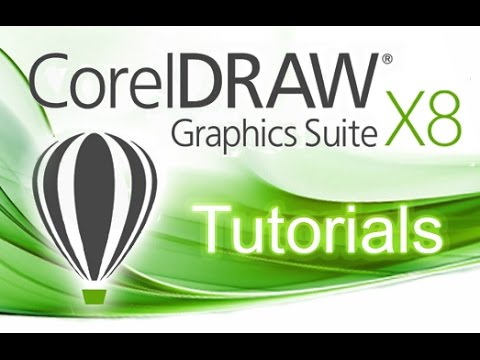 0:13:08
0:13:08
 0:02:02
0:02:02
 0:00:32
0:00:32
 0:03:33
0:03:33
 0:02:14
0:02:14
 0:01:53
0:01:53
 0:03:27
0:03:27
 0:01:40
0:01:40
 0:06:47
0:06:47
 0:01:28
0:01:28
 0:02:35
0:02:35
 0:02:40
0:02:40