filmov
tv
2018 Honda CR-V Tips & Tricks: How to Use the Display Audio Touchscreen

Показать описание
The 2018 Honda CR-V is customizable in so many different ways, and this includes its Display Audio touchscreen interface. If you wish to add/remove or change the sequence of your shortcuts on the home screen, simply drag and drop the icons just as you would on a smartphone.
Take a look inside this crossover SUV with HondaPro Jason as he reviews how to customize the home screen of your Display Audio touchscreen.
Take a look inside this crossover SUV with HondaPro Jason as he reviews how to customize the home screen of your Display Audio touchscreen.
2018 Honda CR-V Tips & Tricks: How to Use the Hands-Free Liftgate
2018 Honda CR-V Tips & Tricks: How to Use Apple CarPlay
2018 Honda CRV touch screen tips and tricks
2017-2022 Honda CRV Tips & Tricks Things You May Not Know
2018 Honda CR-V Tips & Tricks: How to Use the Auto On High Beam Headlights
The 7 COOLEST Honda CR-V Features
Honda CR-V Hidden Menu
How to Unlocking Internet Browser | Honda CR-V
5 SECRETS About The Honda CR-V Power Trunk
10 Things You Never Knew About The Honda CR-V
How to Remote Start Honda-CRV 2018
How to Enable Honda Walk Away Auto Lock Feature | Honda CR-V
2018 Honda CR-V - Full Review, Inside & Out
Hidden menu to activate Honda CR-V (or civic) rear camera (I-MID) while in any gear
Honda crv the Hidden features walk through
How to Use the Driving Position Memory System
2020 - 2021 Honda CR-V Tips and Tricks
2018 Honda CR-V EX quick review
2021 Honda CR-V Tips and Tricks
How to roll windows down with key fob | Honda
How do I turn off my daytime running lights on my Honda
CRV's Little Secret - Jim L.
How to Use Remote Engine Start
6 things you didn't know about the 2020 Honda CRV
Комментарии
 0:00:32
0:00:32
 0:00:39
0:00:39
 0:06:34
0:06:34
 0:12:12
0:12:12
 0:00:49
0:00:49
 0:06:19
0:06:19
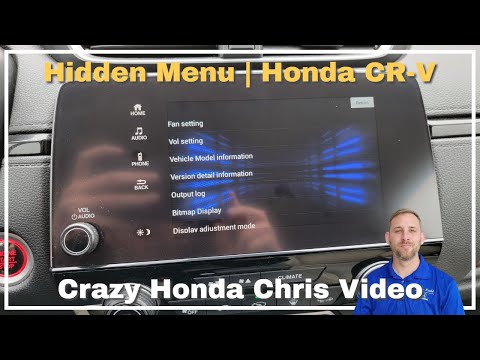 0:01:11
0:01:11
 0:01:21
0:01:21
 0:04:10
0:04:10
 0:07:53
0:07:53
 0:01:34
0:01:34
 0:01:10
0:01:10
 0:07:47
0:07:47
 0:01:12
0:01:12
 0:03:40
0:03:40
 0:01:18
0:01:18
 0:16:20
0:16:20
 0:08:20
0:08:20
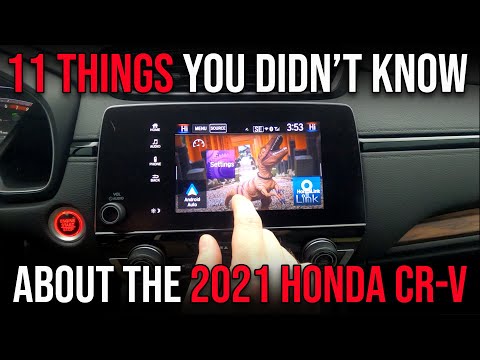 0:15:02
0:15:02
 0:01:15
0:01:15
 0:01:51
0:01:51
 0:01:46
0:01:46
 0:02:02
0:02:02
 0:03:30
0:03:30