filmov
tv
How to Unlocking Internet Browser | Honda CR-V
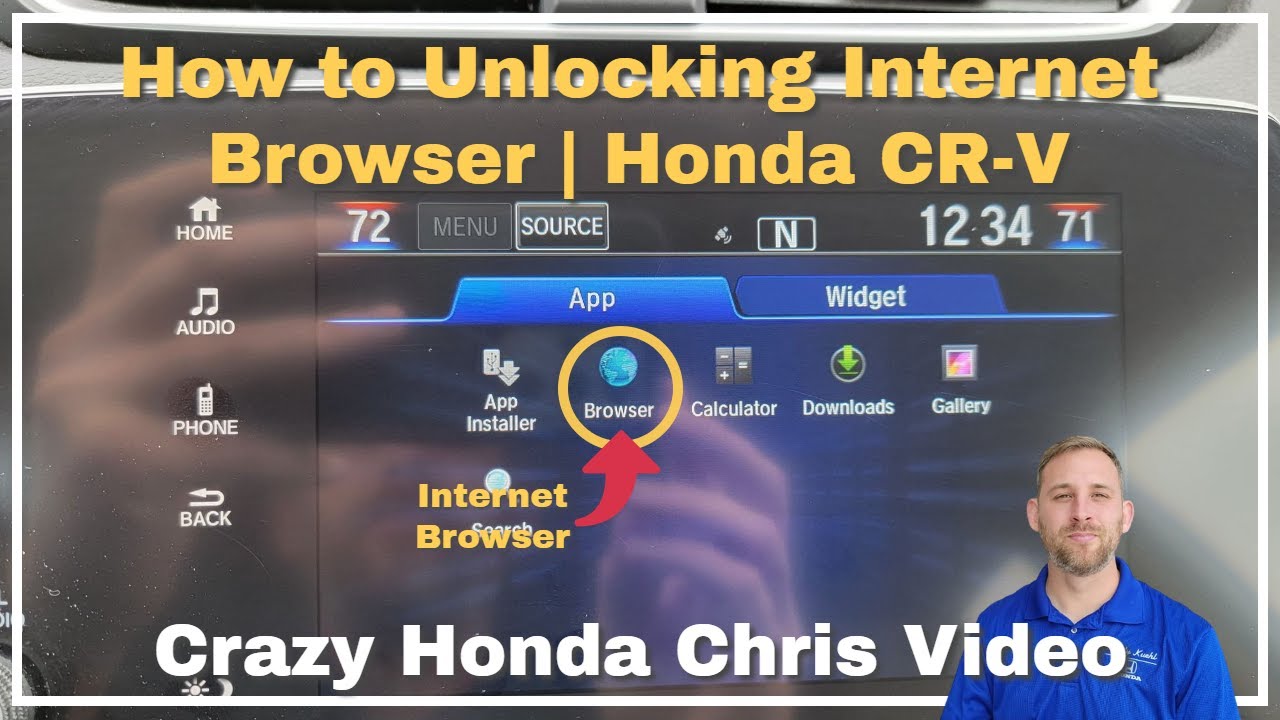
Показать описание
Let me share with you how to unlock the internet browser on your (2017 - 2022) Honda CR-V, available in Special Edition and higher trims. You're required to contact WiFi or HotSpot to use the internet. This video was a short segment on my CRV Tips & Tricks video. I have the following links for the full videos below.
The three buttons are the following *phone, star/moon, and audio/volume*
There could be some risk with unlocking this that I may not be able to assist with correcting. do at your own risk!!
*Honda Walkaround Playlist*
*Honda Tutorial Playlist*
*Tips and Tricks Playlist*
*Crazy Auto Chris* (Formally known as Crazy Honda Chris)
*Randy Kuehl Honda*
4838 Edgewood RD NE
Cedar Rapids Iowa 52411
*2022 Honda CR-V Tips and Tricks | Part 1*
*2022 Honda CR-V Tips and Tricks | Part 2*
The three buttons are the following *phone, star/moon, and audio/volume*
There could be some risk with unlocking this that I may not be able to assist with correcting. do at your own risk!!
*Honda Walkaround Playlist*
*Honda Tutorial Playlist*
*Tips and Tricks Playlist*
*Crazy Auto Chris* (Formally known as Crazy Honda Chris)
*Randy Kuehl Honda*
4838 Edgewood RD NE
Cedar Rapids Iowa 52411
*2022 Honda CR-V Tips and Tricks | Part 1*
*2022 Honda CR-V Tips and Tricks | Part 2*
How to Unlocking Internet Browser | Honda CR-V
PS5: How to Get Google on Internet Browser Tutorial! (Easy Method)
How to access hidden WEB BROWSING on PS5 (2024 updated)
How to unlock the web browser on 2018 CRV by Trisha @ Don Wessel Honda
Turn on Safe Search filter in Chrome 2024
How to Enable/Disable Open Links in Other Apps On Samsung Internet Browser For Android?
3 Ways to Access Google Browser on PS5 (100% Working)
How to Access PS5 Web Browser Officially! (2024 Method)
✅Unlock Chrome DevTools Secrets with Ctrl + Shift + J! 🚀 Debug Like a Pro! #pc #shortfeed #shorts...
How to Get Internet Browser on PS4
How to go on the INTERNET on PS5 (Easiest Method)
How to Lock/Unlock a Tab in Samsung Internet Browser On Android?
You Can Unblock Websites On School Chromebook?! 😳 #chromebook #schoolhacks
Internet browser open automatically with an ads everytime you unlock the screen? How to fix||
How To Unblock Chrome Web Store (EASY TUTORIAL)
How To Get Internet Browser On Nintendo Switch! (2024)
Internet browser opens up automatically with ads when unlocking the phone
Microsoft Hates Chrome 😂
How To Access the DARK WEB in 2024 (3 Levels)
2018 Honda Civic SI - Enable Web Browser
How to get Internet Browser on PS4!
Tor Browser - How to Use, Tutorial for Beginners in 6 MINS! [ COMPLETE ]
Nintendo Switch: How to Surf the Internet? Where is Web Browser?
The PS5 Internet Browser - All You Need to Know!
Комментарии
 0:01:21
0:01:21
 0:00:37
0:00:37
 0:01:53
0:01:53
 0:00:52
0:00:52
 0:00:28
0:00:28
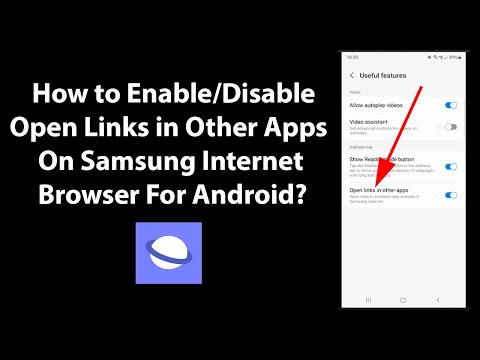 0:02:14
0:02:14
 0:04:40
0:04:40
 0:01:53
0:01:53
 0:00:23
0:00:23
 0:02:03
0:02:03
 0:02:33
0:02:33
 0:02:16
0:02:16
 0:00:21
0:00:21
 0:00:33
0:00:33
 0:00:31
0:00:31
 0:02:57
0:02:57
 0:03:28
0:03:28
 0:00:36
0:00:36
 0:15:20
0:15:20
 0:00:58
0:00:58
 0:01:03
0:01:03
 0:06:24
0:06:24
 0:02:39
0:02:39
 0:03:33
0:03:33