filmov
tv
PostgreSQL Database Installation and Database Creation Step by Step on Linux 7

Показать описание
#oraclef1 #postgresql #database_Installation
In this video, demonstrated how to install PostgreSQL on Linux and Windows Platform. The below steps to install PostgreSQL on your Linux virtual machine. Make sure you are logged in as root before you proceed for the installation.Pick the version number of PostgreSQL you want and, as exactly as possible, the platform you want from Enterprise DB
To use the PostgreSQL Yum Repository, follow these steps:
Select version: 13
Select platform: Red Hat Enterprise, CentOS, Scientific or Oracle version 7
Select architecture: x86_64Copy, paste and run the relevant parts of the setup script:# Install the repository RPM:
# Install PostgreSQL:
yum install -y postgresql13-server
# Optionally initialize the database and enable automatic start:
/usr/pgsql-13/bin/postgresql-13-setup initdb
systemctl enable postgresql-13
systemctl start postgresql-13
Included in Distribution:
These distributions all include PostgreSQL by default. To install PostgreSQL from these repositories, use the yum command on RHEL 6 and 7:
# Install PostgreSQL:
yum install -y postgresql13-server
# Optionally initialize the database and enable automatic start:
/usr/pgsql-13/bin/postgresql-13-setup initdb
systemctl enable postgresql-13
systemctl start postgresql-13
Included in Distribution:
These distributions all include PostgreSQL by default. To install PostgreSQL from these repositories, use the yum command on RHEL 6 and 7:
Follow the following post-installation steps to create your database −
uid=26(postgres) gid=26(postgres) groups=26(postgres)
-bash-4.2$ createdb testdb
-bash-4.2$ psql testdb
psql (9.2.24, server 13.2)
WARNING: psql version 9.2, server version 13.0.
Some psql features might not work.
Type "help" for help.
You can start/restart postgres server in case it is not running using the following command
Hope this helps!
Cheers!
Ramesh.
Follow Me On:
In this video, demonstrated how to install PostgreSQL on Linux and Windows Platform. The below steps to install PostgreSQL on your Linux virtual machine. Make sure you are logged in as root before you proceed for the installation.Pick the version number of PostgreSQL you want and, as exactly as possible, the platform you want from Enterprise DB
To use the PostgreSQL Yum Repository, follow these steps:
Select version: 13
Select platform: Red Hat Enterprise, CentOS, Scientific or Oracle version 7
Select architecture: x86_64Copy, paste and run the relevant parts of the setup script:# Install the repository RPM:
# Install PostgreSQL:
yum install -y postgresql13-server
# Optionally initialize the database and enable automatic start:
/usr/pgsql-13/bin/postgresql-13-setup initdb
systemctl enable postgresql-13
systemctl start postgresql-13
Included in Distribution:
These distributions all include PostgreSQL by default. To install PostgreSQL from these repositories, use the yum command on RHEL 6 and 7:
# Install PostgreSQL:
yum install -y postgresql13-server
# Optionally initialize the database and enable automatic start:
/usr/pgsql-13/bin/postgresql-13-setup initdb
systemctl enable postgresql-13
systemctl start postgresql-13
Included in Distribution:
These distributions all include PostgreSQL by default. To install PostgreSQL from these repositories, use the yum command on RHEL 6 and 7:
Follow the following post-installation steps to create your database −
uid=26(postgres) gid=26(postgres) groups=26(postgres)
-bash-4.2$ createdb testdb
-bash-4.2$ psql testdb
psql (9.2.24, server 13.2)
WARNING: psql version 9.2, server version 13.0.
Some psql features might not work.
Type "help" for help.
You can start/restart postgres server in case it is not running using the following command
Hope this helps!
Cheers!
Ramesh.
Follow Me On:
 0:09:43
0:09:43
 0:09:26
0:09:26
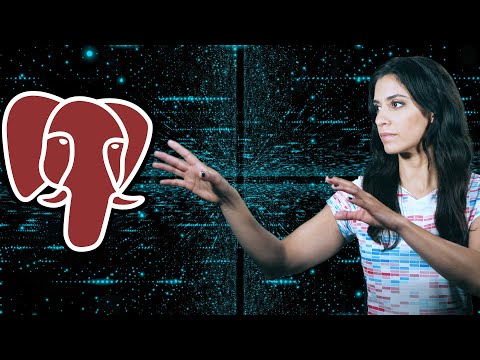 0:08:56
0:08:56
 0:07:40
0:07:40
 0:06:03
0:06:03
 0:03:18
0:03:18
 0:16:46
0:16:46
 0:15:49
0:15:49
 0:00:58
0:00:58
 4:19:34
4:19:34
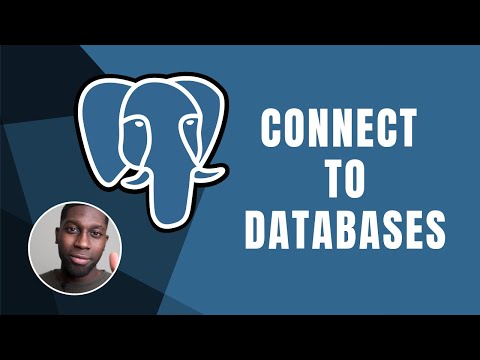 0:04:39
0:04:39
 2:53:27
2:53:27
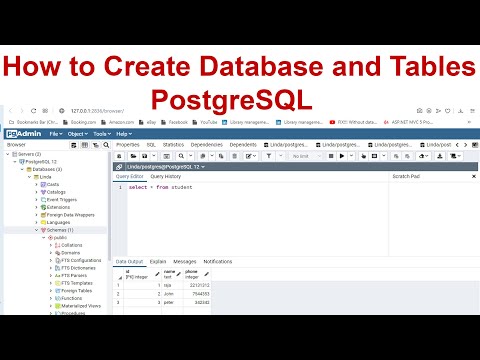 0:07:13
0:07:13
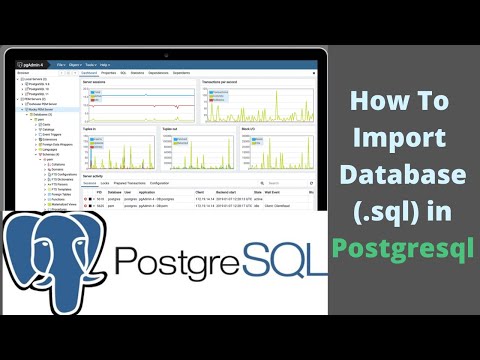 0:01:34
0:01:34
 0:04:27
0:04:27
 0:00:27
0:00:27
 0:04:33
0:04:33
 0:08:27
0:08:27
 0:20:51
0:20:51
 0:20:18
0:20:18
 0:09:31
0:09:31
 0:02:37
0:02:37
 0:01:06
0:01:06
 0:13:10
0:13:10