filmov
tv
Fix WINWORD.EXE Application Error 0xc0000142 The Application was Unable to Start Correctly

Показать описание
Fix WINWORD.EXE Application Error 0xc0000142 The Application was Unable to Start Correctly.
WINWORD.EXE is the MS Word process listed on Task Manager. Other Microsoft software, especially MS Office applications, also rely on the WINWORD.EXE process.
Sometimes, when we try to start an Office application (such as Word, Excel, Outlook, etc.), we could see "Updating Office, please wait a moment." After a few minutes, it will display "WINWORD.EXE - Application Error. The application failed to start correctly (0xc0000142). Click OK to close the application."
For example, WINWORD.EXE will run with the Outlook software when you’ve configured Word as Outlook’s default email editor.
Issues addressed in this tutorial:
winword exe application error
winword application error
winword application error 142
This tutorial will apply for computers, laptops, desktops, and tablets running the Windows 10, Windows 8/8.1, Windows 7 operating systems. Works for all major computer manufactures (Dell, HP, Acer, Asus, Toshiba, Lenovo, Samsung).
WINWORD.EXE is the MS Word process listed on Task Manager. Other Microsoft software, especially MS Office applications, also rely on the WINWORD.EXE process.
Sometimes, when we try to start an Office application (such as Word, Excel, Outlook, etc.), we could see "Updating Office, please wait a moment." After a few minutes, it will display "WINWORD.EXE - Application Error. The application failed to start correctly (0xc0000142). Click OK to close the application."
For example, WINWORD.EXE will run with the Outlook software when you’ve configured Word as Outlook’s default email editor.
Issues addressed in this tutorial:
winword exe application error
winword application error
winword application error 142
This tutorial will apply for computers, laptops, desktops, and tablets running the Windows 10, Windows 8/8.1, Windows 7 operating systems. Works for all major computer manufactures (Dell, HP, Acer, Asus, Toshiba, Lenovo, Samsung).
Комментарии
 0:03:51
0:03:51
 0:02:01
0:02:01
 0:02:19
0:02:19
 0:06:15
0:06:15
 0:05:43
0:05:43
 0:02:13
0:02:13
 0:02:56
0:02:56
![[SOLVED] Excel.exe Application](https://i.ytimg.com/vi/WvWPDYuivH4/hqdefault.jpg) 0:01:14
0:01:14
 0:01:03
0:01:03
 0:05:42
0:05:42
 0:01:29
0:01:29
 0:03:08
0:03:08
 0:03:42
0:03:42
 0:03:12
0:03:12
 0:03:44
0:03:44
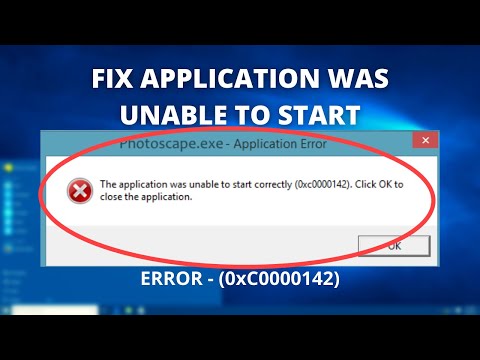 0:08:44
0:08:44
 0:04:15
0:04:15
 0:02:01
0:02:01
 0:04:09
0:04:09
 0:01:50
0:01:50
 0:05:54
0:05:54
![[SOLVED] How To](https://i.ytimg.com/vi/RjKIwIRyV6M/hqdefault.jpg) 0:01:13
0:01:13
 0:04:51
0:04:51
 0:01:44
0:01:44