filmov
tv
Ultimate Guide to Content Creation with YouTube's BEST AI Tools
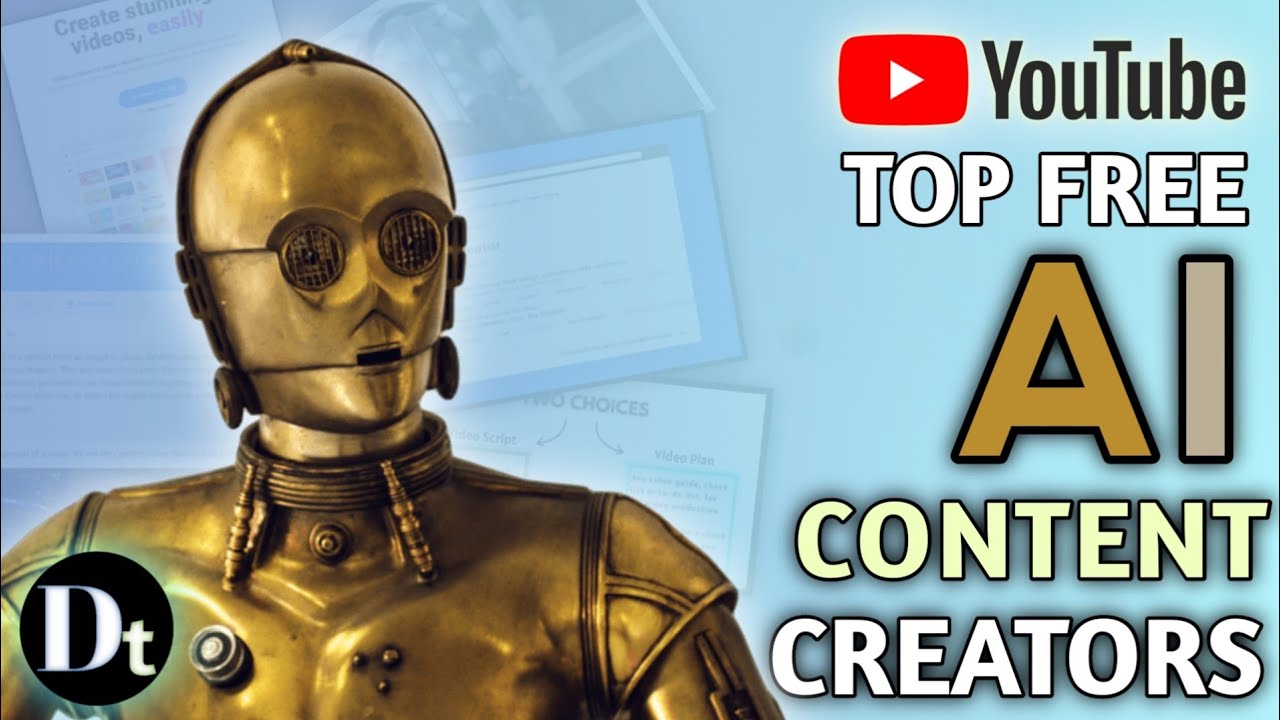
Показать описание
You’ll find this video guide very useful even if you’re an experienced content creator or a beginner in the world of content creation.
With the five chapters of this video guide, I have demonstrated how you can create a good YouTube video for your audience without having to burn yourself out. I have shown the full YouTube video creation path, and you'll learn how to use Artificial Intelligence tools to significantly accelerate your content creation journey.
__________________________________________
AI Content Creation Tools I recommend (SAFE FOR YOUTUBE):
(affiliate link. Use TIMOTHY90 at checkout for 20% OFF)
_____________________________________________
TIME STAMPS
00:00 Introduction.
00:49 Video Conception or Ideation.
03:48 Video Scripting and Planning.
07:15 Voice Over or A-Roll.
09:58 Video Editing & Creation.
13:50 Post Upload Activities.
_______________________________________________________
Chapter 1: VIDEO CONCEPT
Every successful YouTube video first started as an idea.
How many times have you jumped into the YouTube or Google search to look for video ideas that will blow up your channel, but you never end up finding anything that you could use. Before you create any video the first and most important step is to understand your audience and niche, and then to work to develop content ideas that your audience would like to watch.
Chapter 2: VIDEO SCRIPT OR PLAN
A video script is an article or a speech you are going to narrate or read in your video, word for word, sentence to sentence, and then paragraph to paragraph.
A video script contains everything you would need to say within the video.
A video plan on the other hand is a video guide that may be summarized. It is going to serve as a to-do list or check box of action points for you while you record, shoot, or edit your videos.
Chapter 3: VOICE OVER OR A-ROLL
Voice Overs are very important and helpful to viewers. They help guide the viewers along and drive home the general ideas or concepts in the video. The audio part of a video is just as important as the visuals. Making a voice over for your video is really important.
Immediately after making your script you should make a voice over or a talking head video, because the voice-over would be the anchor for your video content, which you would build up on, to develop your video during post-production process.
Even if you're shooting the video yourself or using stock videos, you cannot just start editing and compiling the final video without a voiceover or, the talking head video, also known as A-Roll.
If you have a microphone and camera, you may not need an AI voice over. If you don’t have one, then some AI text to speech tools would really be of help.
Chapter 4: VIDEO EDITING
Making a good video for your content involves a lot of work, but it's going to be easier since you already have all the parts of the video already. You can edit your video with your preferred video editing software, or you can use some online video editors which have already provided templates, and AI tools that you could build up on to create your final video.
If you would want to go the easier route you may need some AI tools to get some parts of the job done.
Chapter 5: POST UPLOAD ACTIVITIES
When you have finished uploading your video to your channel it’s still not over yet.
If you don't use the correct tags, clickable title and thumbnail, or upload under the correct category, and use some other SEO keywords in the video description, the video may not reach your intended audience in the long term.
________________________________________________________
LINKS TO AI TOOLS & WEBSITES MENTIONED IN THE VIDEO
______________________________________________________
Thanks for watching and don’t forget to leave me a comment below.
See you later!
______________________________________________________
With the five chapters of this video guide, I have demonstrated how you can create a good YouTube video for your audience without having to burn yourself out. I have shown the full YouTube video creation path, and you'll learn how to use Artificial Intelligence tools to significantly accelerate your content creation journey.
__________________________________________
AI Content Creation Tools I recommend (SAFE FOR YOUTUBE):
(affiliate link. Use TIMOTHY90 at checkout for 20% OFF)
_____________________________________________
TIME STAMPS
00:00 Introduction.
00:49 Video Conception or Ideation.
03:48 Video Scripting and Planning.
07:15 Voice Over or A-Roll.
09:58 Video Editing & Creation.
13:50 Post Upload Activities.
_______________________________________________________
Chapter 1: VIDEO CONCEPT
Every successful YouTube video first started as an idea.
How many times have you jumped into the YouTube or Google search to look for video ideas that will blow up your channel, but you never end up finding anything that you could use. Before you create any video the first and most important step is to understand your audience and niche, and then to work to develop content ideas that your audience would like to watch.
Chapter 2: VIDEO SCRIPT OR PLAN
A video script is an article or a speech you are going to narrate or read in your video, word for word, sentence to sentence, and then paragraph to paragraph.
A video script contains everything you would need to say within the video.
A video plan on the other hand is a video guide that may be summarized. It is going to serve as a to-do list or check box of action points for you while you record, shoot, or edit your videos.
Chapter 3: VOICE OVER OR A-ROLL
Voice Overs are very important and helpful to viewers. They help guide the viewers along and drive home the general ideas or concepts in the video. The audio part of a video is just as important as the visuals. Making a voice over for your video is really important.
Immediately after making your script you should make a voice over or a talking head video, because the voice-over would be the anchor for your video content, which you would build up on, to develop your video during post-production process.
Even if you're shooting the video yourself or using stock videos, you cannot just start editing and compiling the final video without a voiceover or, the talking head video, also known as A-Roll.
If you have a microphone and camera, you may not need an AI voice over. If you don’t have one, then some AI text to speech tools would really be of help.
Chapter 4: VIDEO EDITING
Making a good video for your content involves a lot of work, but it's going to be easier since you already have all the parts of the video already. You can edit your video with your preferred video editing software, or you can use some online video editors which have already provided templates, and AI tools that you could build up on to create your final video.
If you would want to go the easier route you may need some AI tools to get some parts of the job done.
Chapter 5: POST UPLOAD ACTIVITIES
When you have finished uploading your video to your channel it’s still not over yet.
If you don't use the correct tags, clickable title and thumbnail, or upload under the correct category, and use some other SEO keywords in the video description, the video may not reach your intended audience in the long term.
________________________________________________________
LINKS TO AI TOOLS & WEBSITES MENTIONED IN THE VIDEO
______________________________________________________
Thanks for watching and don’t forget to leave me a comment below.
See you later!
______________________________________________________
Комментарии
 0:06:20
0:06:20
 0:07:43
0:07:43
 0:12:25
0:12:25
 0:02:40
0:02:40
 1:36:29
1:36:29
 0:15:19
0:15:19
 0:16:09
0:16:09
 1:29:51
1:29:51
 0:09:54
0:09:54
 0:00:31
0:00:31
 0:07:04
0:07:04
 0:49:36
0:49:36
 0:15:48
0:15:48
 0:06:41
0:06:41
 1:08:45
1:08:45
 0:02:04
0:02:04
 0:00:55
0:00:55
 0:04:28
0:04:28
 0:04:08
0:04:08
 0:03:42
0:03:42
 0:04:18
0:04:18
 0:16:16
0:16:16
 0:07:21
0:07:21
 0:00:06
0:00:06