filmov
tv
Design Masterclass: Animating Designs | Adobe Creative Cloud

Показать описание
In this Masterclass, Adobe Evangelist Paul Trani will show how to animate designs and text in Adobe After Effects! Learn how to go from Photoshop or Illustrator and bring your designs to life using After Effects. Learn how to animate in and out, set keyframes, and use some built-in effects for animation.
-----
Chapters
00:00 Start
1:15 Intro to Today’s Project
4:05 Tip for Accessing Pattern Brush File
9:05 Working in After Effects
11:34 Animating a Drawn Circle with Trim Paths Tool
14:05 Checking Organization
17:30 Animating a Hand Illustration
18:57 How to Set a Background to Transparent in After Effects
28:55 Using Puppet Warp Tool in Illustrator and After Effects
32:40 Reversing the Animation for Social Media
52:40 Changing the Color of the Background Shape
About Adobe Creative Cloud:
Adobe Creative Cloud gives you the world's best creative apps so you can turn your brightest ideas into your greatest work across your desktop and mobile devices.
Connect with Adobe Creative Cloud:
#CreativeCloud #Adobe #AdobeIllustrator
Design Masterclass: Animating Designs | Adobe Creative Cloud
-----
Chapters
00:00 Start
1:15 Intro to Today’s Project
4:05 Tip for Accessing Pattern Brush File
9:05 Working in After Effects
11:34 Animating a Drawn Circle with Trim Paths Tool
14:05 Checking Organization
17:30 Animating a Hand Illustration
18:57 How to Set a Background to Transparent in After Effects
28:55 Using Puppet Warp Tool in Illustrator and After Effects
32:40 Reversing the Animation for Social Media
52:40 Changing the Color of the Background Shape
About Adobe Creative Cloud:
Adobe Creative Cloud gives you the world's best creative apps so you can turn your brightest ideas into your greatest work across your desktop and mobile devices.
Connect with Adobe Creative Cloud:
#CreativeCloud #Adobe #AdobeIllustrator
Design Masterclass: Animating Designs | Adobe Creative Cloud
Design Masterclass: Animating Designs | Adobe Creative Cloud
Design Masterclass: Animating Graphics | Adobe Creative Cloud
Design Masterclass: Animating Logos | Adobe Creative Cloud
Master Motion Design with Ben Marriott | An Advanced Animation Course
Design Masterclass: 3D and Animation | Adobe Creative Cloud
Photoshop Masterclass: Animating Visual Designs | Adobe Creative Cloud
Design Masterclass: New After Effects Properties Panel for Designers
Design Masterclass: Designs that Stick | Adobe Creative Cloud
what's the easiest way to launch your ui / ux portfolio website ? #uidesign #uxdesign #portfoli...
How much does a VISUAL DESIGNER earn?
Maya Camera Animation Design Masterclass
The Surprising Truth About 3D BootCamps Nobody Tells You
Architecture Animation - Motion Diagram Workshop
Figma product mockup
How much does a VIDEO EDITOR earn?
Vanny (Poster Design) FNaF Security Breach Workshop Animation
Design Masterclass: Designing Mazes in Illustrator
Motion Design for Beginners | Illustrator & After Effects Animation Tutorial
How much a UX Designer makes
Design Masterclass: Stylized Characters in Illustrator
Design Masterclass: 3D Tools for Designers | Adobe Creative Cloud
Graphic Design Basics | FREE COURSE
Advice to New Sound Designers | Richard King Film Sound Design Master Class Excerpt
GOOD vs BAD Character Design: Tips and Tricks!
Комментарии
 1:00:10
1:00:10
 0:56:35
0:56:35
 0:54:36
0:54:36
 0:01:00
0:01:00
 0:56:04
0:56:04
 0:52:10
0:52:10
 0:54:21
0:54:21
 0:57:01
0:57:01
 0:01:00
0:01:00
 0:00:49
0:00:49
 0:01:17
0:01:17
 0:00:58
0:00:58
 0:00:18
0:00:18
 0:00:59
0:00:59
 0:00:45
0:00:45
 0:00:20
0:00:20
 0:56:26
0:56:26
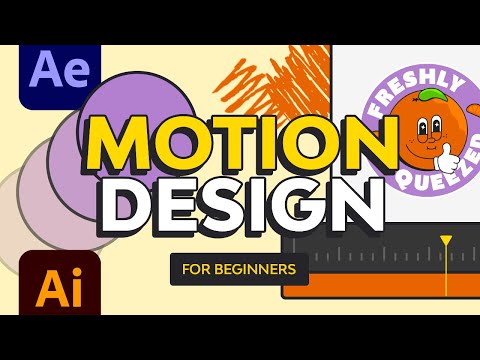 1:05:21
1:05:21
 0:00:47
0:00:47
 0:56:56
0:56:56
 0:00:59
0:00:59
 1:03:05
1:03:05
 0:04:14
0:04:14
 0:20:21
0:20:21