filmov
tv
How to Make Vertical Text in Photoshop CS6

Показать описание
Learn how to make text vertical in Photoshop CS6.
In this video tutorial we will show you how to make text vertical in Photoshop CS6.
Launch the Adobe Photoshop CS6. Go to the "File" menu and select "New". In the appeared dialog box set the document properties and click on the "OK" button. Go to the toolbar and select the "Horizontal Type Tool".
Then type the horizontal text in the document area.
One way to make the text vertical is to go to the text attributes panel and click on the "Toogle text orientation" button.
Another way is to select the "Vertical Type Tool" from the toolbar and type the vertical text in the document area.
In this video tutorial we will show you how to make text vertical in Photoshop CS6.
Launch the Adobe Photoshop CS6. Go to the "File" menu and select "New". In the appeared dialog box set the document properties and click on the "OK" button. Go to the toolbar and select the "Horizontal Type Tool".
Then type the horizontal text in the document area.
One way to make the text vertical is to go to the text attributes panel and click on the "Toogle text orientation" button.
Another way is to select the "Vertical Type Tool" from the toolbar and type the vertical text in the document area.
How To Insert Vertical Text In Word (Microsoft )
How to Write Vertical Text in Excel
How to Make Vertical Text in Canva
How to type vertical text in word table: How to Type Text Vertically in Word
Vertical Text in MS Word | Insert Vertical Text | Microsoft Word Online | Microsoft word Office
How to Make Text Vertical in Cricut Design Space
How to make text vertical in excel 2016 2010 2013 2007
How To Rotate Existing Text in Word | Create Vertical Text
CREATE STUNNING Photo Collages in Just 3 Minutes! (Canva Tutorial)
How to Make Text Vertical in Google Docs
Vertical Text in Affinity Photo, Designer, and Publisher
How to Create Vertical Text In Adobe InDesign
3 Ways to do Vertical Text on the Web
How to Make Vertical Text in Photoshop
How to Make Vertical Text in Illustrator
The easiest way to create perfect vertical text! Like for more! ✂️ #cricut #text #designspace #hack...
How to Write Vertical Text in Photoshop CC
How to create Vertical Text in Canva
How to Make Vertical Text in Photoshop CS6
5 Easy Ways to create vertical text in Microsoft Word
ScanNCut Canvas Workspace - Create Vertical Inlay Text
How to Write Vertical Text in Excel
Text Is Vertical (SOLVED!) | Adobe Illustrator
How to transform Horizontal Text into Vertical Text in Photoshop
Комментарии
 0:01:54
0:01:54
 0:00:53
0:00:53
 0:02:48
0:02:48
 0:01:43
0:01:43
 0:01:41
0:01:41
 0:06:58
0:06:58
 0:00:49
0:00:49
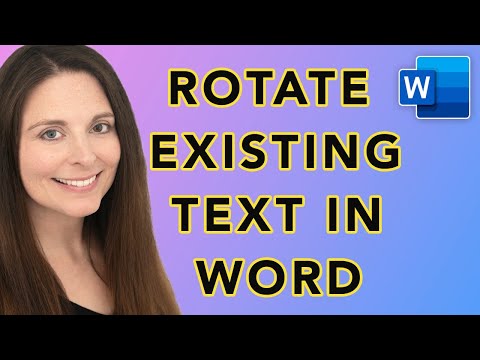 0:04:37
0:04:37
 0:03:48
0:03:48
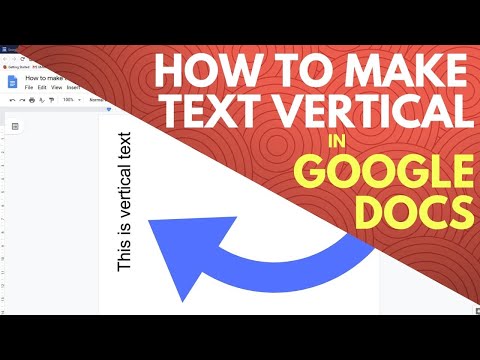 0:00:54
0:00:54
 0:03:29
0:03:29
 0:04:01
0:04:01
 0:05:33
0:05:33
 0:03:16
0:03:16
 0:00:59
0:00:59
 0:00:46
0:00:46
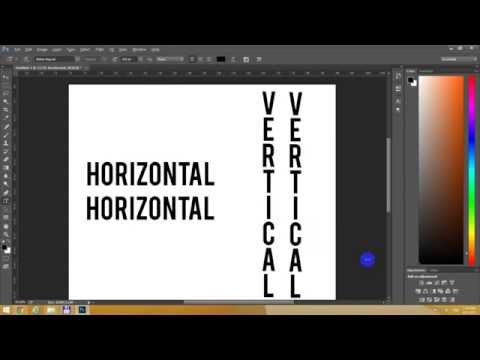 0:02:02
0:02:02
 0:01:41
0:01:41
 0:00:55
0:00:55
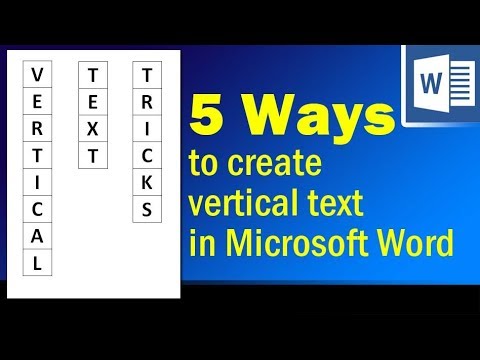 0:03:29
0:03:29
 0:13:31
0:13:31
 0:02:06
0:02:06
 0:01:07
0:01:07
 0:01:24
0:01:24