filmov
tv
How to fix Network Error Code 0x80070002. The system cannot find the file specified Windows 8.1

Показать описание
How to Assign HomeUsers Security group with Read & execute, List folder contents and Read permissions to allow HomeGroup joined Users to access the folder. This will fix the error code 0x80070002 in HomeGroup joined Windows 8.1 Computers.
I have connected my computer to Remote computer via Ethernet cable and joined HomeGroup. When i try to open some of the folders of remote computer which is connected in HomeGroup, i am getting a Open Folder Window stated with the following error message: Folder Location is 'Unavailable'. If the location is on this PC, make sure the device or drive is connected or the disc is inserted, and then try again. If the location is on a network,make sure your'e connected to the network or Internet, and then try again. If the location still can't be found, it might have been moved or deleted.
When i try to open the folder from the run window by providing the appropriate location path of the folder, i am getting the Network error.
Windows cannot access '\\computer name\Users\Folder'
Error code: 0x80070002. The system cannot find the file specified.
Solution: Ensure the remote computer has assigned Read & execute, Read, List Folder Contents permissions for the HomeGroup Users in order to access the folder.
.................................................................
SUBSCRIBE...Comment..Like
I have connected my computer to Remote computer via Ethernet cable and joined HomeGroup. When i try to open some of the folders of remote computer which is connected in HomeGroup, i am getting a Open Folder Window stated with the following error message: Folder Location is 'Unavailable'. If the location is on this PC, make sure the device or drive is connected or the disc is inserted, and then try again. If the location is on a network,make sure your'e connected to the network or Internet, and then try again. If the location still can't be found, it might have been moved or deleted.
When i try to open the folder from the run window by providing the appropriate location path of the folder, i am getting the Network error.
Windows cannot access '\\computer name\Users\Folder'
Error code: 0x80070002. The system cannot find the file specified.
Solution: Ensure the remote computer has assigned Read & execute, Read, List Folder Contents permissions for the HomeGroup Users in order to access the folder.
.................................................................
SUBSCRIBE...Comment..Like
 0:02:52
0:02:52
 0:02:04
0:02:04
 0:09:38
0:09:38
 0:02:20
0:02:20
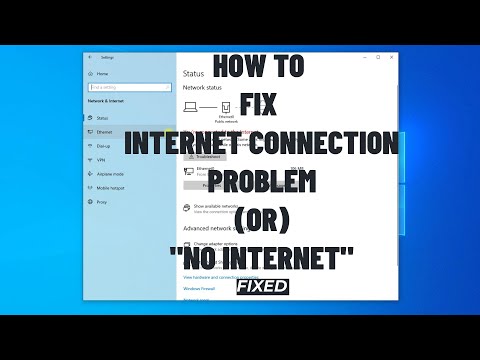 0:04:23
0:04:23
 0:07:27
0:07:27
 0:02:38
0:02:38
 0:02:30
0:02:30
 0:01:45
0:01:45
 0:06:32
0:06:32
 0:02:02
0:02:02
 0:01:41
0:01:41
 0:00:18
0:00:18
 0:00:11
0:00:11
 0:00:29
0:00:29
 0:02:38
0:02:38
 0:00:20
0:00:20
 0:01:56
0:01:56
 0:01:01
0:01:01
 0:01:41
0:01:41
 0:00:14
0:00:14
 0:00:22
0:00:22
 0:00:19
0:00:19
 0:00:17
0:00:17