filmov
tv
Simply Understand the Different Types of SharePoint Sites

Показать описание
Welcome to this SharePoint training tutorial titled "Simply Understand the Different Types of SharePoint Sites".
Welcome to our comprehensive guide on the diverse world of SharePoint sites! In this video, we'll demystify the three primary types of SharePoint sites—Team Sites, Communication Sites, and Hub Sites—to help you navigate and harness their unique functionalities effectively.
First up, let's delve into SharePoint Team Sites. These sites are the heart of collaboration, fostering teamwork within specific groups or departments. Whether it's project management, document sharing, or team discussions, Team Sites provide a centralized space where members can collaborate seamlessly, share resources, and access essential tools, promoting efficient teamwork.
SharePoint Team Sites serve as the cornerstone for streamlined collaboration within groups or departments. Their multifaceted utility allows teams to centralize resources, share documents, coordinate schedules, and foster discussions—all within a secure and structured environment. By utilizing Team Sites, organizations can enhance productivity, facilitate seamless teamwork regardless of physical location, and ensure everyone has access to the latest information and tools necessary to accomplish shared goals. The robust features, such as version history, permissions control, and integration with Office 365 apps, make Team Sites an indispensable hub for efficient and organized collaboration, promoting synergy and collective achievement among team members.
Next on our journey through SharePoint sites are Communication Sites. These sites are perfect for broadcasting information across an organization. With their emphasis on engaging and informing, Communication Sites offer a platform for delivering news, updates, and important announcements in an engaging and visually appealing manner. From company-wide announcements to departmental bulletins, these sites empower effective communication and engagement.
Communication Sites in SharePoint offer a dynamic platform tailored for broadcasting information across an organization effectively. These sites prioritize engagement and visual storytelling, allowing users to craft compelling narratives, share news, and deliver updates in an engaging format. With their intuitive design and customizable layouts, Communication Sites empower communicators to create visually stunning pages that captivate audiences, making complex information easily digestible. Whether disseminating company-wide news, highlighting departmental achievements, or showcasing upcoming events, Communication Sites serve as the nexus for transparent, engaging, and impactful communication within an organization. Their integration with multimedia elements, such as videos, images, and interactive content, makes them an invaluable tool for driving engagement and fostering a sense of community among employees.
Lastly, we'll explore SharePoint Hub Sites. Acting as organizational glue, Hub Sites bring together related sites, providing a common navigation and branding experience. By associating Team and Communication Sites under a unified umbrella, Hub Sites streamline navigation, search, and content discovery, fostering a cohesive and connected environment for users across different sites.
Throughout this video, we'll break down each site type's features, benefits, and best practices to equip you with a clear understanding of how to leverage SharePoint's diverse site capabilities effectively. Whether you're a seasoned SharePoint user or just starting your journey, this guide will simplify the complexities, enabling you to make informed decisions when setting up and utilizing SharePoint sites.
Join us as we simplify the intricacies of SharePoint sites, empowering you to maximize collaboration, communication, and organizational cohesion within your SharePoint environment. Don't miss out—hit play and unlock the potential of SharePoint's various site types!
Types of SharePoint Sites | SharePoint what type of site do i have | SharePoint to Microsoft Teams
#sharepoint
#create sharepoint online site collection
#sharepoint office 365
#sharepoint lists
#sharepoint document library
#news
#microsoft
#intranet
#knowledge management
#modern workplace
#sharepoint permissions
#sharepoint version control
#sharepoint template
#sharepoint navigation
#sharepoint modern intranet
Welcome to our comprehensive guide on the diverse world of SharePoint sites! In this video, we'll demystify the three primary types of SharePoint sites—Team Sites, Communication Sites, and Hub Sites—to help you navigate and harness their unique functionalities effectively.
First up, let's delve into SharePoint Team Sites. These sites are the heart of collaboration, fostering teamwork within specific groups or departments. Whether it's project management, document sharing, or team discussions, Team Sites provide a centralized space where members can collaborate seamlessly, share resources, and access essential tools, promoting efficient teamwork.
SharePoint Team Sites serve as the cornerstone for streamlined collaboration within groups or departments. Their multifaceted utility allows teams to centralize resources, share documents, coordinate schedules, and foster discussions—all within a secure and structured environment. By utilizing Team Sites, organizations can enhance productivity, facilitate seamless teamwork regardless of physical location, and ensure everyone has access to the latest information and tools necessary to accomplish shared goals. The robust features, such as version history, permissions control, and integration with Office 365 apps, make Team Sites an indispensable hub for efficient and organized collaboration, promoting synergy and collective achievement among team members.
Next on our journey through SharePoint sites are Communication Sites. These sites are perfect for broadcasting information across an organization. With their emphasis on engaging and informing, Communication Sites offer a platform for delivering news, updates, and important announcements in an engaging and visually appealing manner. From company-wide announcements to departmental bulletins, these sites empower effective communication and engagement.
Communication Sites in SharePoint offer a dynamic platform tailored for broadcasting information across an organization effectively. These sites prioritize engagement and visual storytelling, allowing users to craft compelling narratives, share news, and deliver updates in an engaging format. With their intuitive design and customizable layouts, Communication Sites empower communicators to create visually stunning pages that captivate audiences, making complex information easily digestible. Whether disseminating company-wide news, highlighting departmental achievements, or showcasing upcoming events, Communication Sites serve as the nexus for transparent, engaging, and impactful communication within an organization. Their integration with multimedia elements, such as videos, images, and interactive content, makes them an invaluable tool for driving engagement and fostering a sense of community among employees.
Lastly, we'll explore SharePoint Hub Sites. Acting as organizational glue, Hub Sites bring together related sites, providing a common navigation and branding experience. By associating Team and Communication Sites under a unified umbrella, Hub Sites streamline navigation, search, and content discovery, fostering a cohesive and connected environment for users across different sites.
Throughout this video, we'll break down each site type's features, benefits, and best practices to equip you with a clear understanding of how to leverage SharePoint's diverse site capabilities effectively. Whether you're a seasoned SharePoint user or just starting your journey, this guide will simplify the complexities, enabling you to make informed decisions when setting up and utilizing SharePoint sites.
Join us as we simplify the intricacies of SharePoint sites, empowering you to maximize collaboration, communication, and organizational cohesion within your SharePoint environment. Don't miss out—hit play and unlock the potential of SharePoint's various site types!
Types of SharePoint Sites | SharePoint what type of site do i have | SharePoint to Microsoft Teams
#sharepoint
#create sharepoint online site collection
#sharepoint office 365
#sharepoint lists
#sharepoint document library
#news
#microsoft
#intranet
#knowledge management
#modern workplace
#sharepoint permissions
#sharepoint version control
#sharepoint template
#sharepoint navigation
#sharepoint modern intranet
Комментарии
 0:09:09
0:09:09
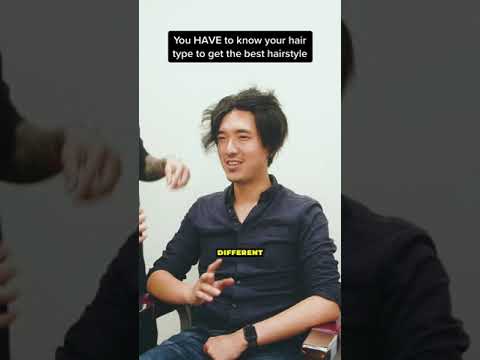 0:00:34
0:00:34
 0:19:12
0:19:12
 0:20:05
0:20:05
 0:00:44
0:00:44
 0:12:48
0:12:48
 0:05:44
0:05:44
 0:00:26
0:00:26
 0:09:01
0:09:01
 0:00:28
0:00:28
 0:00:44
0:00:44
 0:00:47
0:00:47
 0:01:08
0:01:08
 0:00:34
0:00:34
 0:00:51
0:00:51
 0:00:21
0:00:21
 1:20:30
1:20:30
 0:00:49
0:00:49
 0:21:25
0:21:25
 0:00:43
0:00:43
 0:11:01
0:11:01
 0:06:10
0:06:10
 0:00:56
0:00:56
 0:54:14
0:54:14