filmov
tv
How to replace LCD Screen Cable on Laptop Lenovo Thinkpad

Показать описание
We will demonstrate How to replace the LCD Screen Cable on Laptop Lenovo Thinkpad.
Hey everyone! If you enjoyed this video and want to support the channel, consider buying me a coffee ☕. Your support helps me create more content like this. Here is the link. Thanks so much for your support!
GET LCD CABLES FROM EBAY
👇👇👇👇👇👇👇👇👇👇👇👇👇👇
🚨 Social 🚨
➖️ Bio:
➖️ Instagram (IFIXTECHS)
➖️Email
"Note: Some of the links in this video are affiliate links, which means I earn a small commission when you purchase something after clicking on them. This comes at no extra cost to you, and helps support the channel. Thank you for your support!"
#Lenovo #Computerrepair #Thinkpad
Hey everyone! If you enjoyed this video and want to support the channel, consider buying me a coffee ☕. Your support helps me create more content like this. Here is the link. Thanks so much for your support!
GET LCD CABLES FROM EBAY
👇👇👇👇👇👇👇👇👇👇👇👇👇👇
🚨 Social 🚨
➖️ Bio:
➖️ Instagram (IFIXTECHS)
"Note: Some of the links in this video are affiliate links, which means I earn a small commission when you purchase something after clicking on them. This comes at no extra cost to you, and helps support the channel. Thank you for your support!"
#Lenovo #Computerrepair #Thinkpad
HOW TO Replace REALME C3 and 6i LCD Display using only simple tools I bought from LAZADA!!!
How to repair any android smart phone broken display glass LCD screen easily
iPhone 11 Screen Replacement: Fix Your Cracked Screen!
How to replace LCD Screen on HP 15 laptop. Model 15-dy1013ca. Step-by-step instructions
Replacing a broken LCD screen on an HP laptop #tech #pc #technology #shorts
Handy Johnny #005 Melted, delaminated or faded LCD display can be saved!
Huawei Y6 2018 Lcd Screen Replacement
Paano mag palit ng lcd screen ng cellphone (oppo a3s/a12e/a5s)
Samsung Galaxy A70 - Replace cracked Screen - LCD Display
How to Fix Replace LCD Screen - Lenovo Laptop Computer
LCD repair
Faulty LCD Display - QUICK FIX
ELEGOO SATURN 3 ULTRA: How to replace the LCD screen?
FIX HACK DIY - Fix darkened LCD screen for remote, calculator displays
Fix Missing Numbers or Unreadable or fading Time / Display / LCD
how to replace broken lcd connector ll mobile display connector repair ll SUB PCB connector Change
Samsung A12 LCD Broken Screen Replacement Disassembly Sm-A125
How to replace LCD Screen and Digitizer on Samsung 740U. Step-by-step instructions
How To Replace Laptop LCD Screen - General Tutorial
How to replace the LCD screen on an Acer Aspire laptop
Replace New UHD TV Screen
Samsung Galaxy A21s Lcd Screen Replacement
How to repair Base Radio Defective LCD
CNET How To - Replace a broken laptop screen
Комментарии
 0:06:14
0:06:14
 0:02:01
0:02:01
 0:06:38
0:06:38
 0:03:45
0:03:45
 0:01:08
0:01:08
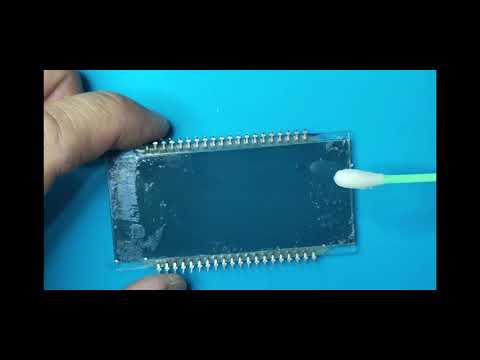 0:14:20
0:14:20
 0:11:47
0:11:47
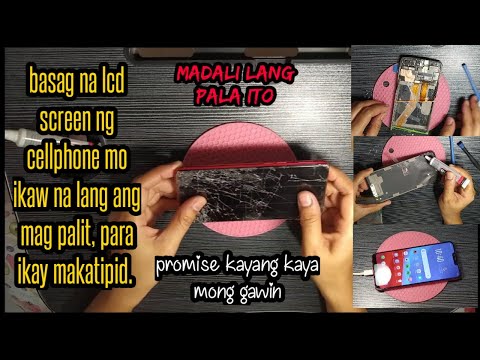 0:05:13
0:05:13
 0:24:49
0:24:49
 0:09:21
0:09:21
 0:12:43
0:12:43
 0:05:23
0:05:23
 0:10:07
0:10:07
 0:04:47
0:04:47
 0:24:49
0:24:49
 0:00:26
0:00:26
 0:04:45
0:04:45
 0:06:34
0:06:34
 0:08:00
0:08:00
 0:05:03
0:05:03
 0:04:01
0:04:01
 0:10:43
0:10:43
 0:19:54
0:19:54
 0:04:35
0:04:35