filmov
tv
How to Enable JavaScript on Google Chrome Android

Показать описание
In this video, we'll guide you through the simple steps to enable JavaScript on Google Chrome for Android. Follow along to ensure you can access and enjoy all website functionalities.
Steps:
1. Open the Google Chrome app on your Android device.
2. Tap the three-dot menu icon in the top-right corner.
3. Select "Settings" from the dropdown menu.
4. Scroll down and tap on "Site settings."
5. Find and tap on "JavaScript" under the "Content" section.
6. Toggle the switch to enable JavaScript.
Once you have completed these steps, JavaScript will be enabled, allowing you to experience websites to their fullest.
Tags:
#GoogleChrome #Android #JavaScript #EnableJavaScript
Steps:
1. Open the Google Chrome app on your Android device.
2. Tap the three-dot menu icon in the top-right corner.
3. Select "Settings" from the dropdown menu.
4. Scroll down and tap on "Site settings."
5. Find and tap on "JavaScript" under the "Content" section.
6. Toggle the switch to enable JavaScript.
Once you have completed these steps, JavaScript will be enabled, allowing you to experience websites to their fullest.
Tags:
#GoogleChrome #Android #JavaScript #EnableJavaScript
 0:01:08
0:01:08
 0:00:55
0:00:55
 0:02:35
0:02:35
 0:02:13
0:02:13
 0:00:49
0:00:49
 0:01:17
0:01:17
 0:01:02
0:01:02
 0:00:56
0:00:56
 0:19:14
0:19:14
 0:01:03
0:01:03
 0:01:08
0:01:08
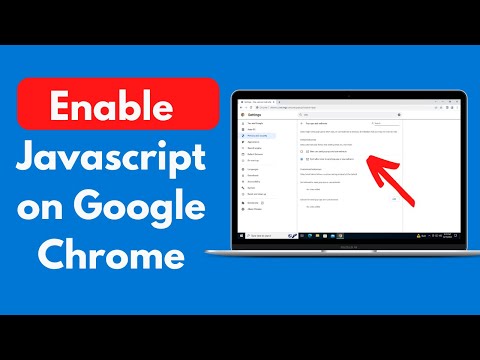 0:01:10
0:01:10
 0:00:37
0:00:37
 0:00:43
0:00:43
 0:01:33
0:01:33
 0:00:33
0:00:33
 0:01:01
0:01:01
 0:01:05
0:01:05
 0:01:04
0:01:04
 0:01:21
0:01:21
 0:00:55
0:00:55
 0:01:00
0:01:00
 0:01:19
0:01:19
 0:01:15
0:01:15