filmov
tv
How to Enable JavaScript on Google Chrome

Показать описание
This video guides about how to enable javascript on google chrome.
JavaScript is a powerful programming language that allows websites to provide interactive and dynamic content.
Whether you want to enable JavaScript for all websites or selectively manage exceptions, Google Chrome gives you the flexibility to control its usage.
Follow along as we guide you through the process step by step:
1. Open Google Chrome browser and click on the three dots in the upper right corner.
2. From the drop-down menu, select "Settings".
3. Click "Privacy and Security" on the left panel.
4. Select "Site Settings" and then under "Content" click on "JavaScript" .
5. Under Default Behavior, check this option "Sites can use Javascript".
6. To only allow specific websites to use java script, then click on "Add" button under "Allowed to use Javascript".
I hope you now understand how to enable javascript on google chrome. If you are still having trouble enabling it, then ask in the comments section below, and I'll surely respond.
#javascript
#googlechrome
#techrelatedtips
JavaScript is a powerful programming language that allows websites to provide interactive and dynamic content.
Whether you want to enable JavaScript for all websites or selectively manage exceptions, Google Chrome gives you the flexibility to control its usage.
Follow along as we guide you through the process step by step:
1. Open Google Chrome browser and click on the three dots in the upper right corner.
2. From the drop-down menu, select "Settings".
3. Click "Privacy and Security" on the left panel.
4. Select "Site Settings" and then under "Content" click on "JavaScript" .
5. Under Default Behavior, check this option "Sites can use Javascript".
6. To only allow specific websites to use java script, then click on "Add" button under "Allowed to use Javascript".
I hope you now understand how to enable javascript on google chrome. If you are still having trouble enabling it, then ask in the comments section below, and I'll surely respond.
#javascript
#googlechrome
#techrelatedtips
How to Enable Javascript on iPhone (Quick & Simple)
How to Enable JavaScript On Google Chrome
How to enable JavaScript on an iOS device
How to Enable JavaScript On Google Chrome?
How to Enable JavaScript on Google Chrome ?
How To Enable Javascript in Chrome on Android
How to enable JavaScript on Google Chrome#shorts
How To Enable JavaScript on iPhone
How to Enable Javascript on Google Chrome (Quick & Simple)
How To Enable JavaScript On iPhone
How to Enable Javascript on Google Chrome Browser
How to Enable JavaScript on Safari Web Browser
How to Enable Javascript on Google Chrome on Windows 10 (Quick & Easy)
How To Enable Or Disable Javascript On iPhone
How to Enable JavaScript on iPhone 14
How to Enable Javascript on Mac (How to Turn On Javascript for Safari on Macbook in 2023)
How To Enable Javascript In Google Chrome - Full Guide
How to enable javascript on google chrome windows 10 [2020]
How to enable and disable JavaScript in Google Chrome
How To Enable JavaScript On Android #shorts
JavaScript for Android: How to Turn It on For an Optimal Browsing Experience - JavaScript on Android
How to Enable JavaScript on a Mac
[2025] How to Enable JavaScript on Vivo Phone - Turn ON JavaScript
How to enable Javascript in Internet Explorer 8.0?
Комментарии
 0:01:08
0:01:08
 0:00:34
0:00:34
 0:00:44
0:00:44
 0:02:35
0:02:35
 0:00:31
0:00:31
 0:00:55
0:00:55
 0:00:16
0:00:16
 0:01:17
0:01:17
 0:01:53
0:01:53
 0:01:15
0:01:15
 0:01:17
0:01:17
 0:00:43
0:00:43
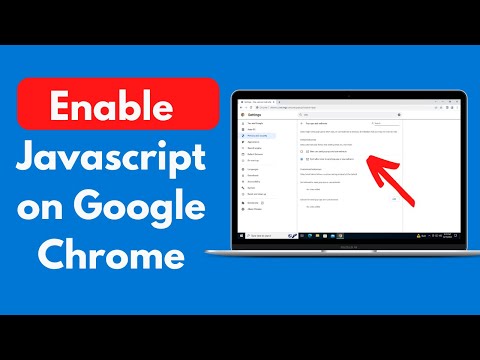 0:01:10
0:01:10
 0:01:02
0:01:02
 0:01:02
0:01:02
 0:01:03
0:01:03
 0:00:37
0:00:37
 0:01:22
0:01:22
 0:02:13
0:02:13
 0:00:25
0:00:25
 0:00:47
0:00:47
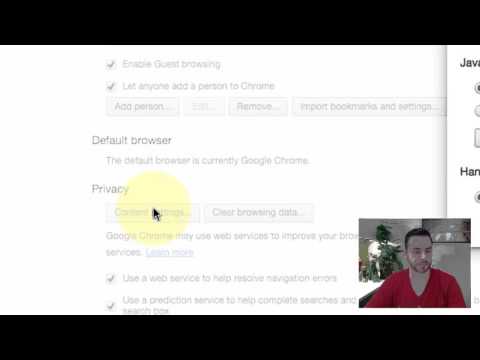 0:02:19
0:02:19
![[2025] How to](https://i.ytimg.com/vi/e4-GIhtgurY/hqdefault.jpg) 0:00:54
0:00:54
 0:01:28
0:01:28