filmov
tv
Pop!_OS 22.04 with btrfs, luks encryption, automatic system snapshots with Timeshift & rollback demo

Показать описание
----------------------------------------------
In this video we'll install Pop!_OS 22.04 with the following structure:
- an encrypted btrfs partition (with LVM) for the root filesystem
- an encrypted swap partition which works with hibernation
- an unencrypted EFI partition for the systemd bootloader
- an unencrypted partition for the Pop!_OS recovery system
- automatic system snapshots and easy rollback using:
----------------------------------------------
Contents
00:00 - Intro
00:44 - Boot into live system (I use Ventoy for that)
01:54 - Choose Language, Region and Keyboard Layout
02:08 - Create Partition Layout by simply doing a clean install (without btrfs first)
04:27 - (Optional) Understand default partition layout, i.e. how luks and LVM are used by POP!_OS
10:23 - Do the second and actual Install with BTRFS as the filesystem inside encrypted LUKS partition
13:26 - Why we need post-installation steps when using BTRFS in POP!_OS
15:13 - Unlock luks partition
15:28 - Mount top level root of btrfs partition to /mnt using optimized mount options
18:05 - Create btrfs subvolumes @ and @home and move files into the subvolumes
21:08 - Make changes to fstab
23:24 - Crypttab: see encrypted swap and make discard work
24:01 - Add rootflags to kernelstub
25:08 - Mount EFI partition to add rootflags to systemd bootloader conf files (and optional timeout)
26:26 - Chroot into your system and update the initramfs
29:03 - Reboot
30:45 - Some checks whether everything is set up correctly
32:43 - Update and upgrade your system
33:36 - Install and set up timeshift for btrfs
36:52 - Install and set up timeshift-autosnap-apt
40:24 - Some details on automatic timeshift snapshots and where they can be found on the disk
42:29 - Demo how to restore system to a certain snapshot using Timeshift from the Recovery system
47:10 - Outro
----------------------------------------------
IMPORTANT NOTES AND CORRECTIONS
-
Комментарии
 0:47:33
0:47:33
 0:32:40
0:32:40
 0:02:43
0:02:43
 1:27:33
1:27:33
 0:17:42
0:17:42
 0:00:22
0:00:22
 0:14:39
0:14:39
 0:07:28
0:07:28
 0:07:51
0:07:51
![[1d] | Arch](https://i.ytimg.com/vi/XNJ4oKla8B0/hqdefault.jpg) 0:27:42
0:27:42
 0:24:11
0:24:11
 0:11:36
0:11:36
 0:09:45
0:09:45
 0:16:59
0:16:59
 0:01:06
0:01:06
 0:00:56
0:00:56
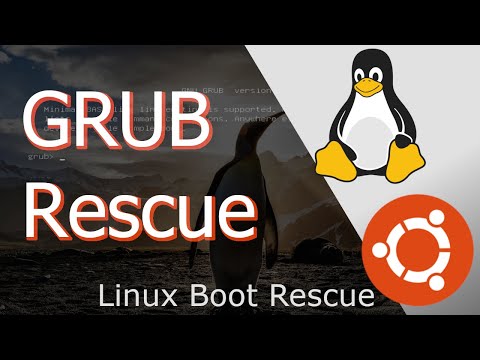 0:14:34
0:14:34
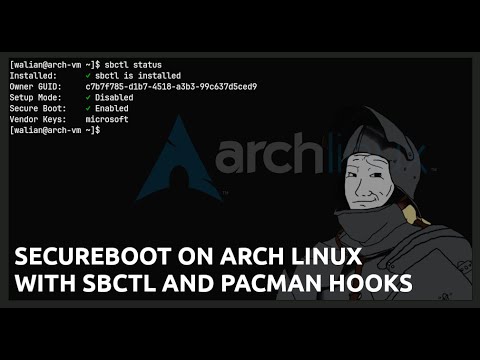 0:06:20
0:06:20
 1:57:34
1:57:34
 0:49:16
0:49:16
 0:56:30
0:56:30
 0:02:42
0:02:42
 0:06:04
0:06:04
 0:33:51
0:33:51