filmov
tv
Power Windows Basics in DaVinci Resolve | Tutorial
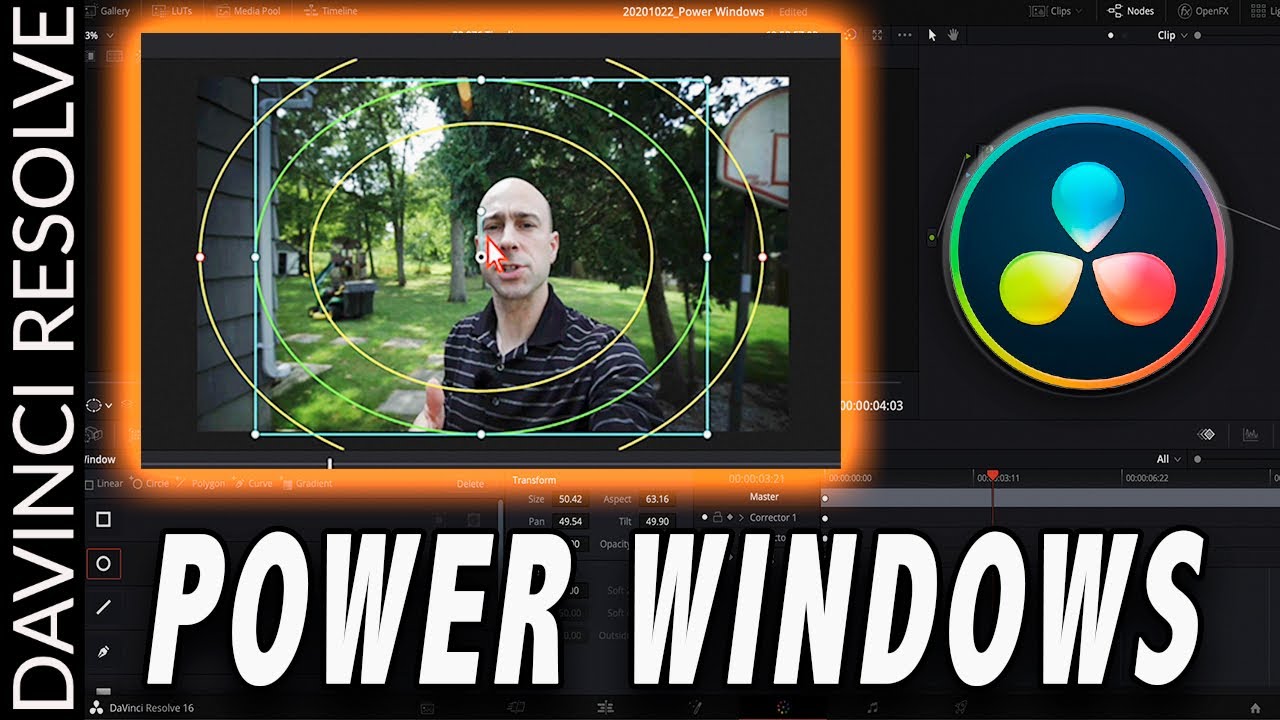
Показать описание
Power Windows in DaVinci Resolve are a powerful tool that help you mask objects as well as help you adjust specific parts of your image. In this video, I'm going to give you an introduction to Power Windows and how to use them. I'll show you how to create a basic vignette, how to adjust specific colors or parts of your video and how to make masks using power windows. Lets learn some DaVinci Resolve!
===========================
☞ Contents:
===========================
0:00 Get Started
0:52 Where to Find Power Windows?
1:24 Where to Add Power Windows in Color Tab
1:48 Adding 1st Power Window
2:12 Power Window Shapes
3:27 Show Power Window Mask in Viewer
3:51 How to Show Power Window
4:08 How to Adjustment Power Window & Making a Vignette
5:19 How to Invert Power Window
6:00 Additional Power Window Adjustments
6:46 High Visibility Power Window Option
7:16 Hide Power Window
7:29 Use Power Window + Qualifier to Fix Colors
9:13 Tracking Power Windows
10:20 Masking with Power Windows
⬇️ ⬇️ ⬇️ ⬇️ ⬇️ ⬇️ ⬇️
WATCH NEXT:
🔥🔥🔥 Get 2 Months Free!!!🔥🔥🔥
🔥🔥🔥 Get 2 Months Free!!!🔥🔥🔥
----------------------------- 🙌 Support the Channel 🙌 -------------------------------------------
MERCH:
TRY TUBEBUDDY:
Full Disclosure: As an Amazon Associate I earn a small commission from qualifying purchases. There is NO EXTRA COST to you.
--------------------------------- 🎥 My Camera Gear 🎥 ---------------------------------------------
----------------------------🎙 🎧 Audio Recording 🎧🎙-------------------------------------------
-------------------------💡💾 💻 Lighting/Office/Studio 💻💾💡 -----------------------------
Samsung T5 SSD:
----------------------------- 📱 Social Media 📱 -------------------------------------------
===========================
☞ Contents:
===========================
0:00 Get Started
0:52 Where to Find Power Windows?
1:24 Where to Add Power Windows in Color Tab
1:48 Adding 1st Power Window
2:12 Power Window Shapes
3:27 Show Power Window Mask in Viewer
3:51 How to Show Power Window
4:08 How to Adjustment Power Window & Making a Vignette
5:19 How to Invert Power Window
6:00 Additional Power Window Adjustments
6:46 High Visibility Power Window Option
7:16 Hide Power Window
7:29 Use Power Window + Qualifier to Fix Colors
9:13 Tracking Power Windows
10:20 Masking with Power Windows
⬇️ ⬇️ ⬇️ ⬇️ ⬇️ ⬇️ ⬇️
WATCH NEXT:
🔥🔥🔥 Get 2 Months Free!!!🔥🔥🔥
🔥🔥🔥 Get 2 Months Free!!!🔥🔥🔥
----------------------------- 🙌 Support the Channel 🙌 -------------------------------------------
MERCH:
TRY TUBEBUDDY:
Full Disclosure: As an Amazon Associate I earn a small commission from qualifying purchases. There is NO EXTRA COST to you.
--------------------------------- 🎥 My Camera Gear 🎥 ---------------------------------------------
----------------------------🎙 🎧 Audio Recording 🎧🎙-------------------------------------------
-------------------------💡💾 💻 Lighting/Office/Studio 💻💾💡 -----------------------------
Samsung T5 SSD:
----------------------------- 📱 Social Media 📱 -------------------------------------------
Комментарии
 0:15:00
0:15:00
 0:07:40
0:07:40
 0:30:24
0:30:24
 0:05:22
0:05:22
 0:12:02
0:12:02
 0:06:10
0:06:10
 0:05:50
0:05:50
 0:19:55
0:19:55
 0:01:00
0:01:00
 0:00:31
0:00:31
 0:06:44
0:06:44
 0:03:58
0:03:58
 0:06:29
0:06:29
 0:08:33
0:08:33
 0:42:17
0:42:17
 0:23:21
0:23:21
 0:01:57
0:01:57
 0:16:35
0:16:35
 0:13:32
0:13:32
 0:00:55
0:00:55
 0:10:24
0:10:24
 0:05:14
0:05:14
 0:09:38
0:09:38
 0:03:37
0:03:37