filmov
tv
Resolving the java.util.NoSuchElementException Error in Your Java Terminal Menu Program
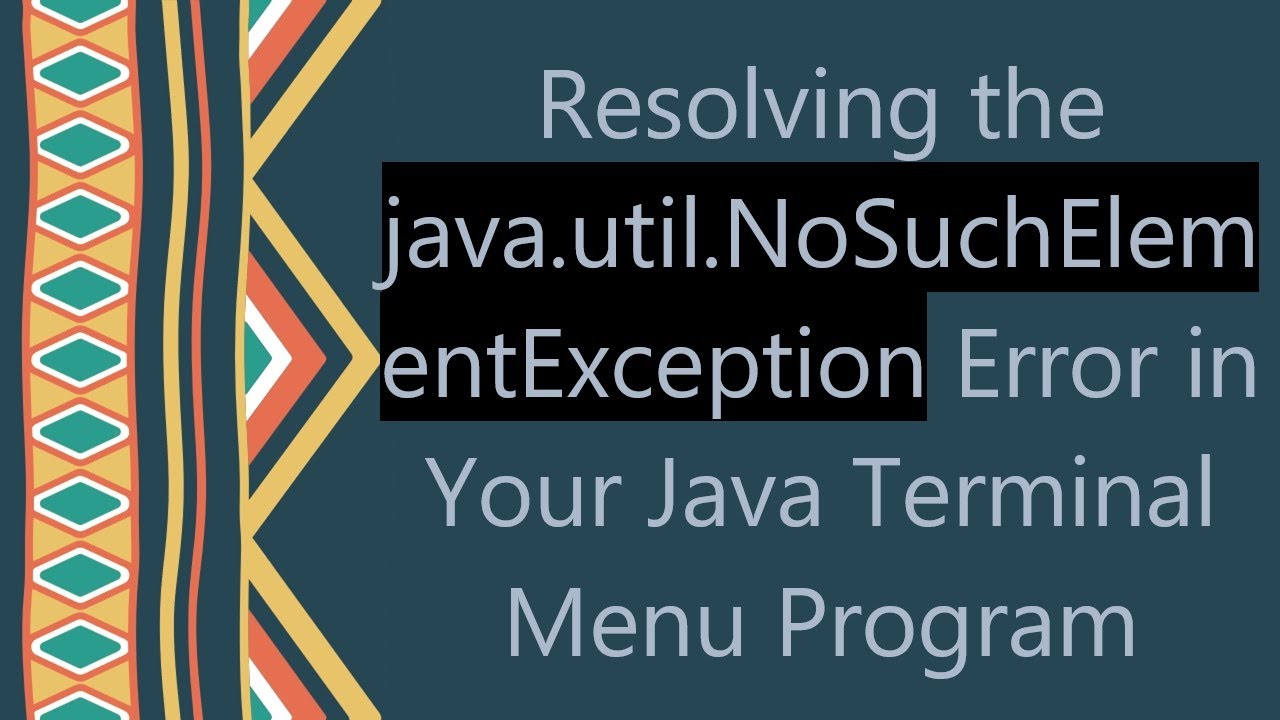
Показать описание
Discover how to fix the common `NoSuchElementException` in Java while building a terminal menu by reusing the Scanner object.
---
If anything seems off to you, please feel free to write me at vlogize [AT] gmail [DOT] com.
---
Understanding the Problem
The issue arises when you use the Scanner class to read input from the standard input stream. Here’s what happens:
First Run: Your program runs fine and reads user input without any problems.
Subsequent Runs: On attempting to read input again, you encounter the NoSuchElementException. This occurs because the input stream, which the Scanner is trying to read from, has been closed.
Error Breakdown
Here is a simplified version of the error message:
[[See Video to Reveal this Text or Code Snippet]]
This typically means that the program tried to read a line of input when none is available. This can occur if the Scanner associated with that input stream has been closed previously.
The Root Cause
In your code, the core problem lies in how you handle the Scanner. Each class method where you create a new Scanner does so within a try-with-resources block. This block automatically closes the scanner once it exits, which in turn closes the standard input stream. As a result, subsequent attempts to read from that closed stream lead to the dreaded exception.
Here's a minimal example illustrating the issue:
[[See Video to Reveal this Text or Code Snippet]]
Solution: Reuse the Scanner Object
To rectify this issue, the solution is straightforward: pass the existing Scanner to your program's parts rather than creating new scanners that close the input stream. This allows you to maintain a single instance of the Scanner, which continues to read from the standard input stream.
Here's How You Can Implement It
Modify the display() method to create a single Scanner instance and pass it to the parts.
Remove the Scanner from the parts to avoid closing the input stream.
Updated displayMenu Class:
[[See Video to Reveal this Text or Code Snippet]]
Modify part1, part2, and part3 Classes
Update the run() methods in all part classes to accept a Scanner parameter and remove the creation of new Scanner instances. Here’s how the first part would look:
[[See Video to Reveal this Text or Code Snippet]]
Conclusion
Final Thoughts
If you're continuously exploring Java, understanding how input streams and resources work will significantly enhance your programming skills. Happy coding!
---
If anything seems off to you, please feel free to write me at vlogize [AT] gmail [DOT] com.
---
Understanding the Problem
The issue arises when you use the Scanner class to read input from the standard input stream. Here’s what happens:
First Run: Your program runs fine and reads user input without any problems.
Subsequent Runs: On attempting to read input again, you encounter the NoSuchElementException. This occurs because the input stream, which the Scanner is trying to read from, has been closed.
Error Breakdown
Here is a simplified version of the error message:
[[See Video to Reveal this Text or Code Snippet]]
This typically means that the program tried to read a line of input when none is available. This can occur if the Scanner associated with that input stream has been closed previously.
The Root Cause
In your code, the core problem lies in how you handle the Scanner. Each class method where you create a new Scanner does so within a try-with-resources block. This block automatically closes the scanner once it exits, which in turn closes the standard input stream. As a result, subsequent attempts to read from that closed stream lead to the dreaded exception.
Here's a minimal example illustrating the issue:
[[See Video to Reveal this Text or Code Snippet]]
Solution: Reuse the Scanner Object
To rectify this issue, the solution is straightforward: pass the existing Scanner to your program's parts rather than creating new scanners that close the input stream. This allows you to maintain a single instance of the Scanner, which continues to read from the standard input stream.
Here's How You Can Implement It
Modify the display() method to create a single Scanner instance and pass it to the parts.
Remove the Scanner from the parts to avoid closing the input stream.
Updated displayMenu Class:
[[See Video to Reveal this Text or Code Snippet]]
Modify part1, part2, and part3 Classes
Update the run() methods in all part classes to accept a Scanner parameter and remove the creation of new Scanner instances. Here’s how the first part would look:
[[See Video to Reveal this Text or Code Snippet]]
Conclusion
Final Thoughts
If you're continuously exploring Java, understanding how input streams and resources work will significantly enhance your programming skills. Happy coding!
 0:02:30
0:02:30
 0:01:33
0:01:33
 0:01:38
0:01:38
 0:01:59
0:01:59
 0:01:54
0:01:54
 0:01:36
0:01:36
 0:01:46
0:01:46
 0:02:02
0:02:02
 0:02:16
0:02:16
 0:01:56
0:01:56
 0:02:02
0:02:02
 0:02:16
0:02:16
 0:02:41
0:02:41
 0:01:43
0:01:43
 0:01:48
0:01:48
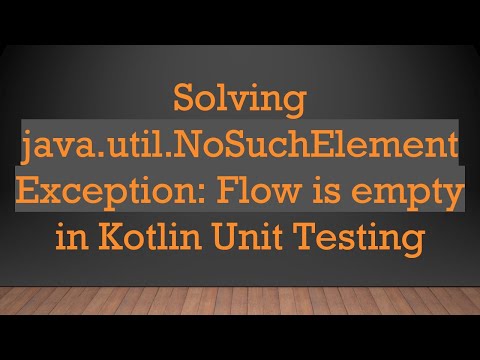 0:01:34
0:01:34
 0:01:37
0:01:37
 0:01:40
0:01:40
 0:01:29
0:01:29
 0:01:52
0:01:52
 0:01:30
0:01:30
 0:01:36
0:01:36
 0:02:03
0:02:03
 0:01:20
0:01:20