filmov
tv
Advanced prototyping using Figma variables

Показать описание
Welcome to this quick dive into leveraging Figma's variables for advanced prototyping, where we're solving a common design challenge: managing hover states and background animations without unwanted overlaps. Let's break down a streamlined solution that enhances your interactive prototypes with precision and ease.
The Challenge: Managing Component States
Imagine this: you hover over a component, and it's supposed to reveal a background animation. However, the next element in line should remain visible, not hidden behind this newly animated background. The puzzle? Ensuring the hovered component's animation doesn't interfere with the visibility of subsequent elements.
The Solution: Utilizing Figma Variables
Figma's introduction of variables has been a game-changer for creating more dynamic and responsive prototypes. By harnessing the power of variables, we can orchestrate component states and animations with greater control. Here's how:
Set Up Your Variables: Create a boolean variable (true/false) to manage the state of your background animation. This will serve as a switch to trigger the animation on hover.
Apply Variables to Hover States: Assign your variable to the component's hover state. On hover, set the variable to true, activating the background animation. Ensure you have a "mouse leave" action to revert the variable to false once the hover interaction ends.
Configure Background Animation: Link your background animation to the variable state. When the variable is true, the animation activates, creating a dynamic background effect tailored to the hover interaction.
Smooth Transitions: To avoid abrupt changes, incorporate transition effects such as fade-ins or ease-ins. This ensures a more natural interaction, enhancing the user experience.
Benefits of This Approach
Flexibility: Easily adjust the behavior of multiple components by simply modifying the variable settings, without the need to individually tweak each component.
Clarity in Prototyping: By decoupling the background animation from component states, you maintain clarity in your prototype's structure, making it easier to iterate and refine.
Enhanced User Experience: Smooth transitions and well-managed hover states contribute to a more intuitive and engaging user interface.
Conclusion
Figma's variables offer a powerful avenue to refine your prototyping process, especially for complex interactions like hover states and background animations. By strategically applying variables, you can achieve a level of precision and interactivity that elevates your prototypes above the conventional, making your designs not only functional but also a delight to navigate.
Embrace the potential of Figma variables in your next project and unlock a new dimension of prototyping prowess. Happy designing!
The Challenge: Managing Component States
Imagine this: you hover over a component, and it's supposed to reveal a background animation. However, the next element in line should remain visible, not hidden behind this newly animated background. The puzzle? Ensuring the hovered component's animation doesn't interfere with the visibility of subsequent elements.
The Solution: Utilizing Figma Variables
Figma's introduction of variables has been a game-changer for creating more dynamic and responsive prototypes. By harnessing the power of variables, we can orchestrate component states and animations with greater control. Here's how:
Set Up Your Variables: Create a boolean variable (true/false) to manage the state of your background animation. This will serve as a switch to trigger the animation on hover.
Apply Variables to Hover States: Assign your variable to the component's hover state. On hover, set the variable to true, activating the background animation. Ensure you have a "mouse leave" action to revert the variable to false once the hover interaction ends.
Configure Background Animation: Link your background animation to the variable state. When the variable is true, the animation activates, creating a dynamic background effect tailored to the hover interaction.
Smooth Transitions: To avoid abrupt changes, incorporate transition effects such as fade-ins or ease-ins. This ensures a more natural interaction, enhancing the user experience.
Benefits of This Approach
Flexibility: Easily adjust the behavior of multiple components by simply modifying the variable settings, without the need to individually tweak each component.
Clarity in Prototyping: By decoupling the background animation from component states, you maintain clarity in your prototype's structure, making it easier to iterate and refine.
Enhanced User Experience: Smooth transitions and well-managed hover states contribute to a more intuitive and engaging user interface.
Conclusion
Figma's variables offer a powerful avenue to refine your prototyping process, especially for complex interactions like hover states and background animations. By strategically applying variables, you can achieve a level of precision and interactivity that elevates your prototypes above the conventional, making your designs not only functional but also a delight to navigate.
Embrace the potential of Figma variables in your next project and unlock a new dimension of prototyping prowess. Happy designing!
 0:30:51
0:30:51
 0:31:01
0:31:01
 0:28:28
0:28:28
 0:13:23
0:13:23
 1:09:26
1:09:26
 0:11:06
0:11:06
 0:03:04
0:03:04
 0:00:23
0:00:23
 0:26:22
0:26:22
 0:14:23
0:14:23
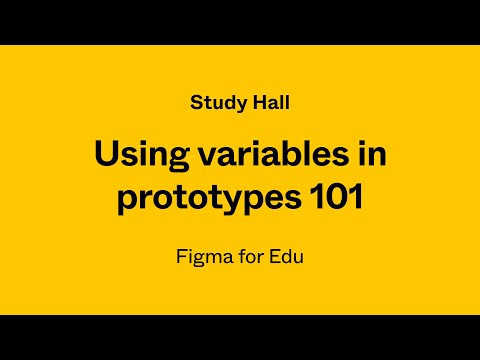 0:29:30
0:29:30
 0:17:33
0:17:33
 0:00:21
0:00:21
 0:30:19
0:30:19
 0:00:35
0:00:35
 0:00:15
0:00:15
 0:16:39
0:16:39
 0:14:51
0:14:51
 0:05:00
0:05:00
 0:09:47
0:09:47
 0:05:41
0:05:41
 0:05:35
0:05:35
 0:01:00
0:01:00
 0:24:05
0:24:05