filmov
tv
How to Connect into Linux Instance using EC2 Instance Connect option without any SSH client or key

Показать описание
Connect to your Linux Instance with EC2 Instance connect option: In this tutorial video I will show you how you can use EC2 instance connect option to SSH into your Linux server on AWS cloud. Amazon EC2 Instance Connect provides a simple and secure way to connect to your Linux instances using Secure Shell (SSH) without any SSH client , 3rd party software or even without managing the key.
#ec2instance #ssh #awscloud
You can connect to a Linux EC2 instance in two ways.
1. One with SSH client like putty or Terminal where you need to manage keys.
Check out this video to connect to EC2 instance using Terminal:
2. Second and easy way is to use EC2 instance connect option. Ec2 instance connect does not require any SSH client or 3rd party software, nor do you need to memorize command because EC2 instance connect options connects to your instance with SSH in the browser itself.
==========
Timestamp
1. Options to connect to the Instance. 00:35
2. Supported OS or AMI for EC2 instance connect 0:36 - 0:50
3. Launch the Instance. 0:51 - 02:05
4. Reason why EC2 instance might be showing "Connection Timed out" Error (security group port 22) 02:50 - 03:05
5. Connecting with EC2 instance connect option. 03:06
Watch the full video to know what operating system or AMI are supported by AWS EC2 instance connect option.
===============
Suggested Videos:
=========
Connect with me 🤝
===========
EC2 Tags:
ec2 instance connect,ec2 instance connect tutorial,ec2 instance connect ssh,ec2 instance connect ubuntu,ec2 instance connect Amazon linux,ec2 instance connect not working,ec2 instance connect browser not working,ec2 instance connect supported os,ec2 instance connect mac,amazon ec2,ec2 instance tutorial,ec2 instance connect windows,ec2 instance connect ip range,How to connect to ec2 instance,how to ssh into linux instance,how to ssh into aws ec2,ssh with putty, ec2 instance connect,ec2 instance connect tutorial,ec2 instance connect ssh,ec2 instance connect ubuntu,ec2 instance connect Amazon linux,ec2 instance connect not working,ec2 instance connect browser not working,ec2 instance connect supported os,ec2 instance connect mac,amazon ec2,ec2 instance tutorial,ec2 instance connect windows,ec2 instance connect connection issue,How to connect to ec2 instance,how to ssh into linux instance,ssh into aws ec2,ssh with putty, ec2 instance connect,ec2 instance connect tutorial,ec2 instance connect ssh,ec2 instance connect ubuntu,ec2 instance connect Amazon linux,ec2 instance connect not working,ec2 instance connect browser not working,ec2 instance connect supported os,ec2 instance connect mac,amazon ec2,ec2 instance tutorial,ec2 instance connect windows,ec2 instance connect connection issue,How to connect to ec2 instance,how to ssh into linux instance,ssh into aws ec2,ssh with putty,ec2 instance connect,ec2 instance connect tutorial,ec2 instance connect ssh,ec2 instance connect ubuntu,ec2 instance connect Amazon linux,ec2 instance connect not working,ec2 instance connect browser not working,ec2 instance connect supported os,ec2 instance connect mac,amazon ec2,ec2 instance tutorial,ec2 instance connect windows,ec2 instance connect connection issue,How to connect to ec2 instance,how to ssh into linux instance,ssh into aws ec2,ssh with putty, ec2 instance connect,ec2 instance connect tutorial,ec2 instance connect ssh,ec2 instance connect ubuntu,ec2 instance connect Amazon linux,ec2 instance connect not working,ec2 instance connect browser not working,ec2 instance connect supported os,ec2 instance connect mac,amazon ec2,ec2 instance tutorial,ec2 instance connect windows,ec2 instance connect connection issue,How to connect to ec2 instance,how to ssh into linux instance,ssh into aws ec2,ssh with putty, ec2 instance connect,ec2 instance connect tutorial,ec2 instance connect ssh,ec2 instance connect ubuntu,ec2 instance connect Amazon linux,ec2 instance connect not working,ec2 instance connect browser not working,ec2 instance connect supported os,ec2 instance connect mac,amazon ec2,ec2 instance tutorial,ec2 instance connect windows,ec2 instance connect connection issue,How to connect to ec2 instance,how to ssh into linux instance,ssh into aws ec2,ssh with putty, ec2 instance connect,ec2 instance connect tutorial,ec2 instance connect ssh,ec2 instance connect ubuntu,ec2 instance connect Amazon linux,ec2 instance connect not working,ec2 instance connect browser not working,ec2 instance connect supported os,amazon ec2,ec2 instance tutorial.
You have learnt how to SSH into EC2 using Instance connect option.
#ec2instance #ssh #awscloud
You can connect to a Linux EC2 instance in two ways.
1. One with SSH client like putty or Terminal where you need to manage keys.
Check out this video to connect to EC2 instance using Terminal:
2. Second and easy way is to use EC2 instance connect option. Ec2 instance connect does not require any SSH client or 3rd party software, nor do you need to memorize command because EC2 instance connect options connects to your instance with SSH in the browser itself.
==========
Timestamp
1. Options to connect to the Instance. 00:35
2. Supported OS or AMI for EC2 instance connect 0:36 - 0:50
3. Launch the Instance. 0:51 - 02:05
4. Reason why EC2 instance might be showing "Connection Timed out" Error (security group port 22) 02:50 - 03:05
5. Connecting with EC2 instance connect option. 03:06
Watch the full video to know what operating system or AMI are supported by AWS EC2 instance connect option.
===============
Suggested Videos:
=========
Connect with me 🤝
===========
EC2 Tags:
ec2 instance connect,ec2 instance connect tutorial,ec2 instance connect ssh,ec2 instance connect ubuntu,ec2 instance connect Amazon linux,ec2 instance connect not working,ec2 instance connect browser not working,ec2 instance connect supported os,ec2 instance connect mac,amazon ec2,ec2 instance tutorial,ec2 instance connect windows,ec2 instance connect ip range,How to connect to ec2 instance,how to ssh into linux instance,how to ssh into aws ec2,ssh with putty, ec2 instance connect,ec2 instance connect tutorial,ec2 instance connect ssh,ec2 instance connect ubuntu,ec2 instance connect Amazon linux,ec2 instance connect not working,ec2 instance connect browser not working,ec2 instance connect supported os,ec2 instance connect mac,amazon ec2,ec2 instance tutorial,ec2 instance connect windows,ec2 instance connect connection issue,How to connect to ec2 instance,how to ssh into linux instance,ssh into aws ec2,ssh with putty, ec2 instance connect,ec2 instance connect tutorial,ec2 instance connect ssh,ec2 instance connect ubuntu,ec2 instance connect Amazon linux,ec2 instance connect not working,ec2 instance connect browser not working,ec2 instance connect supported os,ec2 instance connect mac,amazon ec2,ec2 instance tutorial,ec2 instance connect windows,ec2 instance connect connection issue,How to connect to ec2 instance,how to ssh into linux instance,ssh into aws ec2,ssh with putty,ec2 instance connect,ec2 instance connect tutorial,ec2 instance connect ssh,ec2 instance connect ubuntu,ec2 instance connect Amazon linux,ec2 instance connect not working,ec2 instance connect browser not working,ec2 instance connect supported os,ec2 instance connect mac,amazon ec2,ec2 instance tutorial,ec2 instance connect windows,ec2 instance connect connection issue,How to connect to ec2 instance,how to ssh into linux instance,ssh into aws ec2,ssh with putty, ec2 instance connect,ec2 instance connect tutorial,ec2 instance connect ssh,ec2 instance connect ubuntu,ec2 instance connect Amazon linux,ec2 instance connect not working,ec2 instance connect browser not working,ec2 instance connect supported os,ec2 instance connect mac,amazon ec2,ec2 instance tutorial,ec2 instance connect windows,ec2 instance connect connection issue,How to connect to ec2 instance,how to ssh into linux instance,ssh into aws ec2,ssh with putty, ec2 instance connect,ec2 instance connect tutorial,ec2 instance connect ssh,ec2 instance connect ubuntu,ec2 instance connect Amazon linux,ec2 instance connect not working,ec2 instance connect browser not working,ec2 instance connect supported os,ec2 instance connect mac,amazon ec2,ec2 instance tutorial,ec2 instance connect windows,ec2 instance connect connection issue,How to connect to ec2 instance,how to ssh into linux instance,ssh into aws ec2,ssh with putty, ec2 instance connect,ec2 instance connect tutorial,ec2 instance connect ssh,ec2 instance connect ubuntu,ec2 instance connect Amazon linux,ec2 instance connect not working,ec2 instance connect browser not working,ec2 instance connect supported os,amazon ec2,ec2 instance tutorial.
You have learnt how to SSH into EC2 using Instance connect option.
Комментарии
 0:15:54
0:15:54
 0:01:27
0:01:27
 0:00:42
0:00:42
 0:08:53
0:08:53
 0:15:09
0:15:09
 0:05:24
0:05:24
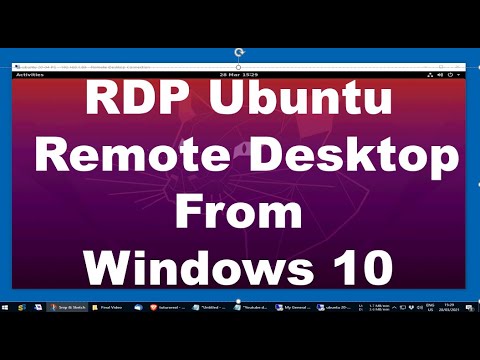 0:05:30
0:05:30
 0:06:43
0:06:43
 0:38:33
0:38:33
 0:03:59
0:03:59
 0:08:55
0:08:55
 0:29:50
0:29:50
 0:13:43
0:13:43
 0:14:18
0:14:18
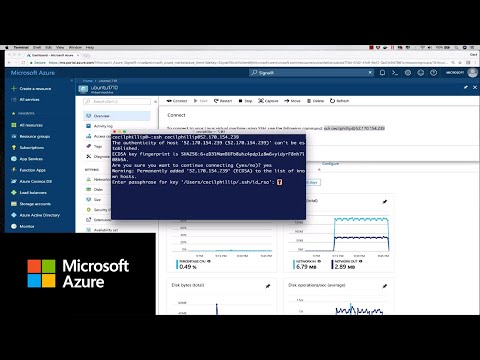 0:01:05
0:01:05
 0:23:54
0:23:54
 0:08:01
0:08:01
 0:01:49
0:01:49
 0:03:46
0:03:46
 0:03:24
0:03:24
 0:07:09
0:07:09
 0:31:41
0:31:41
 0:05:58
0:05:58
 1:09:33
1:09:33