filmov
tv
Create, Connect to a Linux EC2 Instance with MATE Desktop Environment/GUI Installed | AWS Tutorial

Показать описание
It’s easy to create a Linux instance with the MATE Desktop Environment or graphical user interface (GUI) already pre-installed.
In this hands-on tutorial, I’ll walk you through how to create the instance, how to update it through an SSH session (using EC2 Instance Connect), and finally how to connect to it using the Remote Desktop Protocol (RDP).
🌟🌟If you’re interested in getting AWS certifications, check out these full courses. They include lots of hands-on demos, quizzes and full practice exams. Use FRIENDS10 for a 10% discount!
00:00 – Getting started in the AWS Management Console
00:24 – Creating a new Linux EC2 instance with the MATE Desktop Environment/GUI pre-installed
02:18 – Connecting with SSH to the instance via EC2 Instance Connect
03:01 – Installing updates and updating the ec2-user password
03:47 – Connecting to the Linux instance using Remote Desktop Protocol (RDP)
04:47 – Resolving the login error with Remote Desktop Protocol
05:23 – Navigating the MATE graphical user interface (GUI) on a Linux EC2 instance
In this hands-on tutorial, I’ll walk you through how to create the instance, how to update it through an SSH session (using EC2 Instance Connect), and finally how to connect to it using the Remote Desktop Protocol (RDP).
🌟🌟If you’re interested in getting AWS certifications, check out these full courses. They include lots of hands-on demos, quizzes and full practice exams. Use FRIENDS10 for a 10% discount!
00:00 – Getting started in the AWS Management Console
00:24 – Creating a new Linux EC2 instance with the MATE Desktop Environment/GUI pre-installed
02:18 – Connecting with SSH to the instance via EC2 Instance Connect
03:01 – Installing updates and updating the ec2-user password
03:47 – Connecting to the Linux instance using Remote Desktop Protocol (RDP)
04:47 – Resolving the login error with Remote Desktop Protocol
05:23 – Navigating the MATE graphical user interface (GUI) on a Linux EC2 instance
Комментарии
 0:05:26
0:05:26
 0:15:54
0:15:54
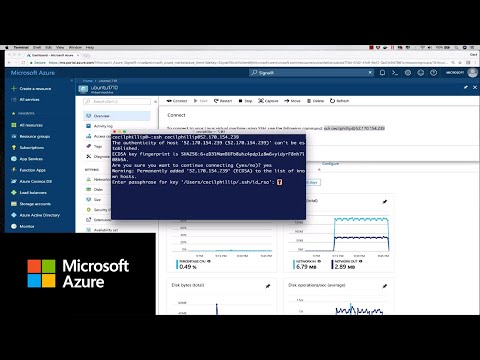 0:01:05
0:01:05
 0:01:27
0:01:27
 0:14:49
0:14:49
 0:21:54
0:21:54
 0:06:04
0:06:04
 0:03:46
0:03:46
 0:50:28
0:50:28
 0:15:09
0:15:09
 0:08:53
0:08:53
 0:03:24
0:03:24
 0:29:50
0:29:50
 0:05:58
0:05:58
 1:09:33
1:09:33
 0:27:41
0:27:41
 0:06:58
0:06:58
 0:20:39
0:20:39
 0:01:22
0:01:22
 0:04:42
0:04:42
 0:10:07
0:10:07
 0:07:52
0:07:52
 0:19:52
0:19:52
 0:17:46
0:17:46