filmov
tv
How to Send Emails from Google Sheets Using SMTP by Pabbly

Показать описание
In this tutorial, we'll guide you through the process of sending emails from Google Sheets using SMTP by Pabbly. Google Sheets is a versatile spreadsheet application, while SMTP by Pabbly allows you to send emails through any SMTP server.
By integrating Google Sheets with SMTP by Pabbly:
Automatically send emails based on data in Google Sheets.
Ensure that your email communications are seamless and efficient without manual effort.
Follow our step-by-step instructions to set up this integration efficiently.
Ensure that your emails are sent automatically based on triggers or data in your Google Sheets, improving your communication and outreach processes.
Use Case:
I run an e-commerce store and want to send exclusive discount offers to your loyal customers. By integrating Google Sheets with SMTP via Pabbly, you can easily manage your customer database and automate the email sending process. Whenever a new offer is available, simply update your Google Sheet with the customer details and the discount information. Pabbly will automatically send out personalized emails to each customer, informing them of the new offer and encouraging them to make a purchase. This not only saves time but also ensures that your customers receive timely updates, enhancing their shopping experience and boosting your sales.
_________________________________________________________________________
🔗 Links You Need:
_________________________________________________________________________
Pabbly Connect makes it easy to integrate and automate any software, marketing, sales, payments, or business processes quickly, without the need for any programming knowledge.
Benefits of Pabbly Connect:
1. Automation: Save time, money, and resources by automating tasks.
2. Integration: Connect various web services to create efficient workflows.
3. Security: Enjoy industry-standard security for your data.
4. Scalability: Easily add new applications and services to your workflow.
5. Cost-effective: Choose from plans suitable for different business sizes, with no charges for internal tasks.
Unlike other integration tools, Pabbly Connect offers absolutely no charges for internal tasks such as mathematical operations, spreadsheet functions, time zone conversions and more. Additionally, you can create unlimited automation workflows for your business without any restrictions.
-----------------------------------------------------------------------------------------------------
Additional Resources:
Disclaimer: All Names, Mobile Numbers, and Emails used in the video are just for demo purposes. This is an educational video showing how to automate and integrate multiple platforms.
By integrating Google Sheets with SMTP by Pabbly:
Automatically send emails based on data in Google Sheets.
Ensure that your email communications are seamless and efficient without manual effort.
Follow our step-by-step instructions to set up this integration efficiently.
Ensure that your emails are sent automatically based on triggers or data in your Google Sheets, improving your communication and outreach processes.
Use Case:
I run an e-commerce store and want to send exclusive discount offers to your loyal customers. By integrating Google Sheets with SMTP via Pabbly, you can easily manage your customer database and automate the email sending process. Whenever a new offer is available, simply update your Google Sheet with the customer details and the discount information. Pabbly will automatically send out personalized emails to each customer, informing them of the new offer and encouraging them to make a purchase. This not only saves time but also ensures that your customers receive timely updates, enhancing their shopping experience and boosting your sales.
_________________________________________________________________________
🔗 Links You Need:
_________________________________________________________________________
Pabbly Connect makes it easy to integrate and automate any software, marketing, sales, payments, or business processes quickly, without the need for any programming knowledge.
Benefits of Pabbly Connect:
1. Automation: Save time, money, and resources by automating tasks.
2. Integration: Connect various web services to create efficient workflows.
3. Security: Enjoy industry-standard security for your data.
4. Scalability: Easily add new applications and services to your workflow.
5. Cost-effective: Choose from plans suitable for different business sizes, with no charges for internal tasks.
Unlike other integration tools, Pabbly Connect offers absolutely no charges for internal tasks such as mathematical operations, spreadsheet functions, time zone conversions and more. Additionally, you can create unlimited automation workflows for your business without any restrictions.
-----------------------------------------------------------------------------------------------------
Additional Resources:
Disclaimer: All Names, Mobile Numbers, and Emails used in the video are just for demo purposes. This is an educational video showing how to automate and integrate multiple platforms.
 0:06:50
0:06:50
 0:07:01
0:07:01
 0:00:35
0:00:35
 0:00:36
0:00:36
 0:11:37
0:11:37
 0:18:30
0:18:30
 0:00:49
0:00:49
 0:03:43
0:03:43
 0:16:18
0:16:18
 0:04:34
0:04:34
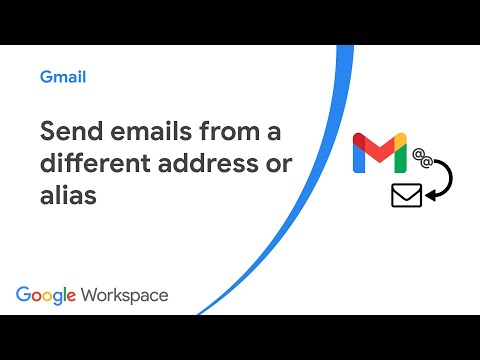 0:03:32
0:03:32
 0:08:02
0:08:02
 0:02:55
0:02:55
 0:11:14
0:11:14
 0:03:57
0:03:57
 0:01:08
0:01:08
 0:03:23
0:03:23
 0:00:18
0:00:18
 0:00:29
0:00:29
 0:01:00
0:01:00
 0:08:09
0:08:09
 0:00:54
0:00:54
 0:02:15
0:02:15
 0:07:27
0:07:27